- Call Us: +34 605 074 544
- Email us:
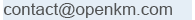
Collect, collaborate, and capitalize information
Collect
OpenKM easily captures unstructured information from any digital source. All collected information is stored and used in a single workspace. This allows users to browse, enrich, and edit the information gathered from various sources within a single application.
Through the OpenKM API, any application can integrate with OpenKM, acting as a producer or consumer of information. Thus, information combines both automatic classification and human factors.
Teams can enrich and modify shared documents through text discussions, edit the information of any type of file, and link the document to other related files.
Cliente
- Web and Mobile Client
- Available for iPhone and Android.
- Fast and pleasant user interface for Desktop and Mobile.
- Fast and pleasant user interface using AJAX.
- Translated into more than 40 languages.
- Multimedia file preview.
- Web administration.
- Online editing.
- FTP
- Drag & drop (files or documents) from the desktop.
Microsoft Office Add-in
- MS Office Add-ins for: MS Outlook, MS Word, MS Excel, MS PowerPoint, MS Visio, MS Project, and MS Access.
- Import from mail servers.
- Automatic import and sorting via configurable filters.
- Import of eml and msg files.
1D / Linear Barcodes
- Codabar, Code 39, Code 93, Code 128, EAN-8, EAN-13, ITF, UPC-A, UPC-E, RSS-14, RSS Expanded, extendable to other formats.
2D / Two-Dimensional Barcodes
- Data Matrix, PDF 417, QR Code, Aztec, extendable to other formats.
OCR
- Scan and secure the storage of all paper documents.
- Integrable with most Open Source and Commercial OCR engines.
Antivirus
- Prevents the insertion of virus-infected documents into the repository.
Document Signing
- Electronic signature with certificate.
- Handwritten signature.
- Document stamping.
Scanning Station
- Wizard for mass scanning of documents. Allows converting them to PDF, setting metadata, and adding them to OpenKM.
PDF tools
- Split selected pages into a single file for each.
- SRotate selected pages into a new single file.
- SExtract selected pages into a new single file.
- SDelete selected pages.
Collaborate
OpenKM allows information sharing and collaboration among users, facilitating efficient distribution and quick access to information to solve problems and assist in decision-making.
Document Management
- Bulk upload of documents.
- Download folders as ZIP files.
- Lock/Unlock documents.
- Favorites management.
- Select default startup folder.
- Document generation from templates.
- Personal documents for each user.
- Recycle bin for each user.
- Email event notifications (when changes occur).
- Send document URL by email.
- Send document by email (attachment).
- Document notes.
- Messaging (subscriptions/send messages to users).
- Metadata extraction from documents.
- Unique document ID and URL.
- User tags.
- Categorization by categories.
- Document relationships (parent-child, bidirectional, and stapled).
- Forums.
- Document watermarking (text or image).
- Configurable automatic cataloging.
- Operations with multiple documents simultaneously.
- Document expiration.
- Live edit.
Workflow
- Create complex workflows.
- Review, approval, validation workflows.
- Support for parallel and serial workflows.
- Assign tasks to groups or users.
- Monitor workflow tasks, status, and process from the dashboard.
- Configurable email message notifications.
- Trigger a workflow automatically from a folder or document type.
- Automatic workflow execution based on the folder or folder type.
Document Preview
- AutoCAD, MS Office family, Open Office family, PDF files, video files, sound files, images, extendable to other formats.
Version Control
- Based on the check-in/check-out model.
- Add comments to versions.
- Manage version history (restore, compact).
- Compare versions (metadata and text).
Metadata
- Define different metadata fields.
- Define fields as: inputs, dates, links, simple lists, multiple selection lists, text areas, checkboxes.
- Support for metadata in different languages.
Dashboard
- Quick access to: latest edited, locked, downloaded, subscribed, modified, uploaded, and received emails among others.
- User news (search agent).
- Workflow and user tasks.
- RSS service.
Task Management
- Create tasks.
- Assign, control, and complete tasks.
- Manage states and projects related to tasks.
- Configurable email message notifications.
- Calendar.
Capitalize
OpenKM allows the user to turn information into valuable intellectual capital and actionable assets for the enterprise. This helps organizations fully realize the potential of corporate knowledge much faster.
The system also includes administration tools to define the roles of various users. Access control, user quota, level of document security, detailed logs of activity and workflow management, are just some of the available features. OpenKM improves personal productivity by mapping the users’ everyday work processes, helping deliver high adoption rates.
Search engine
- Searches for documents by content, keyword, date modified, author and document type. Automatically indexes uploaded document formats: Text, HTML, RTF, XML, PDF, OpenOffice.org, MS Office, MS Office 2007, EXIF JPEG, MP3 ID3.
- Search by synonyms.
- Searches ordered by relevance.
- Searches using group properties (metadata).
- Allows storing queries.
- Advanced searches using XPath and SQL
- News User.
- Search based on a hierarchical directory structure.
- Select the search objects, folders, emails, documents or records.
- Allows using tags to find documents.
- Allows use metadata to locate documents.
- Choice of simple and advanced search.
- Allows sorting of the results according to various criteria.
- Download Options or go to the location of a document from the results view.
- Support for Stemming, stop-words and synonyms.
- Push news service (based on user queries).
Administration
- Full user audit (trace log). All user operations are recorded and stored in a database.
- Show logged users.
- Unlock and remove documents published.
- View the repository.
- Advanced searches using XPath and SQL.
- Detailed activity log.
- Import documents / folders from the file system.
- Export the repository file system.
- Managing the workflow.
- Reports (jasper).
- Importing the thesaurus (or .rdf owl formats).
- View configuration settings.
- User quota.
- User Profiles (functions for which a user can access).
- Task Scheduler (scheduler).
- Smart Tasks.
- Macros.
Thesaurus
- View documents in the structure of the thesaurus.
- Automatic extraction of keywords.
- Skos Module-based training and training documents.
Security
- Plug-in for JAAS based authentication.
- Support for LDAP, Active Directory, DBMS, etc. (via a configuration file). By default OpenKM comes with an embedded database.
- List of granular access control.
- Flexibility in choice of inheritance of access control lists.
- Security and user roles.
- Permissions on folders, documents and records.
- Record of every user operation.
- Support for SSL communications.
- Cryptography (encrypts and decrypts documents).
- Electronic signature.
Integration
- Kofax.
- Abby Flexicapture.
- Cognitive forms.
- Flexibar.
- 2D barcode reader.
- Active Directory.
- LDAP.
- SSO, CAS (authentication).
- Canon IW DS.
- With third application using webservices.
- With third application using CMIS.
- With third application using Rest.
- Automatic synchronization with Windows and Linux desktop.
- SDK for Java, .NET and PHP.
- Ms Office Add-in.

