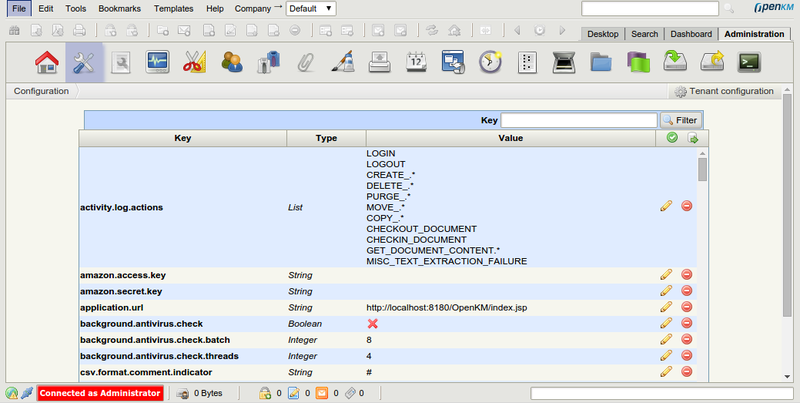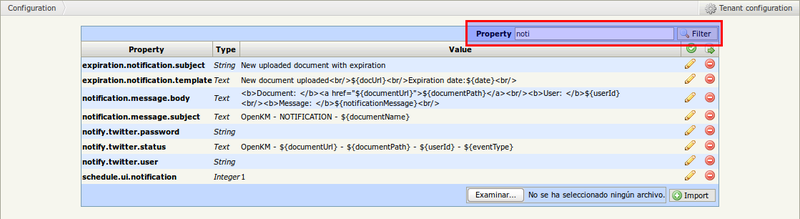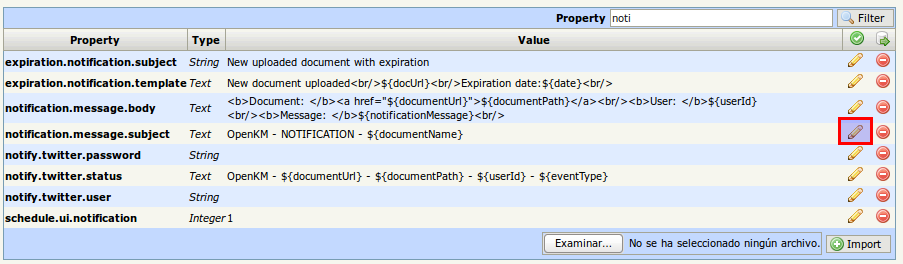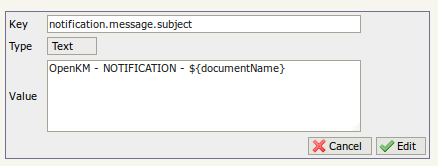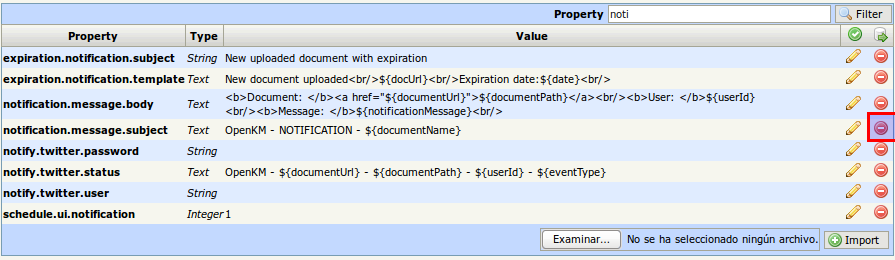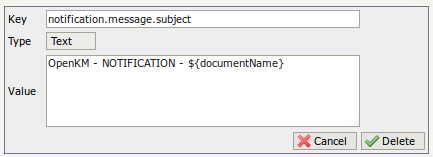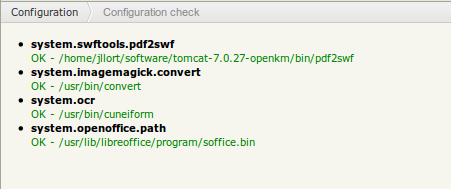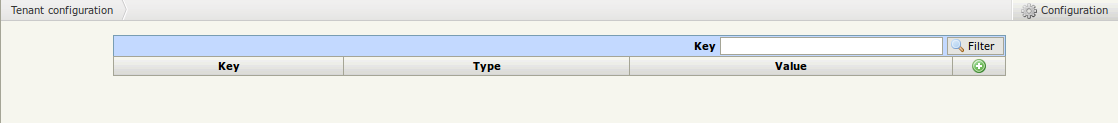Configuration view
In configuration view, an administrator can see the parameters that have been loaded during OpenKM start up. This has special interest when something has been changed in OpenKM.cfg, to see if really the parameters have been loaded correctly during the start up sequence.
Aditional features:
- Filtering
-
 Edit parameters
Edit parameters -
 Delete parameters
Delete parameters -
 Check
Check -
 Export configuration
Export configuration - Import configuration
- Tenant configuration
Filtering
Add some text in Property input field and click on Filter button.
Edit parameters
Change configuration parameter.
Finally click on Edit button.
Edit parameters
Confirm deletion, click on Delete button.
Check preview configuration
Click on ![]() Check icon and is shown the check previsualitzation configuration results.
Check icon and is shown the check previsualitzation configuration results.
Import configuration
Go bottom page, select configuration parameters sql file and click Import button.
Tenant configuration
In case OpenKM has enabled tenant configuration there's a top right Tenant configuration button.
Click tenant configuration button.
Here can be defined own tenant configuration properties what will overlap default. For example application.url parameter for each tenant.