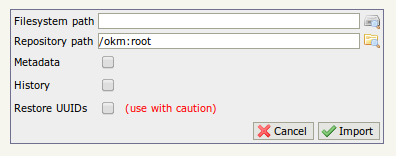Difference between revisions of "Repository import"
From OpenKM Documentation
| Line 6: | Line 6: | ||
* In the screenshot the server path is based on Linux filesystem. Windows users should use Windows OS filesystem path syntax i.e. c:\some_path\... | * In the screenshot the server path is based on Linux filesystem. Windows users should use Windows OS filesystem path syntax i.e. c:\some_path\... | ||
* OpenKM import and export features work for the local filesystem, so if you want to import files on another computer you have to copy them to the OpenKM server first.}} | * OpenKM import and export features work for the local filesystem, so if you want to import files on another computer you have to copy them to the OpenKM server first.}} | ||
| + | |||
| + | {{Advice|You can also use the [[Utilities#Remote_Importer|Remote Importer Utility]] to import document and folder structure into your OpenKM repository.}} | ||
[[Category: Administration Guide]] | [[Category: Administration Guide]] | ||
Revision as of 12:52, 12 November 2013
Importing folder structure to OpenKM server is very easy. Simply set your folder path origin, and the OpenKM path where folder structure and documents that will be imported.
| You can also use the Remote Importer Utility to import document and folder structure into your OpenKM repository. |