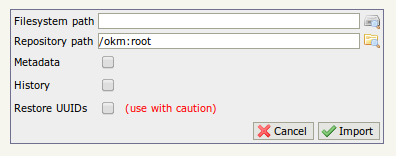Difference between revisions of "Repository import"
From OpenKM Documentation
| Line 1: | Line 1: | ||
| − | Importing folder structure to OpenKM server is very easy. Log as okmAdmin and go to Administration > Repository Import. Simply set your folder path origin, and the OpenKM path where folder structure and documents that will be imported. | + | Importing folder structure to OpenKM server is very easy. Log as '''okmAdmin''' and go to '''Administration > Repository Import'''. Simply set your folder path origin, and the OpenKM path where folder structure and documents that will be imported. |
[[File:Okm_admin_026.jpeg|center]] | [[File:Okm_admin_026.jpeg|center]] | ||
Revision as of 12:39, 12 November 2013
Importing folder structure to OpenKM server is very easy. Log as okmAdmin and go to Administration > Repository Import. Simply set your folder path origin, and the OpenKM path where folder structure and documents that will be imported.
| You can also use the Remote Importer Utility to import document and folder structure into your OpenKM repository. |