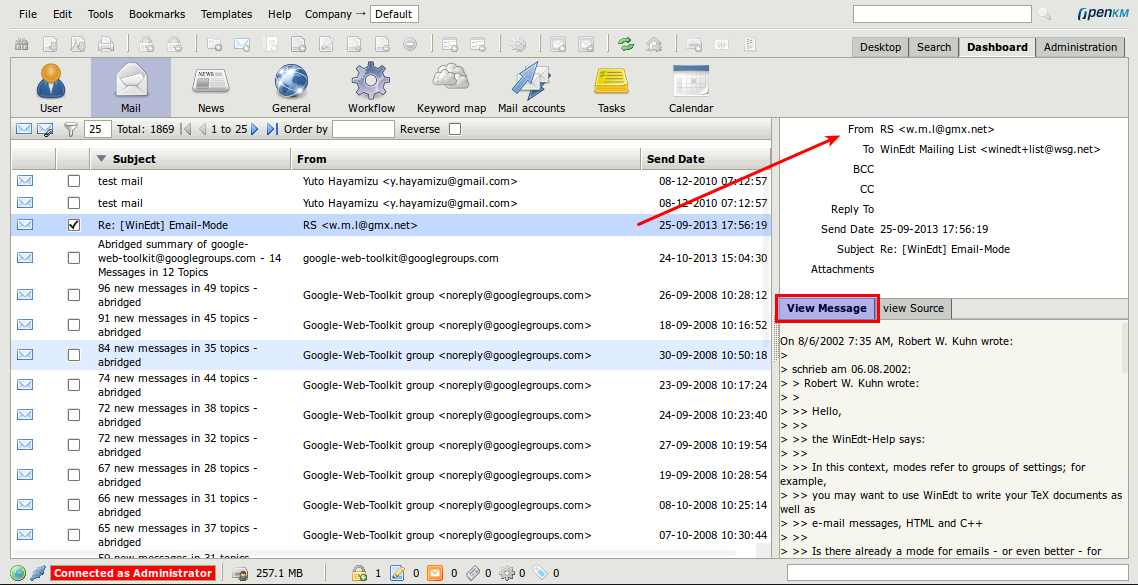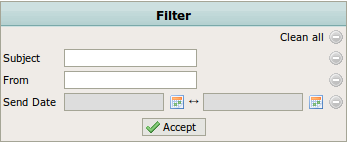Difference between revisions of "Dashboard mail"
From OpenKM Documentation
| (3 intermediate revisions by the same user not shown) | |||
| Line 3: | Line 3: | ||
'''Operations available''' | '''Operations available''' | ||
| + | * Filtering. | ||
| + | * Pagination. | ||
| + | * Ordering. | ||
| + | * Reverse ordering. | ||
| + | |||
| + | |||
| + | [[File:User_guide_518.png|center]] | ||
| + | |||
| + | |||
| + | '''Filtering options''' | ||
* Filter by mails with attachments. | * Filter by mails with attachments. | ||
* Filter by mails without attachments. | * Filter by mails without attachments. | ||
| − | * Filter by subject | + | * Filter by subject. |
* Filter by mail sender. | * Filter by mail sender. | ||
* Filter by sent date. | * Filter by sent date. | ||
| − | |||
| − | |||
| − | |||
| − | |||
| − | |||
| − | |||
| − | |||
| − | |||
[[File:User_guide_519.png|center]] | [[File:User_guide_519.png|center]] | ||
Latest revision as of 15:53, 10 December 2013
In the mail information view, users can browser and filter in all repository mails.
Operations available
- Filtering.
- Pagination.
- Ordering.
- Reverse ordering.
Filtering options
- Filter by mails with attachments.
- Filter by mails without attachments.
- Filter by subject.
- Filter by mail sender.
- Filter by sent date.