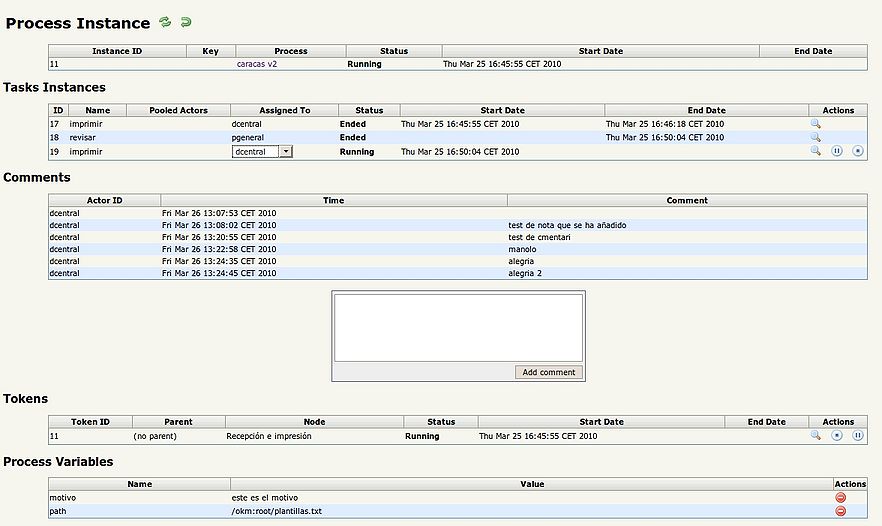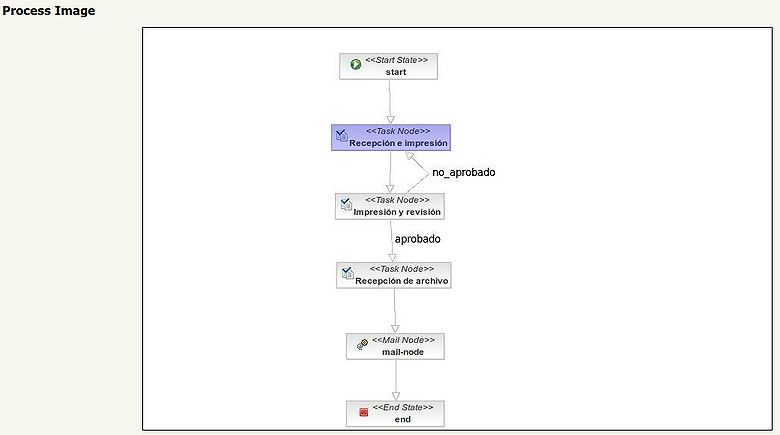Difference between revisions of "Workflow"
From OpenKM Documentation
| Line 18: | Line 18: | ||
| − | <center>[[File: | + | <center>[[File:Okm_admin_022.jpeg|786px]]</center> |
| + | |||
| + | Each process can be edited to change it, assign variables, modify some data, and see it's actual state etc... | ||
| + | |||
| + | |||
| + | <center>[[File:Okm_admin_023.jpeg|882px]]</center> | ||
| + | |||
| + | |||
| + | <center>[[File:Okm_admin_024.jpeg|780px]]</center> | ||
[[Category: Administration Guide]] | [[Category: Administration Guide]] | ||
Revision as of 16:21, 12 April 2010
In workflow view, administrator can add, delete or update workflow definition. Administrator can take a look too about actual workflow process and their status.
In this view can upload a new workflow definition ( .par file ).
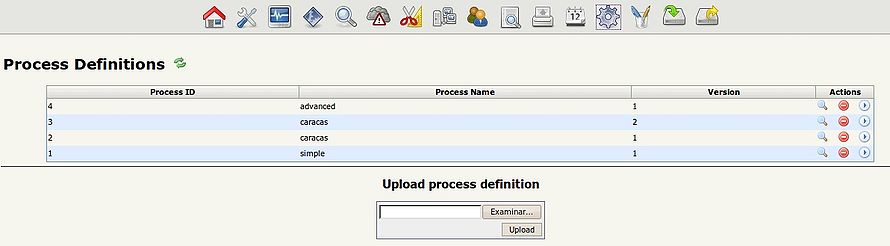
It can be watched the workflow status and the process are running.
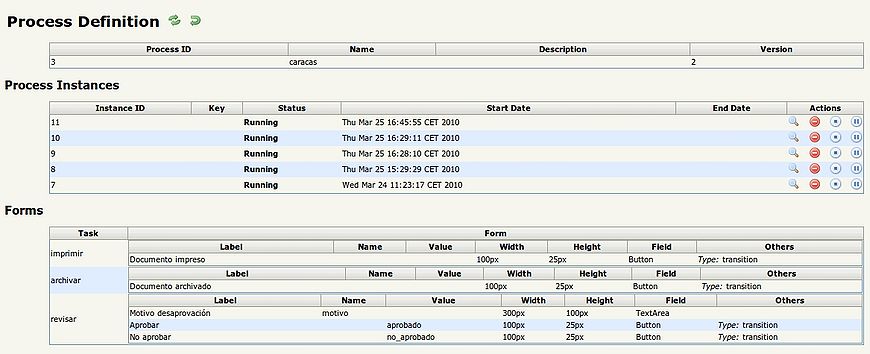
And see the graphics workflow representation.
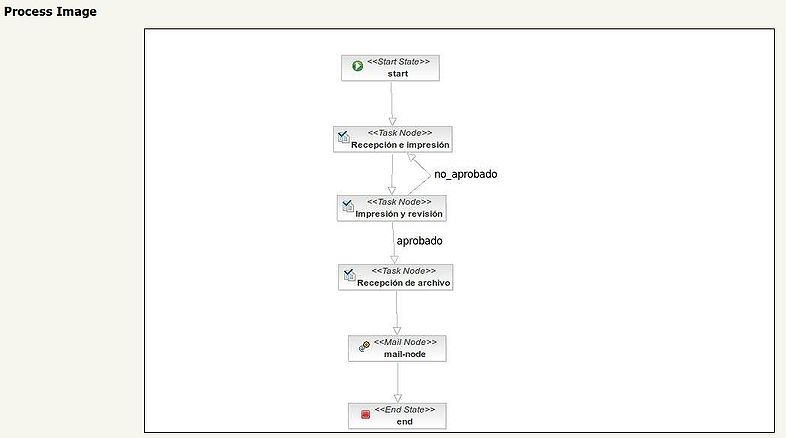
Each process can be edited to change it, assign variables, modify some data, and see it's actual state etc...