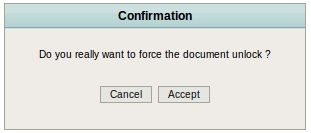Difference between revisions of "Cancel edit"
From OpenKM Documentation
| Line 7: | Line 7: | ||
If you want to cancel the document edit, the "Cancel Check-out" option exists whereby the file undergoes no type of modification and it will be unlocked so that other users (depending on their privileges) can edit it. | If you want to cancel the document edit, the "Cancel Check-out" option exists whereby the file undergoes no type of modification and it will be unlocked so that other users (depending on their privileges) can edit it. | ||
| + | |||
| + | == Administrator force unlock == | ||
| + | From version 5.X it's available force unlock document for any user with administrator grants. In this case it'll be showed a confirmation popup to unlocking document. | ||
| + | |||
| + | [[File:Okm_user_guide_107.jpeg|center]] | ||
[[Category: User Guide]] | [[Category: User Guide]] | ||
Revision as of 08:00, 13 October 2010
Available
- Pop-up menu of document browser.
- Edit menu.
- Toolbar.
If you want to cancel the document edit, the "Cancel Check-out" option exists whereby the file undergoes no type of modification and it will be unlocked so that other users (depending on their privileges) can edit it.
Administrator force unlock
From version 5.X it's available force unlock document for any user with administrator grants. In this case it'll be showed a confirmation popup to unlocking document.