Difference between revisions of "Menu bar"
From OpenKM Documentation
| Line 15: | Line 15: | ||
Detail of the functions according to their icons: | Detail of the functions according to their icons: | ||
| + | * [[File:Okm_user_guide_ico_create_folder.jpeg]] Create a new folder | ||
Revision as of 17:11, 22 January 2010
The menu bar is formed by all the pull down menus with their different options.
If an option within a menu has a button on the toolbar, this button will appear to the left of the option name.
If an option within a menu appears greyed-out, this option is not available.

|
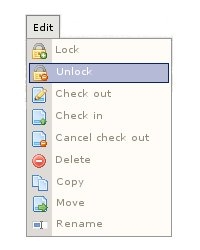
|
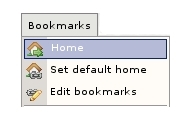
|

|
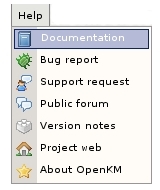
|
Detail of the functions according to their icons: