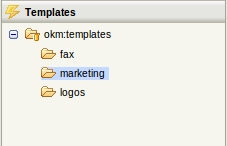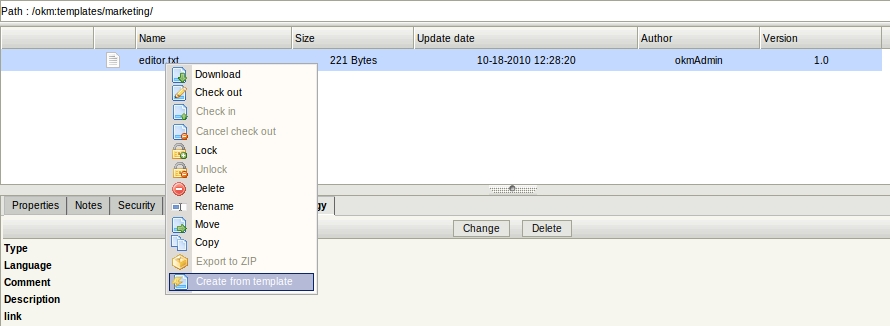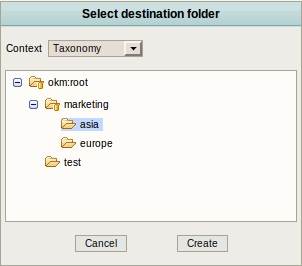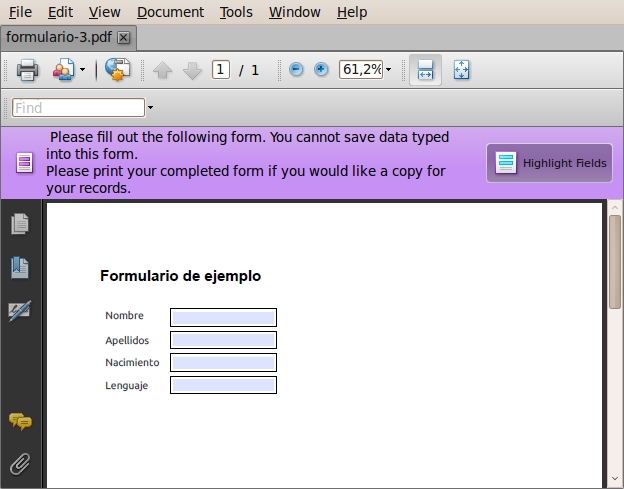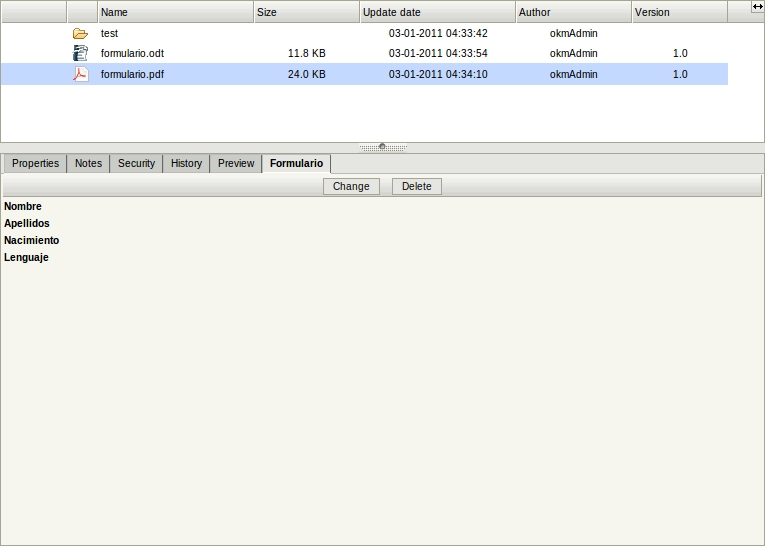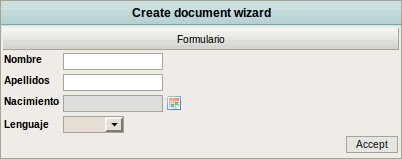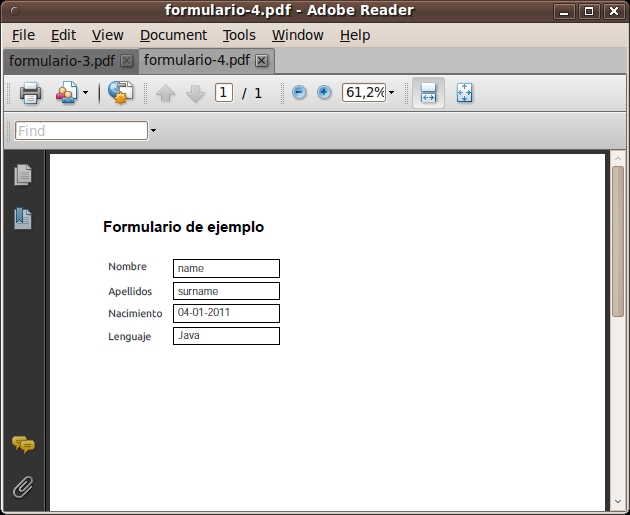Difference between revisions of "Templates"
| Line 11: | Line 11: | ||
| − | If the selected document is pdf and has some property group - metadata - associated then will appearing creation wizard popup. Property group fields will be | + | After it, optionally can rename the document. |
| + | |||
| + | |||
| + | [[File:Okm_user_guide_135.jpeg|center]] | ||
| + | |||
| + | |||
| + | If the selected document is pdf and has some property group - metadata - associated then will appearing creation wizard popup. Property group fields will be demanded in order to combine with generation of new pdf. | ||
| + | |||
| + | |||
| + | [[File:Okm_user_guide_207.jpeg|center]] | ||
| + | |||
| + | |||
| + | [[File:Okm_user_guide_208.jpeg|center]] | ||
| + | |||
| + | |||
| + | The wizard | ||
| + | |||
| + | |||
| + | [[File:Okm_user_guide_210.jpeg|center]] | ||
| + | |||
| + | |||
| + | And finally generated the pdf with property group fields added by user. | ||
| + | |||
| + | |||
| + | [[File:Okm_user_guide_211.jpeg|center]] | ||
| + | |||
| + | |||
| + | After it, optionally can rename the document. | ||
| + | |||
| + | |||
| + | [[File:Okm_user_guide_135.jpeg|center]] | ||
Revision as of 14:17, 4 January 2011
Templates is a tree folder structure to organizate main source documents. The idea is that organization create new documents ( for example fax, new project document templates, invoices, etc... ) from documents into templates panel
Create new document from template
First select some document, and execute de option "create from template". Then it'll appearing a popup that demand the destination folder.
After it, optionally can rename the document.
If the selected document is pdf and has some property group - metadata - associated then will appearing creation wizard popup. Property group fields will be demanded in order to combine with generation of new pdf.
The wizard
And finally generated the pdf with property group fields added by user.
After it, optionally can rename the document.
up to version 5 and above
First select some document, and execute option "create from template". Then it'll appearing a popup that demand the destination folder.
After it, optionally can rename the document.