Difference between revisions of "Scripting - OpenKM 5.1"
(→Examples) |
(→Change log level) |
||
| Line 66: | Line 66: | ||
</source> | </source> | ||
| − | == Change log level == | + | === Change log level === |
<source lang="java"> | <source lang="java"> | ||
import org.apache.log4j.*; | import org.apache.log4j.*; | ||
Revision as of 07:59, 21 June 2011
Scripting is an advanced feature - some experimental - that enables administrator to execute some scripts in folders fired each time has been some events there ( for example uploading documents ). It could be useful for making automatic operations in all repository.
| OpenKM uses BeanShell. For more information point your browser to http://www.beanshell.org/intro.html. |
BeanShell is a small, free, embeddable Java source interpreter with object scripting language features, written in Java. BeanShell dynamically executes standard Java syntax and extends it with common scripting conveniences such as loose types, commands, and method closures like those in Perl and JavaScript.
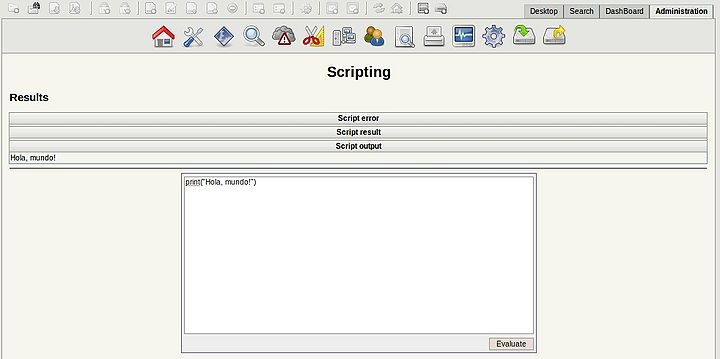
Starting with OpenKM 5.0 you can also execute a custom script when OpenKM starts or stop. To do so, just create a start.bsh (and / or stop.bsh) file at $JBOSS_HOME. For example, we use this feature to create a complete environment (create custom users, register property groups, register workflow) each time the OpenKM demo is reinitialized.
Variables used
- java.lang.String eventType - says the event that has fired the script. See below for event types.
- javax.jcr.Session session - users session that executes the script.
- javax.jcr.Node eventNode - node that causes the event.
- javax.jcr.Node scriptNode - node where is stored the script.
Events types
- CREATE_DOCUMENT
- DELETE_DOCUMENT
- SET_DOCUMENT_CONTENT
- SET_DOCUMENT_PROPERTIES
- CHECKOUT_DOCUMENT
- CANCEL_CHECKOUT_DOCUMENT
- CHECKIN_DOCUMENT
- LOCK_DOCUMENT
- UNLOCK_DOCUMENT
- PURGE_DOCUMENT
- CREATE_FOLDER
- DELETE_FOLDER
- PURGE_FOLDER
- CREATE_MAIL
- DELETE_MAIL
- PURGE_MAIL
- ADD_CATEGORY
- REMOVE_CATEGORY
- ADD_KEYWORD
- REMOVE_KEYWORD
Examples
To register these example you must go to repository view, select some folder for example into /okm:root/Books/ and set script to enable mixing. It'll appear new property okm:scripCode now must edit it and paste the code from scripting example.
| If you are using OpenKM 4.1 (or previous), the right package is "es.git.openkm". The package "com.openkm" is valid starting at OpenKM 5.0 |
Automatic renaming document
String parent = com.openkm.util.FileUtils.getParent(eventNode.getPath());
session.move(eventNode.getPath(), parent+"/renamed_document.doc");
session.save();
Automatic adding keyword
eventNode.setProperty("okm:keywords", new String[]{"maligno"});
eventNode.save();
Change log level
import org.apache.log4j.*;
Logger log = Logger.getLogger("com.openkm.module");
log.setLevel(Level.DEBUG);
Reload log configuration
This sample work-as-is in OpenKM-LTE.
import org.apache.log4j.*;
import com.openkm.util.*;
String filename = ServerDetector.getHomeDir() + "/lib/log4j.properties";
new PropertyConfigurator().doConfigure(filename, LogManager.getLoggerRepository());