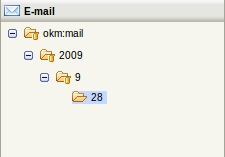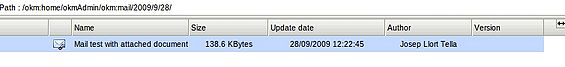Difference between revisions of "E-mail"
From OpenKM Documentation
(Created page with 'Import users mails from some user mail account by IMAP. Importation is made automatically by OpenKM each 60 minutes, depending network bandwidth configuration, and other paramet…') |
|||
| Line 9: | Line 9: | ||
[[File:Okm_user_guide_039.jpeg]] | [[File:Okm_user_guide_039.jpeg]] | ||
| + | |||
| + | |||
| + | |||
| + | [[File:Okm_user_guide_040.jpeg|565px]] | ||
| + | |||
| + | |||
| + | |||
| + | [[File:Okm_user_guide_041.jpeg|565px]] | ||
| + | |||
| + | |||
| + | == Copy attached document == | ||
| + | Using contextual menu on document and selecting the “Copy” option will appear a menu to select destination folder to copy attached document. | ||
| + | |||
| + | |||
| + | == Download attached document == | ||
| + | Using contextual menu on document and selecting the “Download” option will downloading the attached document. | ||
Revision as of 11:30, 25 January 2010
Import users mails from some user mail account by IMAP.
Importation is made automatically by OpenKM each 60 minutes, depending network bandwidth configuration, and other parameters, refreshing time could be greater that this.
Attached documents are indexed too.
Importing mechanism creates a folder structure based on year, month and day to organize automatically imported mails.
Copy attached document
Using contextual menu on document and selecting the “Copy” option will appear a menu to select destination folder to copy attached document.
Download attached document
Using contextual menu on document and selecting the “Download” option will downloading the attached document.