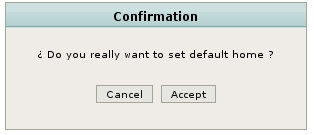Difference between revisions of "Set home"
From OpenKM Documentation
(Created page with 'Operation icon: File:Bookmark.gif '''Available''' * Pop-up menu of folder tree. * Pop-up menu of document browser. You can set any folder or document as default home in t…') |
|||
| (4 intermediate revisions by 2 users not shown) | |||
| Line 7: | Line 7: | ||
| − | You can set any folder or document as default home in the user environment. | + | You can set any folder or document as the default home in the user environment. |
| − | In this way, on accessing the application the path to the folder or document that has been set as home will open automatically. | + | In this way, on accessing the application, the path to the folder or document that has been set as home will open automatically. |
The operation to set a document or folder as home will always ask you for confirmation. | The operation to set a document or folder as home will always ask you for confirmation. | ||
| − | [[File:Okm_user_guide_031.jpeg]] | + | <center>[[File:Okm_user_guide_031.jpeg]]</center> |
| + | |||
| + | |||
| + | [[Category: User Guide]] | ||
Latest revision as of 22:05, 22 October 2011
Available
- Pop-up menu of folder tree.
- Pop-up menu of document browser.
You can set any folder or document as the default home in the user environment.
In this way, on accessing the application, the path to the folder or document that has been set as home will open automatically.
The operation to set a document or folder as home will always ask you for confirmation.