Difference between revisions of "Adding a metadata to a document"
| (2 intermediate revisions by one other user not shown) | |||
| Line 4: | Line 4: | ||
* Toolbar | * Toolbar | ||
| − | Property groups are groups of configurable parameters that can be configured each time the application is installed which allow for the categorization of documents. These property groups can be Input, Simple List, Multiple Select List, Text area, Date, Link or OpenKM folder path. The values of these properties are internationalised (various languages). | + | Property groups are groups of configurable parameters that can be configured each time the application is installed, which allow for the categorization of documents. These property groups can be Input, Simple List, Multiple Select List, Text area, Date, Link or OpenKM folder path. The values of these properties are internationalised (various languages). |
| − | To add a property group (these must first be registered by the administrator) simply select a document and select the corresponding property group. | + | To add a property group (these must first be registered by the administrator), simply select a document and select the corresponding property group. |
| Line 12: | Line 12: | ||
| − | Once a property group has been added, a new tab will appear with the name of the corresponding group and | + | Once a property group has been added, a new tab will appear with the name of the corresponding group and fields with it's properties. |
| − | <center>[[File: | + | <center>[[File:Okm_user_guide_103.jpeg]]</center> |
| Line 21: | Line 21: | ||
| − | <center>[[File: | + | <center>[[File:Okm_user_guide_104.jpeg]]</center> |
| − | + | Parameterization is extremely useful. Combined with the Search function, it enables the location of information by categories, it being possible to create metadata categories which are adapted to a user group’s working method. | |
{{Note|Adding or deleting a property group will not affect the document history.}} | {{Note|Adding or deleting a property group will not affect the document history.}} | ||
Latest revision as of 08:09, 23 October 2011
Available
- Toolbar
Property groups are groups of configurable parameters that can be configured each time the application is installed, which allow for the categorization of documents. These property groups can be Input, Simple List, Multiple Select List, Text area, Date, Link or OpenKM folder path. The values of these properties are internationalised (various languages).
To add a property group (these must first be registered by the administrator), simply select a document and select the corresponding property group.
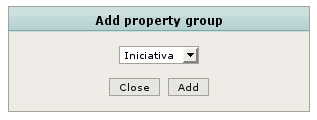
Once a property group has been added, a new tab will appear with the name of the corresponding group and fields with it's properties.
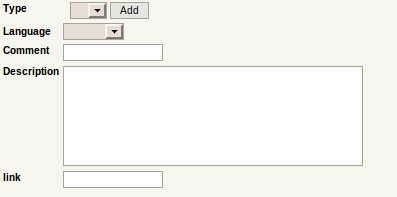
Once a property group has been assigned to a document, you can modify its values by selecting the option "Modify".
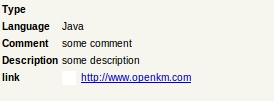
Parameterization is extremely useful. Combined with the Search function, it enables the location of information by categories, it being possible to create metadata categories which are adapted to a user group’s working method.
| Adding or deleting a property group will not affect the document history. |