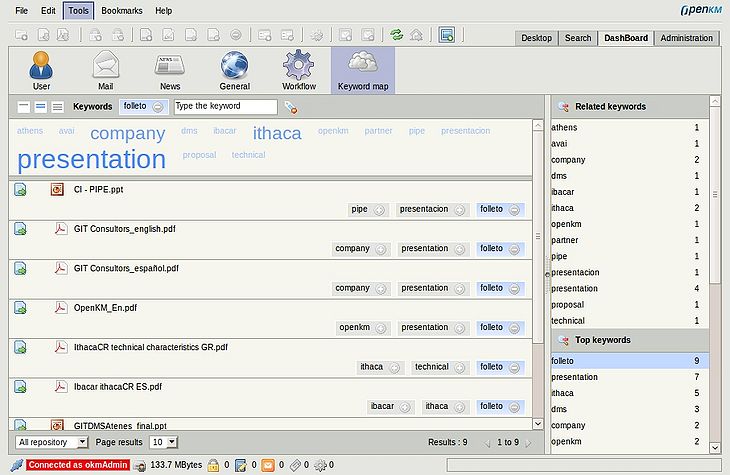Difference between revisions of "Dashboard keyboard map"
From OpenKM Documentation
(Created page with 'In the keyboard map view, user can access some interesting view about keyword map ( tag cloud ) on documents. At right there're tree panels, related keywords, top keywords, and a…') |
|||
| (One intermediate revision by one other user not shown) | |||
| Line 1: | Line 1: | ||
| − | In the keyboard map view, | + | In the keyboard map view, users can access some interesting views about keyword maps ( tag cloud ) on documents. On the right there are three panels, related keywords, top keywords, and all keywords. |
| − | '''Related keywords:''' All keywords related | + | '''Related keywords:''' All keywords related to selected keywords ( filtering option ). |
'''Top Keywords:''' Ten most used keywords on documents. | '''Top Keywords:''' Ten most used keywords on documents. | ||
| Line 9: | Line 9: | ||
[[File:Okm_user_guide_060.jpeg|730px]] | [[File:Okm_user_guide_060.jpeg|730px]] | ||
| + | |||
| + | |||
| + | [[Category: User Guide]] | ||
Latest revision as of 16:11, 23 October 2011
In the keyboard map view, users can access some interesting views about keyword maps ( tag cloud ) on documents. On the right there are three panels, related keywords, top keywords, and all keywords.
Related keywords: All keywords related to selected keywords ( filtering option ).
Top Keywords: Ten most used keywords on documents.
All keywords: All keywords.