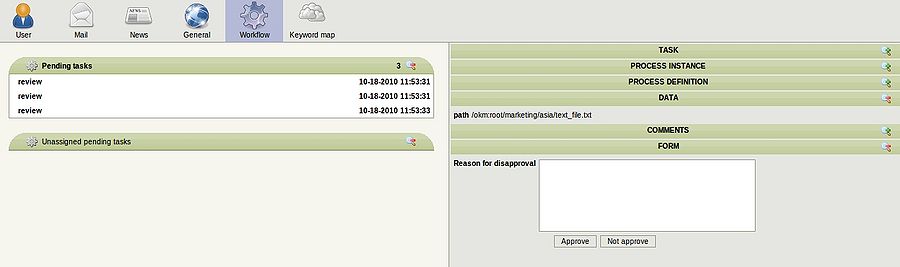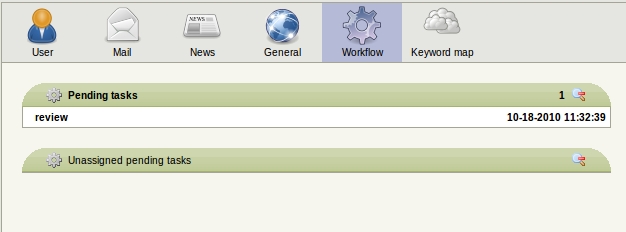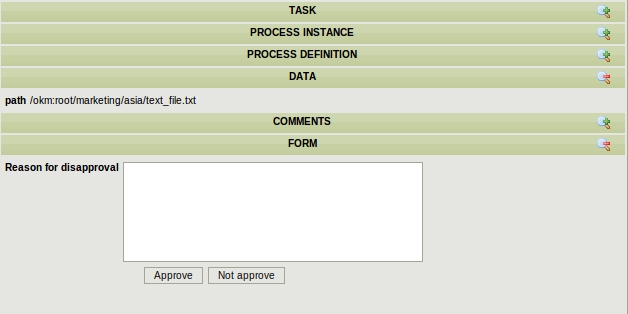Difference between revisions of "Workflow pending task"
From OpenKM Documentation
(Created page with 'In Desktop, when some user has pending workflow task, at bottom it'll be a File:Workflow_alert.gif blinking icon that indicates user has pending task. Making a click on [[Fil…') |
|||
| (2 intermediate revisions by 2 users not shown) | |||
| Line 1: | Line 1: | ||
| − | + | On the Desktop, when a user has a pending workflow task, at the bottom there'll be a [[File:Workflow_alert.gif]] blinking icon that indicates the user has a pending task. Clicking on the [[File:Workflow_alert.gif]] pending task icon will open the dashboard workflow view. | |
| − | [[File:Okm_user_guide_128.jpeg|center]] | + | [[File:Okm_user_guide_128.jpeg|900px|center]] |
| − | User | + | User has some associated pending tasks. |
| Line 11: | Line 11: | ||
| − | + | On selecting a pending task, workflow will demand for some information about the pending task. After the user has input this information, workflow will continue to the next task. | |
Latest revision as of 09:01, 31 October 2011
On the Desktop, when a user has a pending workflow task, at the bottom there'll be a ![]() blinking icon that indicates the user has a pending task. Clicking on the
blinking icon that indicates the user has a pending task. Clicking on the ![]() pending task icon will open the dashboard workflow view.
pending task icon will open the dashboard workflow view.
User has some associated pending tasks.
On selecting a pending task, workflow will demand for some information about the pending task. After the user has input this information, workflow will continue to the next task.