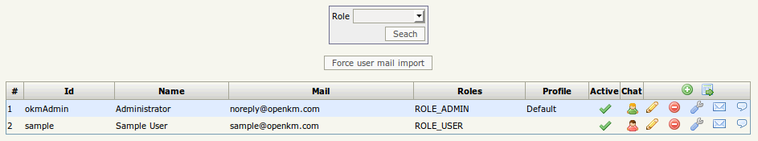Difference between revisions of "Basic application knowledge with JBoss"
(→Setting maximum file upload size) |
|||
| Line 17: | Line 17: | ||
== Setting maximum file upload size == | == Setting maximum file upload size == | ||
| − | By default maximum file upload size is set at 64MB | + | By default the maximum file upload size is set at 64MB. To increase this, make changes to the [[Application configuration]]. |
== Making OpenKM accessible from other computers == | == Making OpenKM accessible from other computers == | ||
Revision as of 14:27, 27 August 2012
First login
The default username is okmAdmin and its password is admin. Note that username and password are case sensitive.
Managing users
Since OpenKM 3.0, user management is done from the Administration tab. There you can create users, roles and assign roles to users, etc. Older OpenKM versions use text file based user management. These files are located in the $JBOSS/server/default/conf/props directory, so you need to edit the openkm-users.conf, openkm-roles.conf and openkm-emails.conf files to add or remove a user from the system.
There are two important roles called AdminRole and UserRole (these roles are case sensitive). All users must have UserRole. This allows them to connect to the OpenKM server. Any user with AdminRole will be able to view the whole repository without limits, and have the Administration tab enabled.
OpenKM authentication
OpenKM can use several authentication systems (Database, LDAP, Active Directory, etc.) but, by default is configured with an embedded database (HSQLDB).
Setting maximum file upload size
By default the maximum file upload size is set at 64MB. To increase this, make changes to the Application configuration.
Making OpenKM accessible from other computers
By default, JBoss only listens for connections on localhost. If you want to access OpenKM from other computers, you need to start JBoss passing the parameter -b 0.0.0.0
GNU/Linux
./bin/run.sh -b 0.0.0.0
Windows
\bin\run.bat -b 0.0.0.0
Other options
./bin/run.sh -Djboss.bind.address=0.0.0.0
or edit the run.bat ( or run.sh ) file, adding the -b 0.0.0.0 parameter to the java startup command (the windows and linux scripts have some minimal differences, but basically it's the same idea)
:RESTART "%JAVA%" %JAVA_OPTS% ^ -Djava.endorsed.dirs="%JBOSS_ENDORSED_DIRS%" ^ -classpath "%JBOSS_CLASSPATH%" ^ org.jboss.Main %* -b 0.0.0.0