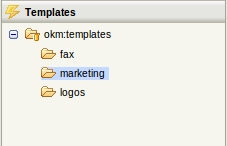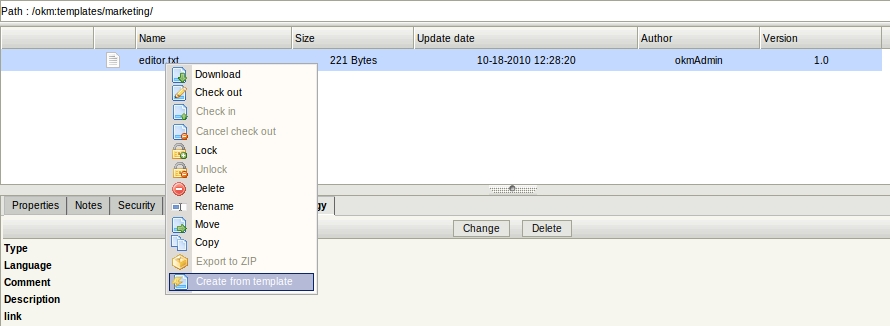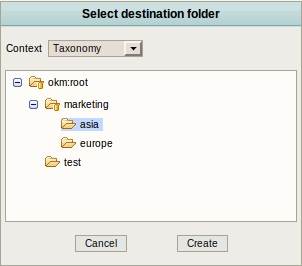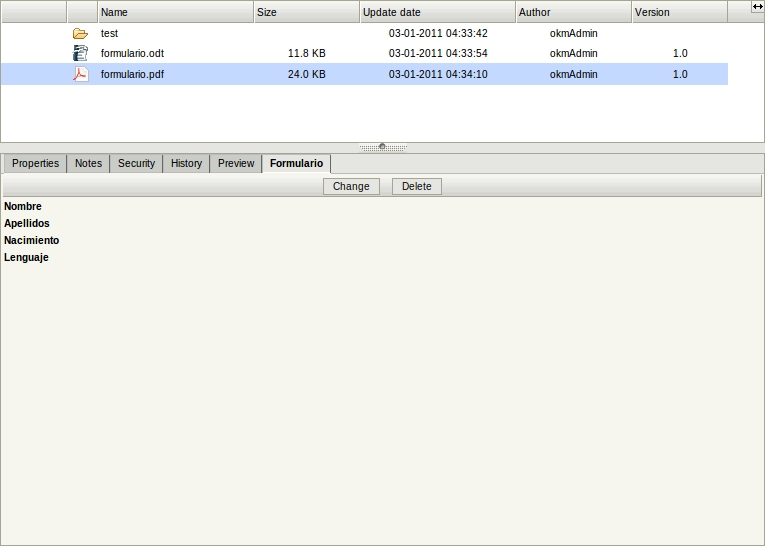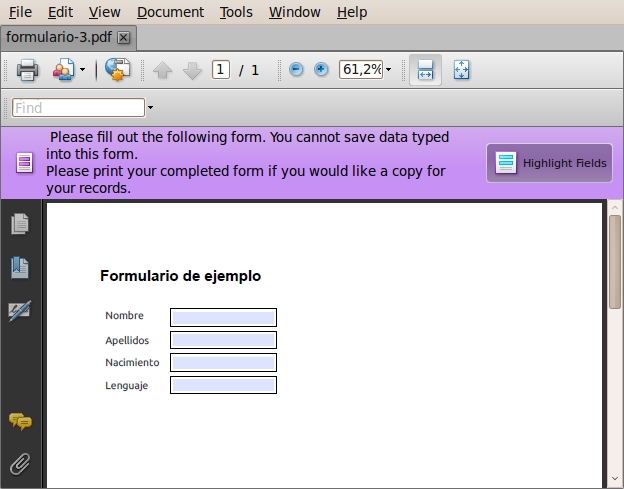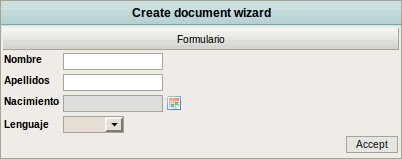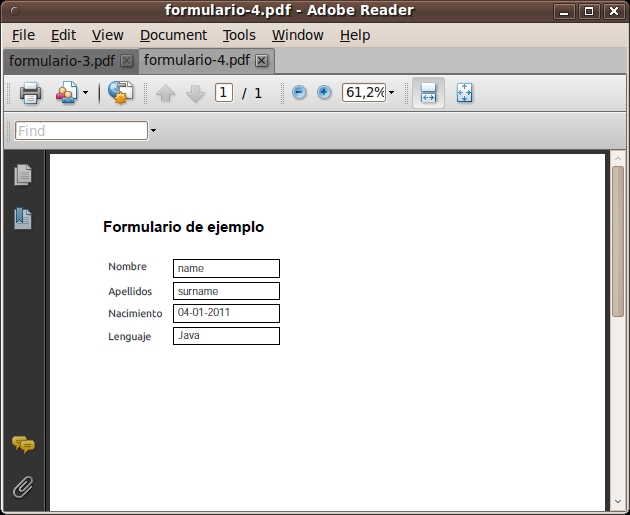Difference between revisions of "Templates"
m |
|||
| (2 intermediate revisions by 2 users not shown) | |||
| Line 1: | Line 1: | ||
| − | Templates is a tree folder structure to | + | Templates is a tree folder structure to organise source documents. The idea is that an organization can create new documents ( for example fax, new project document templates, invoices, etc. ) from documents in the templates panel. |
[[File:Okm_user_guide_133.jpeg|center]] | [[File:Okm_user_guide_133.jpeg|center]] | ||
| + | |||
| + | {{Note|You can learn more about creating document templates at [[Creating templates]].}} | ||
== Create new document from template == | == Create new document from template == | ||
| − | First select | + | First, from the Templates panel, select a document, and execute the option "create from template". A popup will appear requesting the destination folder. |
| Line 11: | Line 13: | ||
| − | After | + | After that, optionally rename the document. |
| Line 17: | Line 19: | ||
| − | If the selected document is pdf and has some | + | If the selected document is a pdf and has some [[Property Groups]] (metadata) associated with it, then a creation wizard popup will appear. Property group fields will be requested in order to combine with the generation of the new PDF. You can create PDF forms with several applications: |
* [http://www.adobe.com/products/acrobat.html Acrobat Pro] | * [http://www.adobe.com/products/acrobat.html Acrobat Pro] | ||
| Line 36: | Line 38: | ||
| − | And finally generated | + | And finally, the generated PDF with property group fields added by the user. |
| Line 42: | Line 44: | ||
| − | After | + | After that, optionally rename the document. |
| Line 49: | Line 51: | ||
== OpenKM 5 and above == | == OpenKM 5 and above == | ||
| − | First select a document, and execute option "create from template". | + | First, from the Templates panel, select a document, and execute the option "create from template". A popup will appear requesting the destination folder. |
| Line 55: | Line 57: | ||
| − | After | + | After that, optionally rename the document. |
Latest revision as of 12:52, 9 November 2012
Templates is a tree folder structure to organise source documents. The idea is that an organization can create new documents ( for example fax, new project document templates, invoices, etc. ) from documents in the templates panel.
| You can learn more about creating document templates at Creating templates. |
Create new document from template
First, from the Templates panel, select a document, and execute the option "create from template". A popup will appear requesting the destination folder.
After that, optionally rename the document.
If the selected document is a pdf and has some Property Groups (metadata) associated with it, then a creation wizard popup will appear. Property group fields will be requested in order to combine with the generation of the new PDF. You can create PDF forms with several applications:
The wizard
And finally, the generated PDF with property group fields added by the user.
After that, optionally rename the document.
OpenKM 5 and above
First, from the Templates panel, select a document, and execute the option "create from template". A popup will appear requesting the destination folder.
After that, optionally rename the document.
See also Creating templates.