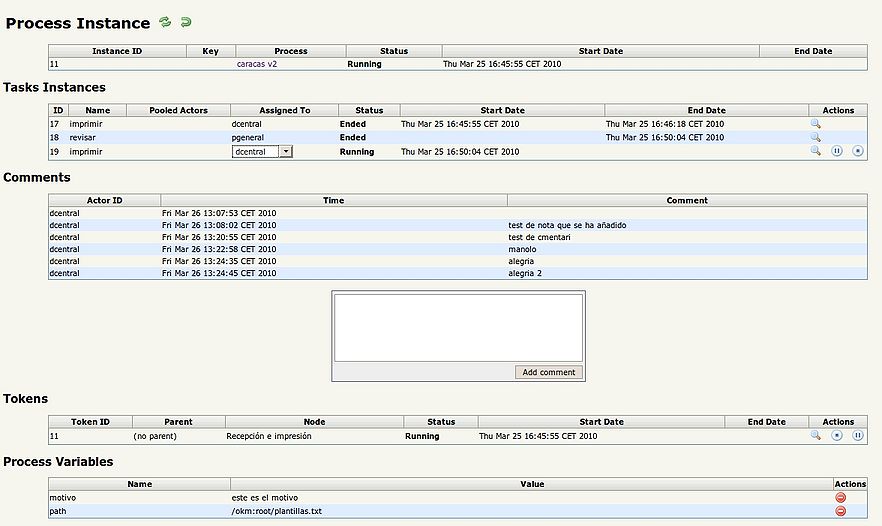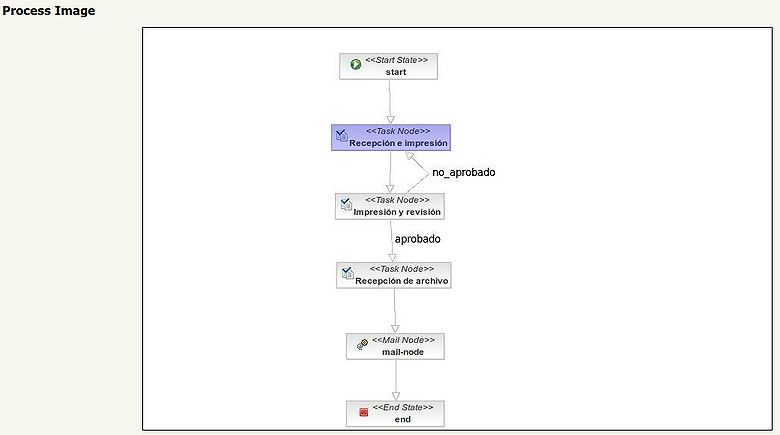Difference between revisions of "Workflow"
From OpenKM Documentation
m |
|||
| (3 intermediate revisions by 2 users not shown) | |||
| Line 1: | Line 1: | ||
| − | In workflow view, administrator can add, delete or update workflow | + | In workflow view, the administrator can add, delete or update workflow definitions. Administrators can see the workflow process and status. |
| − | In this view can upload a new workflow definition ( .par file ). | + | In this view, you can upload a new workflow definition ( .par file ). |
| − | {{Note|Take a look at [[ | + | {{Note|Take a look at [[Workflow Guide]] to know how to create a new workflow.}} |
| Line 10: | Line 10: | ||
| − | + | The workflow status and the processes that are running can be seen. | |
| Line 17: | Line 17: | ||
| − | And see the | + | And see the graphical representation of the workflow . |
Latest revision as of 13:10, 6 February 2013
In workflow view, the administrator can add, delete or update workflow definitions. Administrators can see the workflow process and status.
In this view, you can upload a new workflow definition ( .par file ).
| Take a look at Workflow Guide to know how to create a new workflow. |
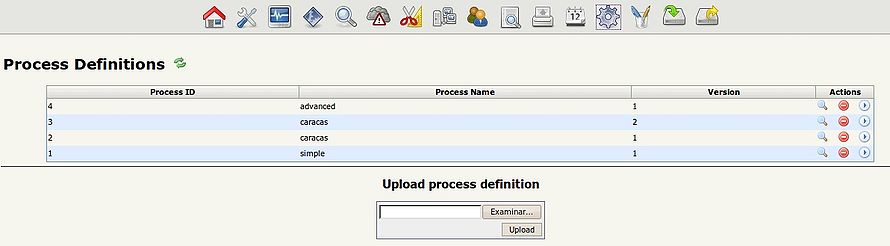
The workflow status and the processes that are running can be seen.
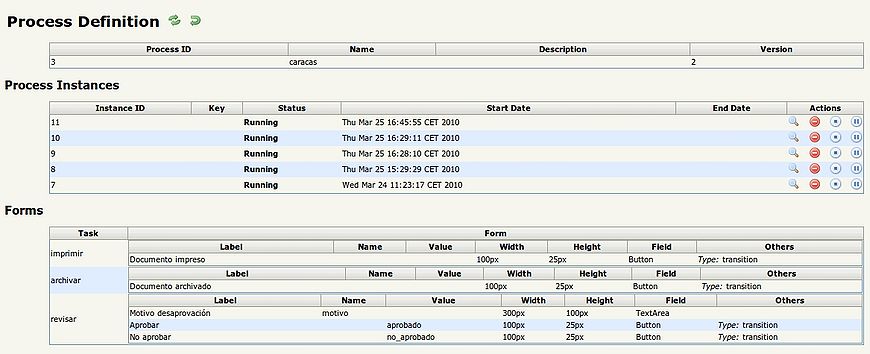
And see the graphical representation of the workflow .
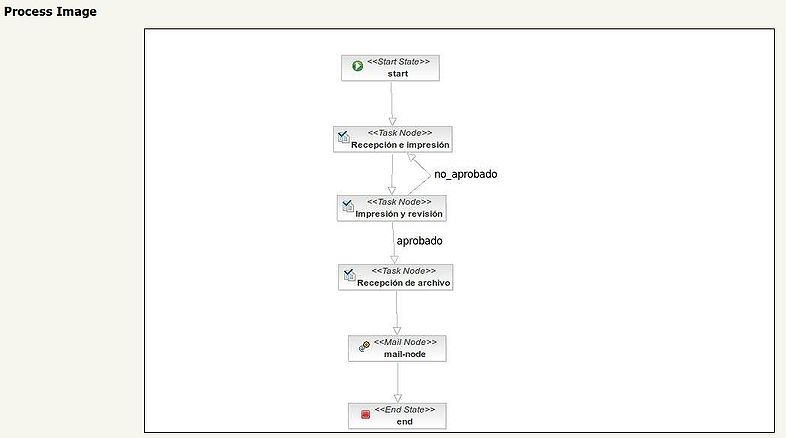
Each process can be edited to change it, assign variables, modify some data, and see it's actual state etc...