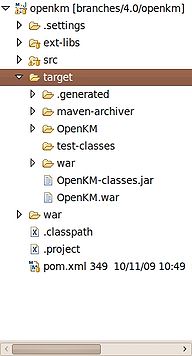Difference between revisions of "Developer Guide"
| Line 11: | Line 11: | ||
* Maven to eclipse plugin at http://m2eclipse.sonatype.org/update | * Maven to eclipse plugin at http://m2eclipse.sonatype.org/update | ||
* Java JDK 1.6 at http://java.sun.com/javase/downloads/index.jsp | * Java JDK 1.6 at http://java.sun.com/javase/downloads/index.jsp | ||
| − | |||
| − | |||
| − | |||
| − | |||
| − | |||
| − | |||
| − | |||
| − | |||
| − | |||
| − | |||
| − | |||
| − | |||
| − | |||
| − | |||
== Execute packaging == | == Execute packaging == | ||
Revision as of 12:54, 26 January 2010
The developer environment can be set in any Operating System (Linux, Windows, etc.) since it is a multi-platform system, but Linux is recommended, because is what it is being used.
You need to install Maven, eclipse IDE and some plugins.
For OpenKM 4.0 and 5.0
- Maven at http://maven.apache.org/
- Eclipse galileo ( Eclipse IDE for Java EE Developers ) at http://www.eclipse.org/galileo/
- Subversion eclipse plugin at http://subclipse.tigris.org/update_1.6.x
- Maven to eclipse plugin at http://m2eclipse.sonatype.org/update
- Java JDK 1.6 at http://java.sun.com/javase/downloads/index.jsp
Execute packaging
In Eclipe select openkm root folder. Open contextual menu and select Run As / Maven Package OpenKM.War it'll be appears created under target folder
Changes between developer guide 4.0 to 5.0
- GWT 1.7.1
Changes between developer guide 2.0 to 4.0
- Changed to Eclipse Galileo
- Now we use maven in replacement of JBoss Tools
Changes between developer guide 1.2 to 2.0
- Changed IDE to Eclipse Europa / JBoss tools, before was JBoss IDE.
- GWT 1.5.3 is needed to compile, before was version 1.4.6
- Changed packaging to new jboss tools packaging.
- Changed GWT generating to temporary JBoss folder to project folders to developing.
- Added new generateback.sh and generateback.bat to GWT admin.
- Upgraded JBoss server to version 4.2.2.GA
Changes between developer guide 1.0 and 1.1 to 1.2
- GWT 1.4.6 is needed to compile, before was version 1.3.3.
- Changes on GWT shell configuration, now not uses GWTDS variable ( code deleted ).
- Configured generate.sh to deploy to tmp JBoss with OpenKM.ear deployed to fast developing.
- Added gecko to Main.gwt.xml to fast compiling only gecko when is uncommented.
Developers support on environment changes
If you are a developer or simply you want to be informed when some changes are made and affect to developer environment, email us and we'll tell you, because developer guide only it'll be remixed when a new version it'll be released at last.
We think development environment now is fine, and we doubt change it on new version. Although it, especially when we make repository upgrades is needed on development to recreate repository several times on a week, this could be unpleasant for some developer if no are informed about it, because one or two weeks could be especially difficult to get a good SVN compiling code without problems. Normally when we are upgrading repository, the developers that are making UI changes must not check-outs SVN code for some time