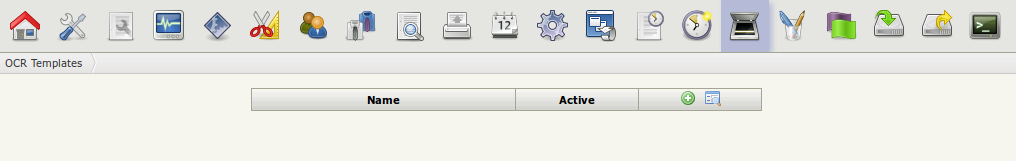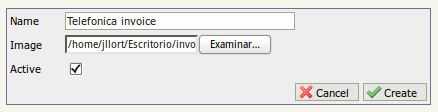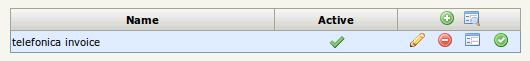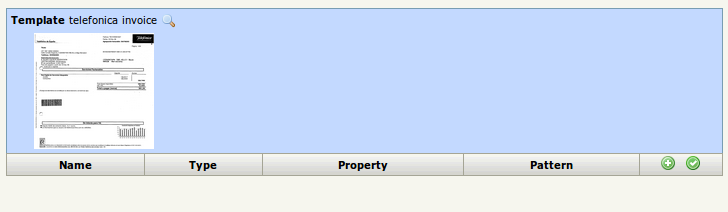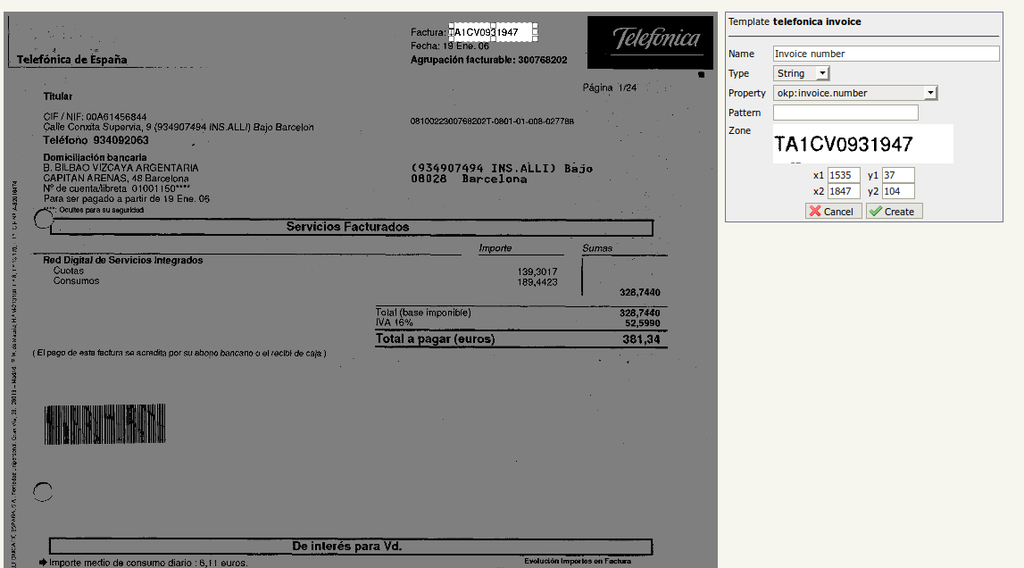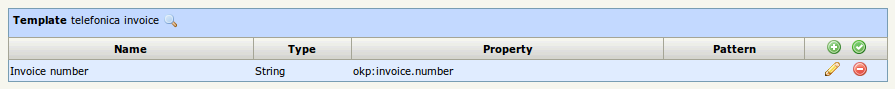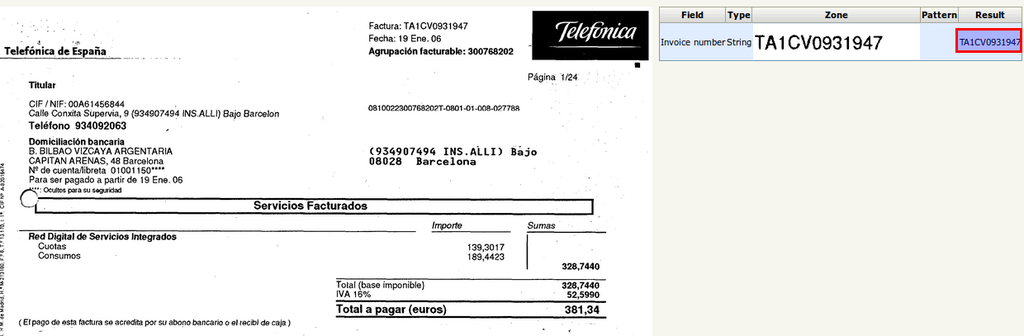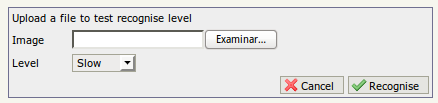Difference between revisions of "OCR templates"
From OpenKM Documentation
| Line 32: | Line 32: | ||
[[File:Okm_user_guide_384.png|center|1024px]] | [[File:Okm_user_guide_384.png|center|1024px]] | ||
| + | == Test recognize == | ||
| + | From main OCR template list, click [[File:Recognize.png]] '''recognize icon'''. | ||
| + | Fill the form selecting some scanned image to test recognision. | ||
| + | |||
| + | [[File:Okm_user_guide_385.png|center]] | ||
[[Category: Administration Guide]] | [[Category: Administration Guide]] | ||
Revision as of 08:04, 5 April 2013
OCR Templates allows to create zonal OCR templates which allows to recognise and extract estructured text from scanned images.
Create template
Open OCR template administration option.
Then click on the ![]() new ocr template icon
new ocr template icon
Fill the form and click create button.
Add field zones
Fill the form and select the zone and click create button.
Test OCR template
Click on the ![]() check icon and will be shown all the data fields extracted by zone.
check icon and will be shown all the data fields extracted by zone.
Test recognize
From main OCR template list, click ![]() recognize icon.
recognize icon.
Fill the form selecting some scanned image to test recognision.