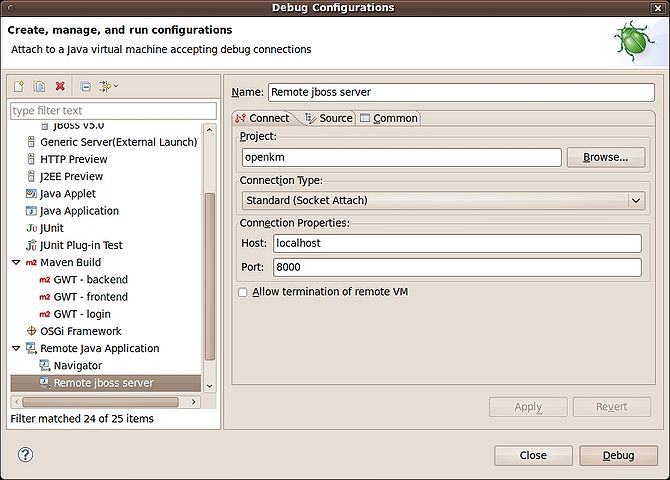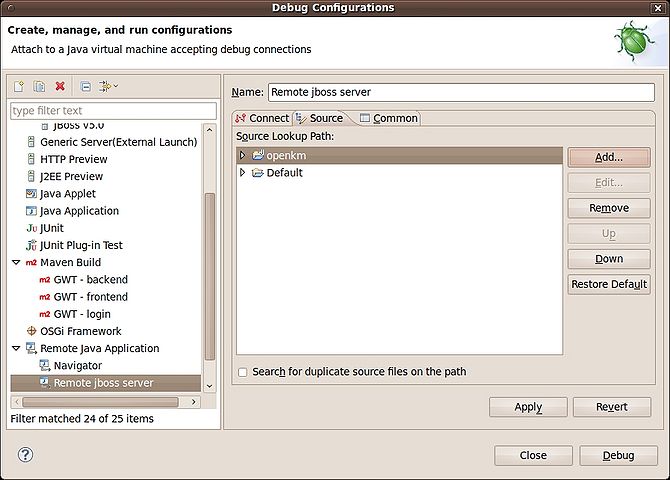Difference between revisions of "Debugging remote server"
From OpenKM Documentation
m |
|||
| (One intermediate revision by the same user not shown) | |||
| Line 9: | Line 9: | ||
</source> | </source> | ||
| − | + | Or if you are using shell scripts to start Tomcat, start it with the following command ('''recommended'''): | |
$ $TOMCAT_HOME/bin/catalina.sh jpda start | $ $TOMCAT_HOME/bin/catalina.sh jpda start | ||
| Line 18: | Line 18: | ||
* [http://wiki.apache.org/tomcat/FAQ/Developing#Q1 Tomcat developing: How do I configure Tomcat to support remote debugging?] | * [http://wiki.apache.org/tomcat/FAQ/Developing#Q1 Tomcat developing: How do I configure Tomcat to support remote debugging?] | ||
| − | * [http://fherrerav.blogspot.com.es/2007/06/como-hacer-debug-remoto-en-tomcat-desde.html | + | * [http://fherrerav.blogspot.com.es/2007/06/como-hacer-debug-remoto-en-tomcat-desde.html Como hacer debug remoto en Tomcat desde Eclipse] |
'''OpenKM 5.1 - JBoss''' | '''OpenKM 5.1 - JBoss''' | ||
| Line 36: | Line 36: | ||
[[File:Okm_user_guide_074.jpeg|670px|center]] | [[File:Okm_user_guide_074.jpeg|670px|center]] | ||
| − | |||
| − | |||
| − | |||
[[Category:Developer Guide]] | [[Category:Developer Guide]] | ||
Latest revision as of 18:03, 18 April 2013
If you got problems on production environment this configuration is specially useful.
OpenKM 6.x - Tomcat
Add the following options when the JVM is started:
-Xdebug -Xrunjdwp:transport=dt_socket,address=8000,server=y,suspend=n
Or if you are using shell scripts to start Tomcat, start it with the following command (recommended):
$ $TOMCAT_HOME/bin/catalina.sh jpda start
It will start Tomcat so that a remote debugger can be connected to port 8000.
For more info read:
- Tomcat developing: How do I configure Tomcat to support remote debugging?
- Como hacer debug remoto en Tomcat desde Eclipse
OpenKM 5.1 - JBoss
Add this line at the top of $JBOSS_HOME/bin/run.sh script:
JAVA_OPTS="-Xmx2000m -Djava.awt.headless=true -Xdebug -Xnoagent -Xrunjdwp:transport=dt_socket,server=y,suspend=n,address=8000"
Configure Eclipse
Select the project and the host. Include in source your OpenKM java project. You can debug normally, setting breakpoints etc...