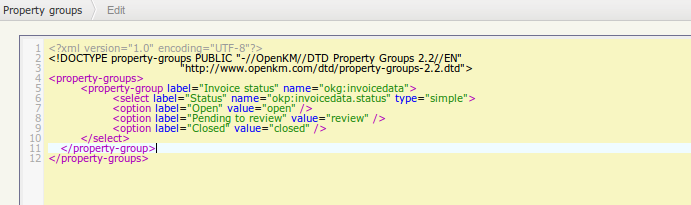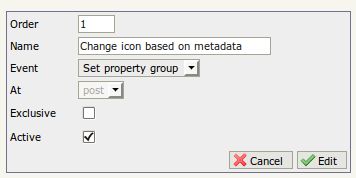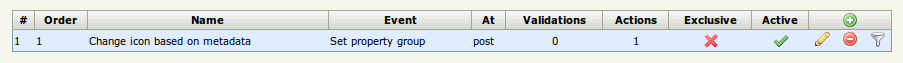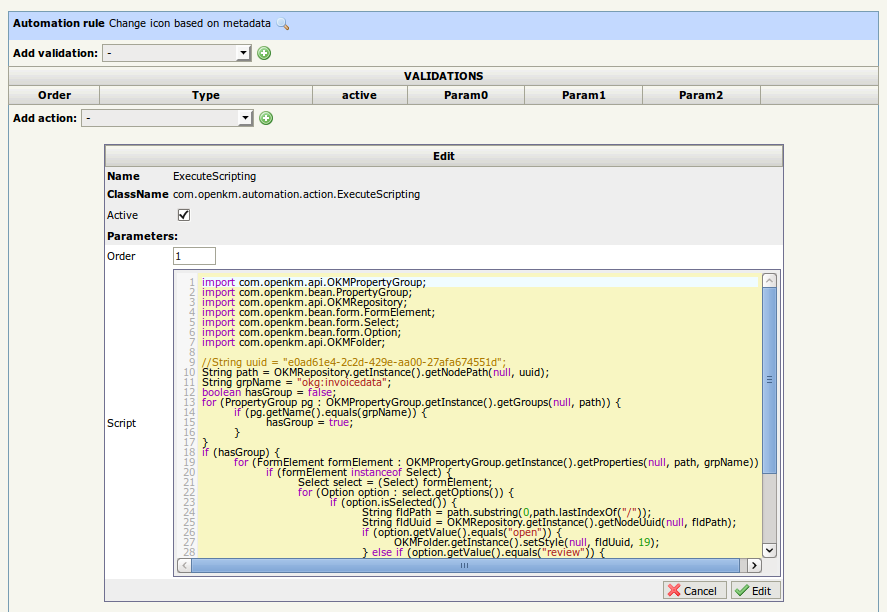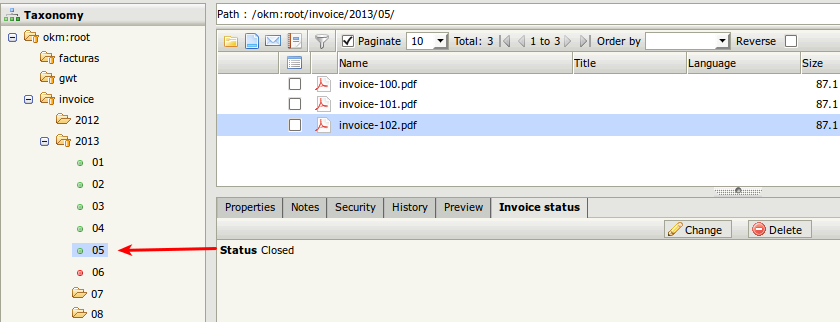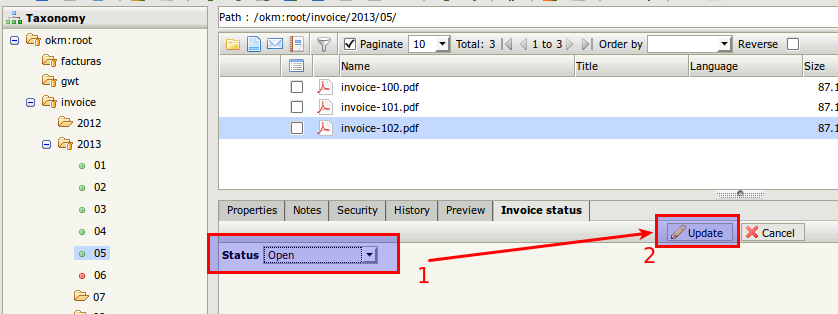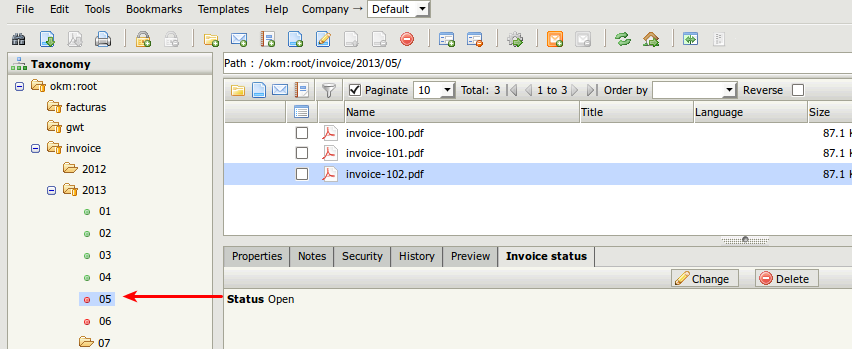Difference between revisions of "Folder Style assigned by metadata"
From OpenKM Documentation
(Created page with "The script assign folder style to folder based in database metadata values present into document contents into. Property group: <source lang="xml"> <property-group label="In...") |
|||
| (7 intermediate revisions by the same user not shown) | |||
| Line 1: | Line 1: | ||
| + | {{TOCright}} __TOC__ | ||
| + | |||
The script assign folder style to folder based in database metadata values present into document contents into. | The script assign folder style to folder based in database metadata values present into document contents into. | ||
| − | Property group: | + | '''Description:''' |
| + | * Property group ( metadata ) | ||
| + | * Folder Style icon ( Red / Green / Yellow with id values 18, 19, 20) | ||
| + | * Automation based on property group change | ||
| + | |||
| + | |||
| + | '''Property group:''' | ||
<source lang="xml"> | <source lang="xml"> | ||
<property-group label="Invoice status" name="okg:invoicedata"> | <property-group label="Invoice status" name="okg:invoicedata"> | ||
<select label="Status" name="okp:invoicedata.status" type="simple"> | <select label="Status" name="okp:invoicedata.status" type="simple"> | ||
<option label="Open" value="open" /> | <option label="Open" value="open" /> | ||
| − | + | <option label="Pending to review" value="review" /> | |
<option label="Closed" value="closed" /> | <option label="Closed" value="closed" /> | ||
</select> | </select> | ||
</property-group> | </property-group> | ||
</source> | </source> | ||
| + | |||
| + | |||
| + | '''Code:''' | ||
| + | <source lang="java"> | ||
| + | import com.openkm.api.OKMPropertyGroup; | ||
| + | import com.openkm.bean.PropertyGroup; | ||
| + | import com.openkm.api.OKMRepository; | ||
| + | import com.openkm.bean.form.FormElement; | ||
| + | import com.openkm.bean.form.Select; | ||
| + | import com.openkm.bean.form.Option; | ||
| + | import com.openkm.api.OKMFolder; | ||
| + | |||
| + | //String uuid = "e0ad61e4-2c2d-429e-aa00-27afa674551d"; | ||
| + | String path = OKMRepository.getInstance().getNodePath(null, uuid); | ||
| + | String grpName = "okg:invoicedata"; | ||
| + | boolean hasGroup = false; | ||
| + | for (PropertyGroup pg : OKMPropertyGroup.getInstance().getGroups(null, path)) { | ||
| + | if (pg.getName().equals(grpName)) { | ||
| + | hasGroup = true; | ||
| + | } | ||
| + | } | ||
| + | if (hasGroup) { | ||
| + | for (FormElement formElement : OKMPropertyGroup.getInstance().getProperties(null, path, grpName)) { | ||
| + | if (formElement instanceof Select) { | ||
| + | Select select = (Select) formElement; | ||
| + | for (Option option : select.getOptions()) { | ||
| + | if (option.isSelected()) { | ||
| + | String fldPath = path.substring(0,path.lastIndexOf("/")); | ||
| + | String fldUuid = OKMRepository.getInstance().getNodeUuid(null, fldPath); | ||
| + | if (option.getValue().equals("open")) { | ||
| + | OKMFolder.getInstance().setStyle(null, fldUuid, 19); | ||
| + | } else if (option.getValue().equals("review")) { | ||
| + | OKMFolder.getInstance().setStyle(null, fldUuid, 20); | ||
| + | } if (option.getValue().equals("closed")) { | ||
| + | OKMFolder.getInstance().setStyle(null, fldUuid, 18); | ||
| + | } | ||
| + | } | ||
| + | } | ||
| + | } | ||
| + | } | ||
| + | } | ||
| + | |||
| + | </source> | ||
| + | |||
| + | == Example == | ||
| + | '''Register database metadata values:''' | ||
| + | |||
| + | [[File:Okm user guide 498.png|center]] | ||
| + | |||
| + | '''Register automation task''' | ||
| + | |||
| + | [[File:Okm_user_guide_499.png|center]] | ||
| + | |||
| + | |||
| + | [[File:Okm_user_guide_500.png|center]] | ||
| + | |||
| + | |||
| + | [[File:Okm_user_guide_501.png|center]] | ||
| + | |||
| + | |||
| + | '''Change property group values:''' | ||
| + | |||
| + | [[File:Okm_user_guide_502.png|center]] | ||
| + | |||
| + | |||
| + | Change '''closed''' property group value '''to open'''. | ||
| + | |||
| + | |||
| + | [[File:Okm_user_guide_503.png|center]] | ||
| + | |||
| + | |||
| + | Click [[File:refresh.gif]] '''refresh icon''' at toolbar. | ||
| + | |||
| + | |||
| + | [[File:Okm_user_guide_504.png|center]] | ||
| + | |||
[[Category: Utilities]] | [[Category: Utilities]] | ||
Latest revision as of 20:32, 14 September 2013
Contents |
The script assign folder style to folder based in database metadata values present into document contents into.
Description:
- Property group ( metadata )
- Folder Style icon ( Red / Green / Yellow with id values 18, 19, 20)
- Automation based on property group change
Property group:
<property-group label="Invoice status" name="okg:invoicedata">
<select label="Status" name="okp:invoicedata.status" type="simple">
<option label="Open" value="open" />
<option label="Pending to review" value="review" />
<option label="Closed" value="closed" />
</select>
</property-group>
Code:
import com.openkm.api.OKMPropertyGroup;
import com.openkm.bean.PropertyGroup;
import com.openkm.api.OKMRepository;
import com.openkm.bean.form.FormElement;
import com.openkm.bean.form.Select;
import com.openkm.bean.form.Option;
import com.openkm.api.OKMFolder;
//String uuid = "e0ad61e4-2c2d-429e-aa00-27afa674551d";
String path = OKMRepository.getInstance().getNodePath(null, uuid);
String grpName = "okg:invoicedata";
boolean hasGroup = false;
for (PropertyGroup pg : OKMPropertyGroup.getInstance().getGroups(null, path)) {
if (pg.getName().equals(grpName)) {
hasGroup = true;
}
}
if (hasGroup) {
for (FormElement formElement : OKMPropertyGroup.getInstance().getProperties(null, path, grpName)) {
if (formElement instanceof Select) {
Select select = (Select) formElement;
for (Option option : select.getOptions()) {
if (option.isSelected()) {
String fldPath = path.substring(0,path.lastIndexOf("/"));
String fldUuid = OKMRepository.getInstance().getNodeUuid(null, fldPath);
if (option.getValue().equals("open")) {
OKMFolder.getInstance().setStyle(null, fldUuid, 19);
} else if (option.getValue().equals("review")) {
OKMFolder.getInstance().setStyle(null, fldUuid, 20);
} if (option.getValue().equals("closed")) {
OKMFolder.getInstance().setStyle(null, fldUuid, 18);
}
}
}
}
}
}
Example
Register database metadata values:
Register automation task
Change property group values:
Change closed property group value to open.
Click ![]() refresh icon at toolbar.
refresh icon at toolbar.