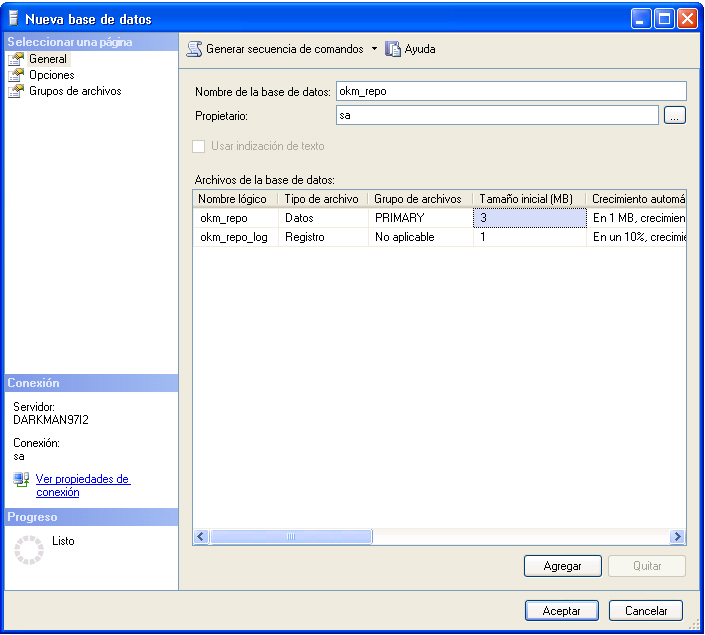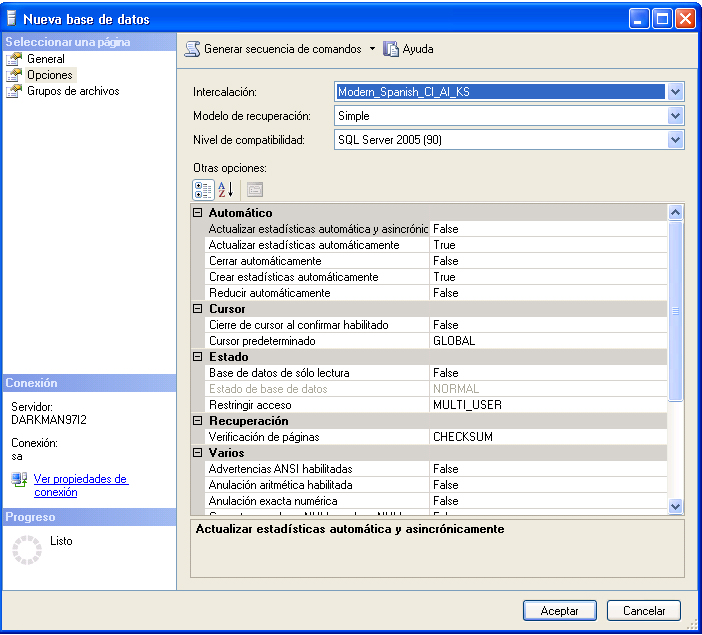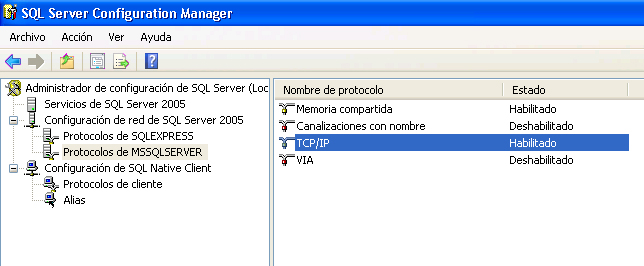Difference between revisions of "SQL Server - OpenKM 6.2"
From OpenKM Documentation
(→Tomcat datasources) |
(→More info) |
||
| (4 intermediate revisions by 2 users not shown) | |||
| Line 19: | Line 19: | ||
== Database creation == | == Database creation == | ||
Starting with OpenKM 6.0, only one databases is needed: | Starting with OpenKM 6.0, only one databases is needed: | ||
| − | + | okmdb | |
| − | [http://www.microsoft.com/downloads/details.aspx?FamilyID=c243a5ae-4bd1-4e3d-94b8-5a0f62bf7796&DisplayLang=en Start SQL Server Management Studio Express] and create the database. | + | [http://www.microsoft.com/downloads/details.aspx?FamilyID=c243a5ae-4bd1-4e3d-94b8-5a0f62bf7796&DisplayLang=en Start SQL Server Management Studio Express] and create the database called okmdb. |
| Line 31: | Line 31: | ||
[[file:Mssql2.jpg|center]] | [[file:Mssql2.jpg|center]] | ||
| − | |||
== Tomcat datasources == | == Tomcat datasources == | ||
| Line 60: | Line 59: | ||
== Troubleshooting, error you can not connect to MS SQL Server == | == Troubleshooting, error you can not connect to MS SQL Server == | ||
| − | Ensure you've got | + | Ensure you've got TCP protocol enabled ( by default is disabled ) |
[[file:mssql5.jpg|center]] | [[file:mssql5.jpg|center]] | ||
| + | |||
| + | == More info == | ||
| + | * [http://blogs.msdn.com/b/walzenbach/archive/2010/04/14/how-to-enable-remote-connections-in-sql-server-2008.aspx How to enable remote connections in SQL Server 2008?] | ||
| + | * [http://kbase.gfi.com/showarticle.asp?id=KBID002804 How do I configure SQL Server 2005/2008 to accept SQL Authentication?] | ||
[[Category: Installation Guide]] | [[Category: Installation Guide]] | ||
Latest revision as of 20:38, 6 March 2014
Download SQL Server JDBC driver from Miscrosof SQL Server Driver Page and move it to $TOMCAT_HOME/lib
| Other JDBC driver for MS SQLServer we've tested is jdts. |
| OpenKM 6.2 has been verified to run with SQL Server 2005 using the JDBC driver sqljdbc4.jar under tomcat-7.0.27 |
In this OpenKM release you can create the databases automatically configuring the hibernate.dialect and hibernate.hbm2ddl properties in OpenKM.cfg.
hibernate.dialect=org.hibernate.dialect.SQLServerDialect
hibernate.hbm2ddl=create
More info about this at:
Database creation
Starting with OpenKM 6.0, only one databases is needed:
okmdb
Start SQL Server Management Studio Express and create the database called okmdb.
Select your appropiate database collate.
Tomcat datasources
Edit file $TOMCAT_HOME/conf/server.xml
<Resource name="jdbc/OpenKMDS" auth="Container" type="javax.sql.DataSource"
maxActive="100" maxIdle="30" maxWait="10000" validationQuery="select 1"
username="sa" password="***" driverClassName="com.microsoft.sqlserver.jdbc.SQLServerDriver"
url="jdbc:sqlserver://localhost:1433;databaseName=okmdb"/>
Login configuration
Edit file $TOMCAT_HOME/OpenKM.xml
<security:authentication-manager alias="authenticationManager">
<security:authentication-provider>
<security:password-encoder hash="md5"/>
<security:jdbc-user-service
data-source-ref="dataSource"
users-by-username-query="select usr_id, usr_password, 1 from OKM_USER where usr_id=? and usr_active='T'"
authorities-by-username-query="select ur_user, ur_role from OKM_USER_ROLE where ur_user=?"/>
</security:authentication-provider>
</security:authentication-manager>
Troubleshooting, error you can not connect to MS SQL Server
Ensure you've got TCP protocol enabled ( by default is disabled )