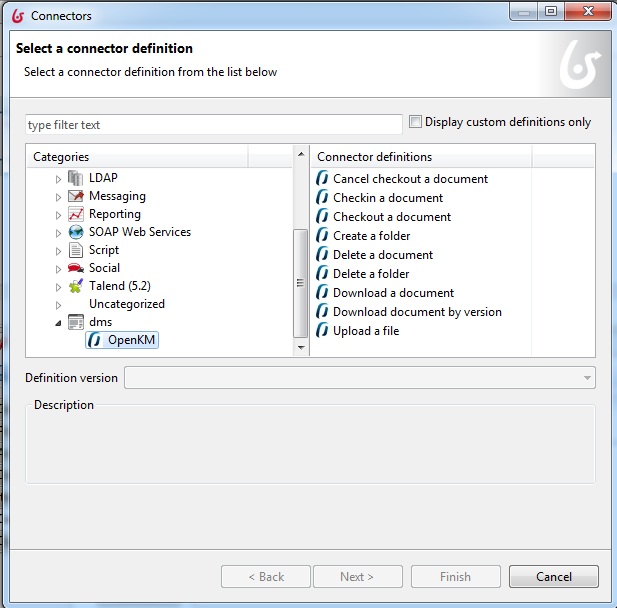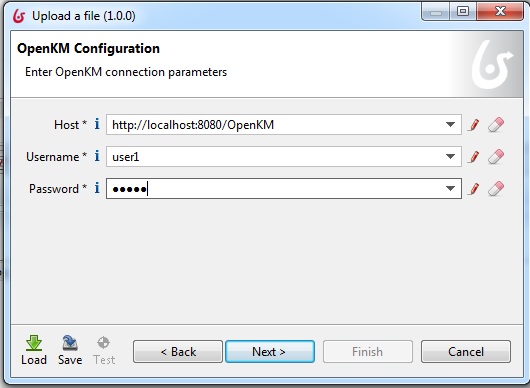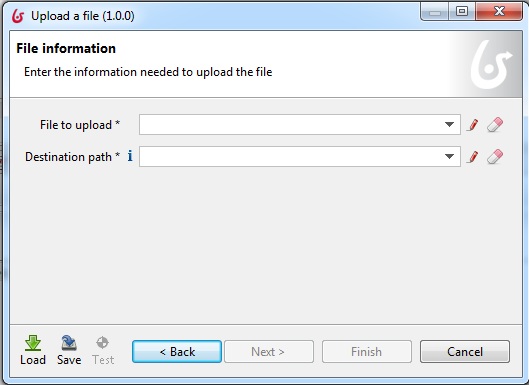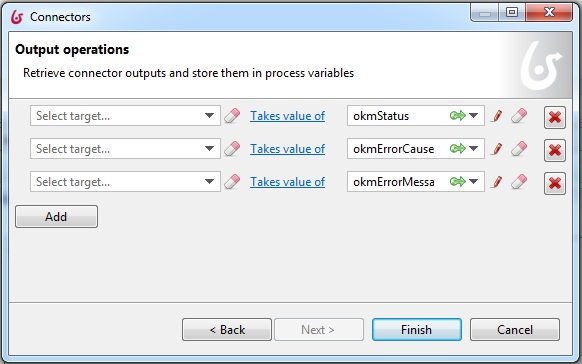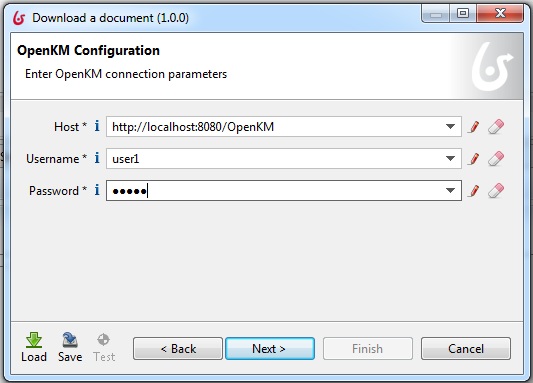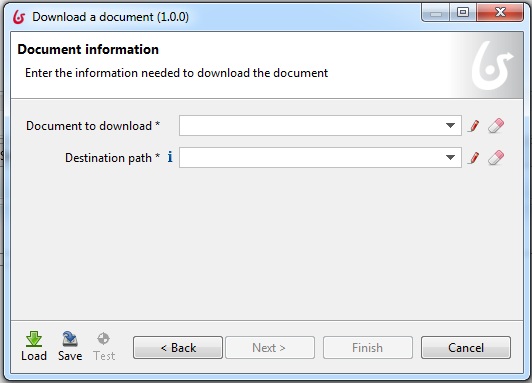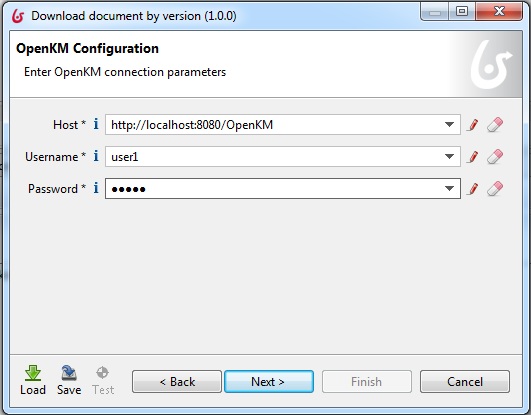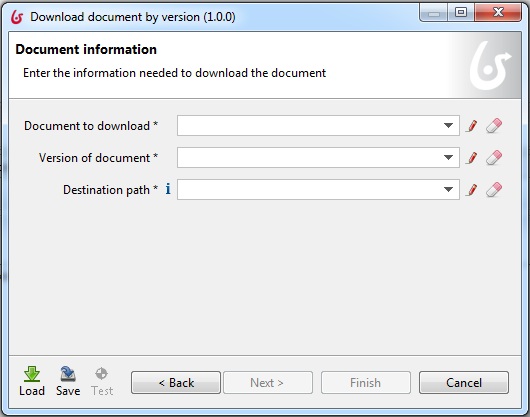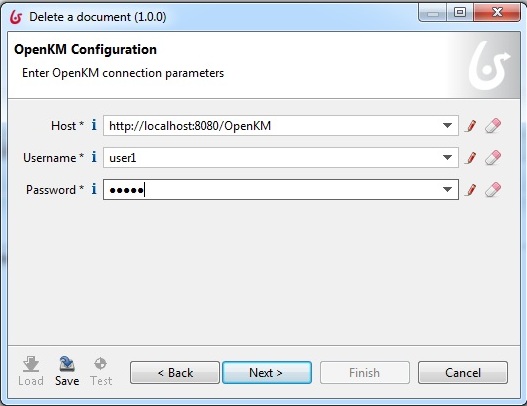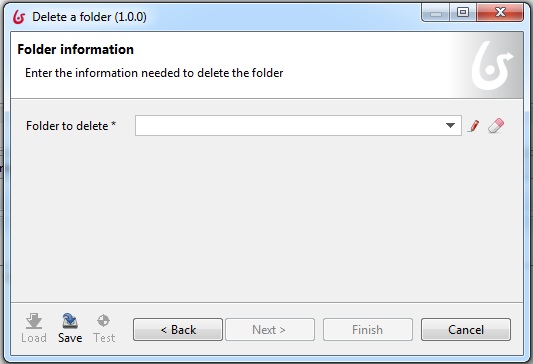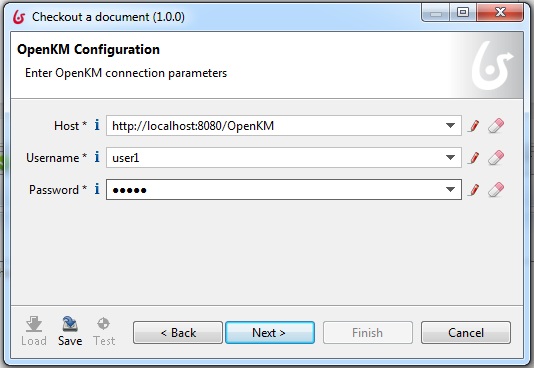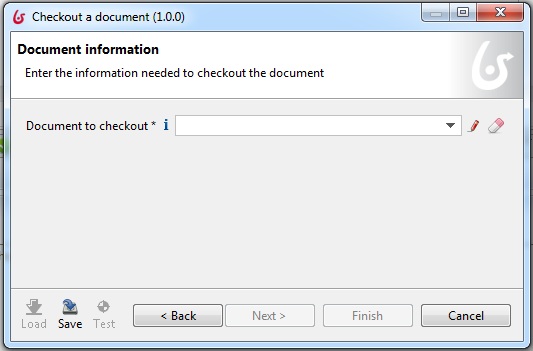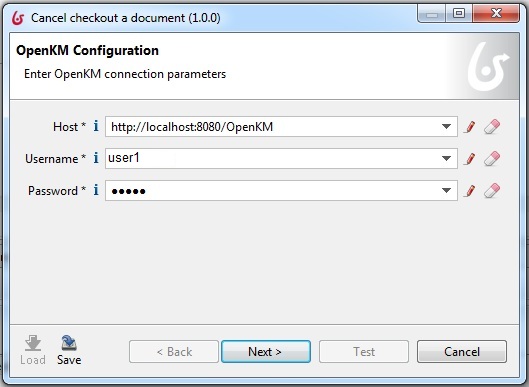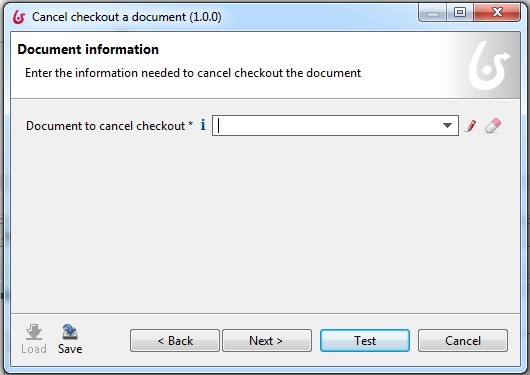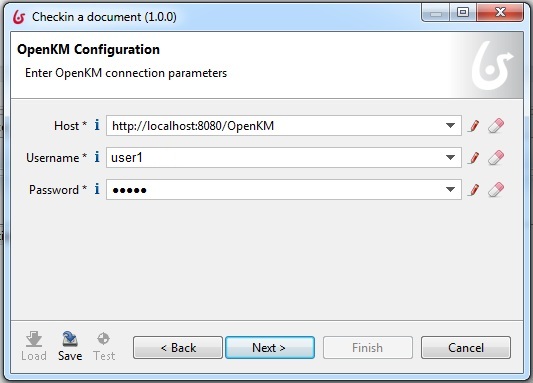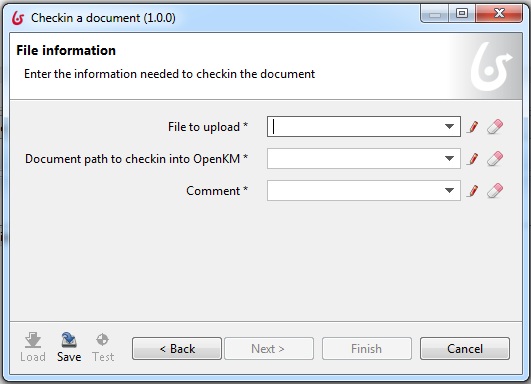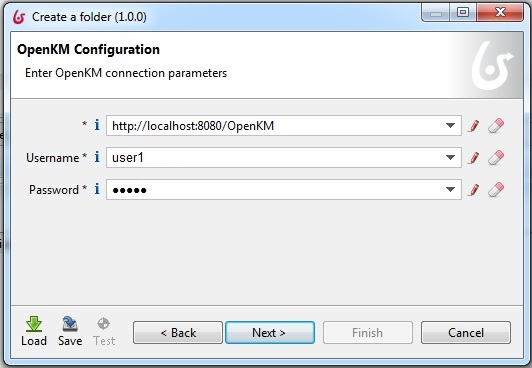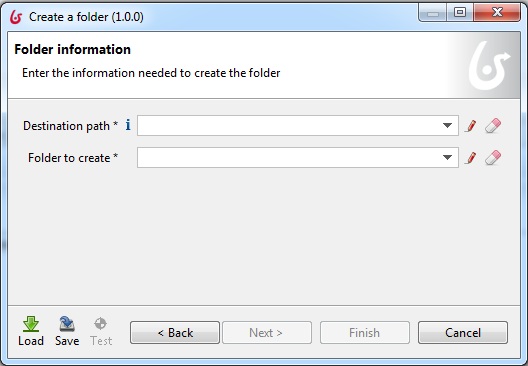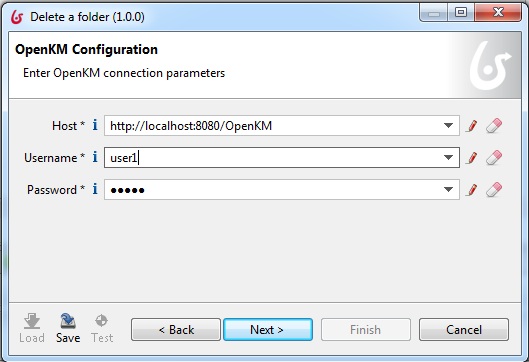Difference between revisions of "Bonitasoft Workflow connector"
| (47 intermediate revisions by 3 users not shown) | |||
| Line 1: | Line 1: | ||
| + | {{TOCright}} __TOC__ | ||
| + | |||
| + | [http://www.bonitasoft.com/ Bonita BPM] is an open-source business process management and workflow suite created in 2001. Bonita can be applied for various projects requiring complex workflows like Supply Chain Management, e-Government, Human Resources, Contract management, etc. Bonita-OpenKM connectors feature, allow [http://www.bonitasoft.com/ Bonita BPM] to use OpenKM to save and retrieve documents. | ||
| + | |||
| + | === Available versions === | ||
| + | {| border="1" cellpadding="2" cellspacing="0" | ||
| + | |'''Version''' | ||
| + | |'''OpenKM Compatibility''' | ||
| + | |'''Bonita BPM Compatibility''' | ||
| + | |- | ||
| + | |[http://download.openkm.com/bonita/Bonita-OpenKM-Connectors-2.0.zip Bonita-OpenKM-Connectors-2.0.zip] | ||
| + | |6.4.x Professional | ||
| + | |6.x | ||
| + | |- | ||
| + | |[http://download.openkm.com/bonita/Bonita-OpenKM-Connectors-1.0.zip Bonita-OpenKM-Connectors-1.0.zip] | ||
| + | |6.2.x Professional & 6.3.x community | ||
| + | |6.x | ||
| + | |} | ||
| + | |||
| + | |||
| + | === Samples === | ||
| + | Can test the connector with some samples available at [http://download.openkm.com/bonita/Bonita-OpenKM-Connectors-Samples-1.0.zip Bonita-OpenKM-Connectors-Samples-1.0.zip]. | ||
| + | |||
| + | * openkm-diagram-cancelCheckoutDocument-1.0.bos | ||
| + | * openkm-diagram-checkinDocument-1.0.bos | ||
| + | * openkm-diagram-checkoutDocument-1.0.bos | ||
| + | * openkm-diagram-createFolder-1.0.bos | ||
| + | * openkm-diagram-deleteDocument-1.0.bos | ||
| + | * openkm-diagram-deleteFolder-1.0.bos | ||
| + | * openkm-diagram-downloadDocument-1.0.bos | ||
| + | * openkm-diagram-downloadDocumentByVersion-1.0.bos | ||
| + | * openkm-diagram-uploadDocument-1.0.bos | ||
| + | |||
| + | |||
| + | === Source code === | ||
| + | Source code available at [https://github.com/openkm/dms github bonita-connector-openkm] | ||
| + | |||
| + | |||
== How to configure OpenKM Connectors == | == How to configure OpenKM Connectors == | ||
| − | Go to | + | Go to OpenKM in the connectors list. Select a connector. Click on Next. |
| + | [[File:SelectAConnectorDefinition.jpg]] | ||
| − | + | == Upload a document == | |
| + | '''Inputs.''' | ||
| − | + | Enter the following input parameters to upload a document. | |
{| border="1" cellpadding="2" cellspacing="0" | {| border="1" cellpadding="2" cellspacing="0" | ||
| Line 36: | Line 76: | ||
| − | Configure the server information and click on | + | Configure the server information and click on next. |
| + | |||
| + | [[File:uploadDocument-OpenKMConfiguration.jpg]] | ||
| − | |||
| − | Configure the document information and click on | + | Configure the document information and click on next. |
| − | [[File:uploadDocument-Fileinformation.jpg | + | [[File:uploadDocument-Fileinformation.jpg]] |
| − | |||
| − | + | '''Outputs.''' | |
| − | + | Map the output of this connector to a variable in the process. Click on Finish. | |
| − | {| border="1" cellpadding="2" cellspacing="0" | + | {| border="1" cellpadding="2" cellspacing="0" |
|'''Output''' | |'''Output''' | ||
|'''Description''' | |'''Description''' | ||
| Line 69: | Line 109: | ||
| + | [[File:outPut operations.jpg]] | ||
== Download document == | == Download document == | ||
| − | {| border="1" cellpadding="2" cellspacing="0" | + | '''Inputs.''' |
| + | |||
| + | Enter the following input parameters. | ||
| + | |||
| + | {| border="1" cellpadding="2" cellspacing="0" | ||
|'''Input''' | |'''Input''' | ||
|'''Description''' | |'''Description''' | ||
| Line 93: | Line 138: | ||
|String | |String | ||
|- | |- | ||
| − | Destination path | + | |Destination path |
|Output path | |Output path | ||
|String | |String | ||
| Line 101: | Line 146: | ||
Configure the server information and click on Next. | Configure the server information and click on Next. | ||
| − | [[File:downloadDocument-OpenKMConfiguration.jpg | + | [[File:downloadDocument-OpenKMConfiguration.jpg]] |
| + | |||
Configure the document information and click on Next. | Configure the document information and click on Next. | ||
| − | [[File:downloadDocument-DocumentInformation.jpg | + | [[File:downloadDocument-DocumentInformation.jpg]] |
| − | |||
| − | + | '''Outputs.''' | |
| − | + | Map the output of this connector to a variable in the process. Click on Finish. | |
| − | {| border="1" cellpadding="2" cellspacing="0" | + | {| border="1" cellpadding="2" cellspacing="0" |
|'''Output''' | |'''Output''' | ||
|'''Description''' | |'''Description''' | ||
| Line 132: | Line 177: | ||
| + | [[File:outPut operations.jpg]] | ||
== Download document by version== | == Download document by version== | ||
| − | {| border="1" cellpadding="2" cellspacing="0" | + | '''Inputs.''' |
| + | |||
| + | Enter the following input parameters. | ||
| + | |||
| + | {| border="1" cellpadding="2" cellspacing="0" | ||
|'''Input''' | |'''Input''' | ||
|'''Description''' | |'''Description''' | ||
| Line 160: | Line 210: | ||
|String | |String | ||
|- | |- | ||
| − | Destination path | + | |Destination path |
|Output path | |Output path | ||
|String | |String | ||
| Line 168: | Line 218: | ||
Configure the server information and click on Next. | Configure the server information and click on Next. | ||
| − | [[File:downloadDocumentByVersion-OpenKMConfiguration.jpg | + | [[File:downloadDocumentByVersion-OpenKMConfiguration.jpg]] |
| + | |||
Configure the document information and click on Next. | Configure the document information and click on Next. | ||
| − | [[File:downloadDocumentbyVersion-DocumentInformation.jpg | + | [[File:downloadDocumentbyVersion-DocumentInformation.jpg]] |
| − | + | '''Outputs.''' | |
| − | + | Map the output of this connector to a variable in the process. Click on Finish. | |
| − | Outputs | + | {| border="1" cellpadding="2" cellspacing="0" |
| + | |'''Output''' | ||
| + | |'''Description''' | ||
| + | |'''Type''' | ||
| + | |- | ||
| + | |okmStatus | ||
| + | |Response status | ||
| + | |Bool | ||
| + | |- | ||
| + | |okmErrorCause | ||
| + | |Response error cause | ||
| + | |String | ||
| + | |- | ||
| + | |okmErrorMessage | ||
| + | |Response error message | ||
| + | |String | ||
| + | |} | ||
| + | |||
| + | |||
| + | [[File:outPut operations.jpg]] | ||
| + | |||
| + | == Delete a document == | ||
| + | |||
| + | '''Inputs.''' | ||
| + | |||
| + | Enter the following input parameters. | ||
| + | |||
| + | {| border="1" cellpadding="2" cellspacing="0" | ||
| + | |'''Input''' | ||
| + | |'''Description''' | ||
| + | |'''Type''' | ||
| + | |- | ||
| + | |Host | ||
| + | |IP address or name of OpenKM directory host server | ||
| + | |String | ||
| + | |- | ||
| + | |Username | ||
| + | |OpenKM user name | ||
| + | |String | ||
| + | |- | ||
| + | |Password | ||
| + | |OpenKM password | ||
| + | |String | ||
| + | |- | ||
| + | |Document to delete | ||
| + | |Document path in OpenKM | ||
| + | |String | ||
| + | |} | ||
| + | |||
| + | |||
| + | Configure the server information and click on Next. | ||
| + | |||
| + | [[File:deleteDocument-OpenKMConfiguration.jpg]] | ||
| + | |||
| + | Configure the document information and click on Next. | ||
| + | |||
| + | [[File:deleteFolder-FolderInformation.jpg]] | ||
| + | |||
| + | |||
| + | '''Outputs.''' | ||
| + | |||
| + | Map the output of this connector to a variable in the process. Click on Finish. | ||
| − | {| border="1" cellpadding="2" cellspacing="0" | + | {| border="1" cellpadding="2" cellspacing="0" |
| + | |'''Output''' | ||
| + | |'''Description''' | ||
| + | |'''Type''' | ||
| + | |- | ||
| + | |okmStatus | ||
| + | |Response status | ||
| + | |Bool | ||
| + | |- | ||
| + | |okmErrorCause | ||
| + | |Response error cause | ||
| + | |String | ||
| + | |- | ||
| + | |okmErrorMessage | ||
| + | |Response error message | ||
| + | |String | ||
| + | |} | ||
| + | |||
| + | |||
| + | [[File:outPut operations.jpg]] | ||
| + | |||
| + | == Checkout document == | ||
| + | |||
| + | '''Inputs.''' | ||
| + | |||
| + | Enter the following input parameters. | ||
| + | |||
| + | {| border="1" cellpadding="2" cellspacing="0" | ||
| + | |'''Input''' | ||
| + | |'''Description''' | ||
| + | |'''Type''' | ||
| + | |- | ||
| + | |Host | ||
| + | |IP address or name of OpenKM directory host server | ||
| + | |String | ||
| + | |- | ||
| + | |Username | ||
| + | |OpenKM user name | ||
| + | |String | ||
| + | |- | ||
| + | |Password | ||
| + | |OpenKM password | ||
| + | |String | ||
| + | |- | ||
| + | |Document to checkout | ||
| + | |Document path in OpenKM | ||
| + | |String | ||
| + | |} | ||
| + | |||
| + | |||
| + | Configure the server information and click on Next. | ||
| + | |||
| + | [[File:checkout-OpenKMConfiguration.jpg]] | ||
| + | |||
| + | |||
| + | Configure the document information and click on Next. | ||
| + | |||
| + | [[File:checkout-DocumentInformation.jpg]] | ||
| + | |||
| + | |||
| + | '''Outputs.''' | ||
| + | |||
| + | Map the output of this connector to a variable in the process. Click on Finish. | ||
| + | |||
| + | {| border="1" cellpadding="2" cellspacing="0" | ||
| + | |'''Output''' | ||
| + | |'''Description''' | ||
| + | |'''Type''' | ||
| + | |- | ||
| + | |okmStatus | ||
| + | |Response status | ||
| + | |Bool | ||
| + | |- | ||
| + | |okmErrorCause | ||
| + | |Response error cause | ||
| + | |String | ||
| + | |- | ||
| + | |okmErrorMessage | ||
| + | |Response error message | ||
| + | |String | ||
| + | |} | ||
| + | |||
| + | |||
| + | [[File:outPut operations.jpg]] | ||
| + | |||
| + | == Cancel checkout document == | ||
| + | |||
| + | '''Inputs.''' | ||
| + | |||
| + | Enter the following input parameters. | ||
| + | |||
| + | {| border="1" cellpadding="2" cellspacing="0" | ||
| + | |'''Input''' | ||
| + | |'''Description''' | ||
| + | |'''Type''' | ||
| + | |- | ||
| + | |Host | ||
| + | |IP address or name of OpenKM directory host server | ||
| + | |String | ||
| + | |- | ||
| + | |Username | ||
| + | |OpenKM user name | ||
| + | |String | ||
| + | |- | ||
| + | |Password | ||
| + | |OpenKM password | ||
| + | |String | ||
| + | |- | ||
| + | |Document to cancel checkout | ||
| + | |Document path in OpenKM | ||
| + | |String | ||
| + | |} | ||
| + | |||
| + | |||
| + | Configure the server information and click on Next. | ||
| + | |||
| + | [[File:cancel check out-OpenKm Configuration.jpg]] | ||
| + | |||
| + | |||
| + | Configure the document information and click on Next. | ||
| + | |||
| + | [[File:cancel checkout-DocumentInformation.jpg]] | ||
| + | |||
| + | |||
| + | '''Outputs.''' | ||
| + | |||
| + | Map the output of this connector to a variable in the process. Click on Finish. | ||
| + | |||
| + | {| border="1" cellpadding="2" cellspacing="0" | ||
| + | |'''Output''' | ||
| + | |'''Description''' | ||
| + | |'''Type''' | ||
| + | |- | ||
| + | |okmStatus | ||
| + | |Response status | ||
| + | |Bool | ||
| + | |- | ||
| + | |okmErrorCause | ||
| + | |Response error cause | ||
| + | |String | ||
| + | |- | ||
| + | |okmErrorMessage | ||
| + | |Response error message | ||
| + | |String | ||
| + | |} | ||
| + | |||
| + | |||
| + | [[File:outPut operations.jpg]] | ||
| + | |||
| + | == Checkin a document == | ||
| + | |||
| + | '''Inputs.''' | ||
| + | |||
| + | Enter the following input parameters. | ||
| + | |||
| + | {| border="1" cellpadding="2" cellspacing="0" | ||
| + | |'''Input''' | ||
| + | |'''Description''' | ||
| + | |'''Type''' | ||
| + | |- | ||
| + | |Host | ||
| + | |IP address or name of OpenKM directory host server | ||
| + | |String | ||
| + | |- | ||
| + | |Username | ||
| + | |OpenKM user name | ||
| + | |String | ||
| + | |- | ||
| + | |Password | ||
| + | |OpenKM password | ||
| + | |String | ||
| + | |- | ||
| + | |File to upload | ||
| + | |Document attachment | ||
| + | |String | ||
| + | |- | ||
| + | |Destination path | ||
| + | |Document path in OpenKM | ||
| + | |String | ||
| + | |- | ||
| + | |Comment | ||
| + | |Comment | ||
| + | |String | ||
| + | |} | ||
| + | |||
| + | |||
| + | Configure the server information and click on Next. | ||
| + | |||
| + | [[File:checkin-OpenKMConfig.jpg]] | ||
| + | |||
| + | |||
| + | Configure the document information and click on Next. | ||
| + | |||
| + | [[File:checkin-FileInformation.jpg]] | ||
| + | |||
| + | |||
| + | '''Outputs.''' | ||
| + | |||
| + | Map the output of this connector to a variable in the process. Click on Finish. | ||
| + | |||
| + | {| border="1" cellpadding="2" cellspacing="0" | ||
| + | |'''Output''' | ||
| + | |'''Description''' | ||
| + | |'''Type''' | ||
| + | |- | ||
| + | |okmStatus | ||
| + | |Response status | ||
| + | |Bool | ||
| + | |- | ||
| + | |okmErrorCause | ||
| + | |Response error cause | ||
| + | |String | ||
| + | |- | ||
| + | |okmErrorMessage | ||
| + | |Response error message | ||
| + | |String | ||
| + | |} | ||
| + | |||
| + | |||
| + | [[File:outPut operations.jpg]] | ||
| + | |||
| + | == Create folder == | ||
| + | |||
| + | '''Inputs.''' | ||
| + | |||
| + | Enter the following input parameters. | ||
| + | |||
| + | {| border="1" cellpadding="2" cellspacing="0" | ||
| + | |'''Input''' | ||
| + | |'''Description''' | ||
| + | |'''Type''' | ||
| + | |- | ||
| + | |Host | ||
| + | |IP address or name of OpenKM directory host server | ||
| + | |String | ||
| + | |- | ||
| + | |Username | ||
| + | |OpenKM user name | ||
| + | |String | ||
| + | |- | ||
| + | |Password | ||
| + | |OpenKM password | ||
| + | |String | ||
| + | |- | ||
| + | |Destination path | ||
| + | |Destination path in OpenKM | ||
| + | |String | ||
| + | |- | ||
| + | |Folder to create | ||
| + | |Folder name | ||
| + | |String | ||
| + | |} | ||
| + | |||
| + | |||
| + | Configure the server information and click on Next. | ||
| + | |||
| + | [[File:createFolder-OpenKMConfiguration.jpg]] | ||
| + | |||
| + | |||
| + | Configure the folder information and click on Next. | ||
| + | |||
| + | [[File:createFolder-folderInformation.jpg]] | ||
| + | |||
| + | |||
| + | '''Outputs.''' | ||
| + | |||
| + | Map the output of this connector to a variable in the process. Click on Finish. | ||
| + | |||
| + | {| border="1" cellpadding="2" cellspacing="0" | ||
| + | |'''Output''' | ||
| + | |'''Description''' | ||
| + | |'''Type''' | ||
| + | |- | ||
| + | |okmStatus | ||
| + | |Response status | ||
| + | |Bool | ||
| + | |- | ||
| + | |okmErrorCause | ||
| + | |Response error cause | ||
| + | |String | ||
| + | |- | ||
| + | |okmErrorMessage | ||
| + | |Response error message | ||
| + | |String | ||
| + | |} | ||
| + | |||
| + | |||
| + | [[File:outPut operations.jpg]] | ||
| + | |||
| + | == Delete folder == | ||
| + | |||
| + | '''Inputs.''' | ||
| + | |||
| + | Enter the following input parameters. | ||
| + | |||
| + | {| border="1" cellpadding="2" cellspacing="0" | ||
| + | |'''Input''' | ||
| + | |'''Description''' | ||
| + | |'''Type''' | ||
| + | |- | ||
| + | |Host | ||
| + | |IP address or name of OpenKM directory host server | ||
| + | |String | ||
| + | |- | ||
| + | |Username | ||
| + | |OpenKM user name | ||
| + | |String | ||
| + | |- | ||
| + | |Password | ||
| + | |OpenKM password | ||
| + | |String | ||
| + | |- | ||
| + | |Folder to delete | ||
| + | |Folder path in OpenKM | ||
| + | |String | ||
| + | |} | ||
| + | |||
| + | |||
| + | Configure the server information and click on Next. | ||
| + | |||
| + | [[File:deleteFoldert-OpenKMConfiguration.jpg]] | ||
| + | |||
| + | |||
| + | Configure the folder information and click on Next. | ||
| + | |||
| + | [[File:deleteFolder-FolderInformation.jpg]] | ||
| + | |||
| + | '''Outputs.''' | ||
| + | |||
| + | Map the output of this connector to a variable in the process. Click on Finish. | ||
| + | |||
| + | {| border="1" cellpadding="2" cellspacing="0" | ||
|'''Output''' | |'''Output''' | ||
|'''Description''' | |'''Description''' | ||
| Line 197: | Line 640: | ||
|String | |String | ||
|} | |} | ||
| + | |||
| + | |||
| + | [[File:outPut operations.jpg]] | ||
Latest revision as of 08:59, 30 October 2014
Bonita BPM is an open-source business process management and workflow suite created in 2001. Bonita can be applied for various projects requiring complex workflows like Supply Chain Management, e-Government, Human Resources, Contract management, etc. Bonita-OpenKM connectors feature, allow Bonita BPM to use OpenKM to save and retrieve documents.
Available versions
| Version | OpenKM Compatibility | Bonita BPM Compatibility |
| Bonita-OpenKM-Connectors-2.0.zip | 6.4.x Professional | 6.x |
| Bonita-OpenKM-Connectors-1.0.zip | 6.2.x Professional & 6.3.x community | 6.x |
Samples
Can test the connector with some samples available at Bonita-OpenKM-Connectors-Samples-1.0.zip.
- openkm-diagram-cancelCheckoutDocument-1.0.bos
- openkm-diagram-checkinDocument-1.0.bos
- openkm-diagram-checkoutDocument-1.0.bos
- openkm-diagram-createFolder-1.0.bos
- openkm-diagram-deleteDocument-1.0.bos
- openkm-diagram-deleteFolder-1.0.bos
- openkm-diagram-downloadDocument-1.0.bos
- openkm-diagram-downloadDocumentByVersion-1.0.bos
- openkm-diagram-uploadDocument-1.0.bos
Source code
Source code available at github bonita-connector-openkm
How to configure OpenKM Connectors
Go to OpenKM in the connectors list. Select a connector. Click on Next.
Upload a document
Inputs.
Enter the following input parameters to upload a document.
| Input | Description | Type |
| Host | IP address or name of OpenKM directory host server | String |
| Username | OpenKM user name | String |
| Password | OpenKM password | String |
| File to upload | Document attachment | String |
| Destination path | Path in OpenKM | String |
Configure the server information and click on next.
Configure the document information and click on next.
Outputs.
Map the output of this connector to a variable in the process. Click on Finish.
| Output | Description | Type |
| okmStatus | Response status | Bool |
| okmErrorCause | Response error cause | String |
| okmErrorMessage | Response error message | String |
Download document
Inputs.
Enter the following input parameters.
| Input | Description | Type |
| Host | IP address or name of OpenKM directory host server | String |
| Username | OpenKM user name | String |
| Password | OpenKM password | String |
| Document to download | Document path in OpenKM | String |
| Destination path | Output path | String |
Configure the server information and click on Next.
Configure the document information and click on Next.
Outputs.
Map the output of this connector to a variable in the process. Click on Finish.
| Output | Description | Type |
| okmStatus | Response status | Bool |
| okmErrorCause | Response error cause | String |
| okmErrorMessage | Response error message | String |
Download document by version
Inputs.
Enter the following input parameters.
| Input | Description | Type |
| Host | IP address or name of OpenKM directory host server | String |
| Username | OpenKM user name | String |
| Password | OpenKM password | String |
| Document to download | Document path in OpenKM | String |
| Version of document | Version of document | String |
| Destination path | Output path | String |
Configure the server information and click on Next.
Configure the document information and click on Next.
Outputs.
Map the output of this connector to a variable in the process. Click on Finish.
| Output | Description | Type |
| okmStatus | Response status | Bool |
| okmErrorCause | Response error cause | String |
| okmErrorMessage | Response error message | String |
Delete a document
Inputs.
Enter the following input parameters.
| Input | Description | Type |
| Host | IP address or name of OpenKM directory host server | String |
| Username | OpenKM user name | String |
| Password | OpenKM password | String |
| Document to delete | Document path in OpenKM | String |
Configure the server information and click on Next.
Configure the document information and click on Next.
Outputs.
Map the output of this connector to a variable in the process. Click on Finish.
| Output | Description | Type |
| okmStatus | Response status | Bool |
| okmErrorCause | Response error cause | String |
| okmErrorMessage | Response error message | String |
Checkout document
Inputs.
Enter the following input parameters.
| Input | Description | Type |
| Host | IP address or name of OpenKM directory host server | String |
| Username | OpenKM user name | String |
| Password | OpenKM password | String |
| Document to checkout | Document path in OpenKM | String |
Configure the server information and click on Next.
Configure the document information and click on Next.
Outputs.
Map the output of this connector to a variable in the process. Click on Finish.
| Output | Description | Type |
| okmStatus | Response status | Bool |
| okmErrorCause | Response error cause | String |
| okmErrorMessage | Response error message | String |
Cancel checkout document
Inputs.
Enter the following input parameters.
| Input | Description | Type |
| Host | IP address or name of OpenKM directory host server | String |
| Username | OpenKM user name | String |
| Password | OpenKM password | String |
| Document to cancel checkout | Document path in OpenKM | String |
Configure the server information and click on Next.
Configure the document information and click on Next.
Outputs.
Map the output of this connector to a variable in the process. Click on Finish.
| Output | Description | Type |
| okmStatus | Response status | Bool |
| okmErrorCause | Response error cause | String |
| okmErrorMessage | Response error message | String |
Checkin a document
Inputs.
Enter the following input parameters.
| Input | Description | Type |
| Host | IP address or name of OpenKM directory host server | String |
| Username | OpenKM user name | String |
| Password | OpenKM password | String |
| File to upload | Document attachment | String |
| Destination path | Document path in OpenKM | String |
| Comment | Comment | String |
Configure the server information and click on Next.
Configure the document information and click on Next.
Outputs.
Map the output of this connector to a variable in the process. Click on Finish.
| Output | Description | Type |
| okmStatus | Response status | Bool |
| okmErrorCause | Response error cause | String |
| okmErrorMessage | Response error message | String |
Create folder
Inputs.
Enter the following input parameters.
| Input | Description | Type |
| Host | IP address or name of OpenKM directory host server | String |
| Username | OpenKM user name | String |
| Password | OpenKM password | String |
| Destination path | Destination path in OpenKM | String |
| Folder to create | Folder name | String |
Configure the server information and click on Next.
Configure the folder information and click on Next.
Outputs.
Map the output of this connector to a variable in the process. Click on Finish.
| Output | Description | Type |
| okmStatus | Response status | Bool |
| okmErrorCause | Response error cause | String |
| okmErrorMessage | Response error message | String |
Delete folder
Inputs.
Enter the following input parameters.
| Input | Description | Type |
| Host | IP address or name of OpenKM directory host server | String |
| Username | OpenKM user name | String |
| Password | OpenKM password | String |
| Folder to delete | Folder path in OpenKM | String |
Configure the server information and click on Next.
Configure the folder information and click on Next.
Outputs.
Map the output of this connector to a variable in the process. Click on Finish.
| Output | Description | Type |
| okmStatus | Response status | Bool |
| okmErrorCause | Response error cause | String |
| okmErrorMessage | Response error message | String |