Difference between revisions of "System access"
From OpenKM Documentation
(Created page with 'System access is effected via a web browser using the URL where your OpenKM installation is hosted. On the access screen you must enter the user name (Login) and the password t…') |
(→Until version 4) |
||
| (11 intermediate revisions by 3 users not shown) | |||
| Line 1: | Line 1: | ||
| − | System access is | + | System access is performed via a web browser using the URL where your OpenKM installation is hosted. In the access screen you must enter the user name (Login) and the password that has been provided by the system administrator. |
| − | + | <center>[[File:Okm_user_guide_092.jpeg|317px]]</center> | |
| + | |||
| + | |||
| + | == Up to version 4 == | ||
| + | Language can not be selected. | ||
| + | |||
| + | |||
| + | <center>[[File:Okm_user_guide_001.jpeg|317px]]</center> | ||
| + | |||
| + | |||
| + | [[Category: User Guide]] | ||
Latest revision as of 18:48, 25 April 2011
System access is performed via a web browser using the URL where your OpenKM installation is hosted. In the access screen you must enter the user name (Login) and the password that has been provided by the system administrator.
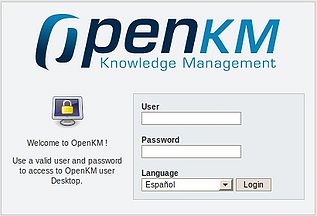
Up to version 4
Language can not be selected.
