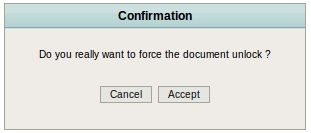Difference between revisions of "Unlock"
From OpenKM Documentation
| (One intermediate revision by one other user not shown) | |||
| Line 11: | Line 11: | ||
== Administrator force unlock == | == Administrator force unlock == | ||
| − | From OpenKM version 5. | + | From OpenKM version 5.x, the option to unlock a document is available for any user with administrator rights, althought he may not be the user who locked the document. In this case, a confirmation popup will be shown before unlocking the document. |
[[File:Okm_user_guide_107.jpeg|center]] | [[File:Okm_user_guide_107.jpeg|center]] | ||
Latest revision as of 09:00, 23 October 2011
Available
- Pop-up menu of document browser.
- Edit menu.
- Toolbar.
The unlock option allows you to unlock a previously locked document. This operation can only be carried out by the user who previously locked the document.
Administrator force unlock
From OpenKM version 5.x, the option to unlock a document is available for any user with administrator rights, althought he may not be the user who locked the document. In this case, a confirmation popup will be shown before unlocking the document.