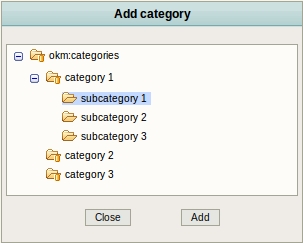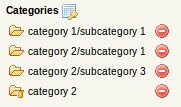Difference between revisions of "Adding categories"
| Line 3: | Line 3: | ||
In order to optimise indexing and future information searches in the document management system, it is necessary to add categories that describe or identify the stored file. | In order to optimise indexing and future information searches in the document management system, it is necessary to add categories that describe or identify the stored file. | ||
| − | Although the document | + | Although the document parameterization system by property groups is superior with regards to capacity, these will continue to be maintained and will not disappear, as it is understood that in certain installations property groups will not be created and it is useful that parameterization by default categories is maintained. |
Adding or deleting categories does not modify the document version. | Adding or deleting categories does not modify the document version. | ||
| Line 14: | Line 14: | ||
== Adding categories == | == Adding categories == | ||
| − | Categories can be selected from available | + | Categories can be selected from the available categories folder structure. |
| − | Click | + | Click on the [[File:Table_key.gif]] categories icon and a popup will appear with available categories. |
[[File:Okm_user_guide_110.jpeg|center]] | [[File:Okm_user_guide_110.jpeg|center]] | ||
== Deleting categories == | == Deleting categories == | ||
| − | Click | + | Click on the [[File:Delete.gif]] delete icon of a category and it'll be deleted from the document. |
[[File:Okm_user_guide_112.jpeg|center]] | [[File:Okm_user_guide_112.jpeg|center]] | ||
Latest revision as of 09:23, 23 October 2011
In the document properties tab of the properties panel, you can add and remove categories.
In order to optimise indexing and future information searches in the document management system, it is necessary to add categories that describe or identify the stored file.
Although the document parameterization system by property groups is superior with regards to capacity, these will continue to be maintained and will not disappear, as it is understood that in certain installations property groups will not be created and it is useful that parameterization by default categories is maintained.
Adding or deleting categories does not modify the document version.
Categories are a hierachical folder structure of folder and subfolders.
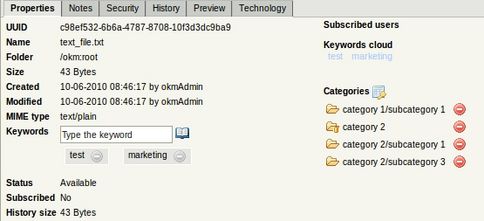
Adding categories
Categories can be selected from the available categories folder structure.
Click on the ![]() categories icon and a popup will appear with available categories.
categories icon and a popup will appear with available categories.
Deleting categories
Click on the ![]() delete icon of a category and it'll be deleted from the document.
delete icon of a category and it'll be deleted from the document.