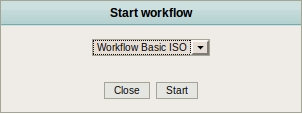Difference between revisions of "Starting a Workflow"
From OpenKM Documentation
| (One intermediate revision by one other user not shown) | |||
| Line 1: | Line 1: | ||
| − | After selecting | + | After selecting a document, click on the [[File:Start_workflow.gif]] start workflow icon, then a popup will appear with the workflows available in OpenKM. |
[[file:Okm_user_guide_125.jpeg|center]] | [[file:Okm_user_guide_125.jpeg|center]] | ||
| + | {{Note|The workflow need to be enabled in the [[Profiles|user profile]] to be shown in the list.}} | ||
| − | After pressing start button, workflow will automatically | + | After pressing start button, the workflow will automatically start ( sometimes workflow demands some extra parameter information before starting ), assigning the first pending task to some user or group. |
[[Category: User Guide]] | [[Category: User Guide]] | ||
Latest revision as of 10:02, 11 April 2013
After selecting a document, click on the ![]() start workflow icon, then a popup will appear with the workflows available in OpenKM.
start workflow icon, then a popup will appear with the workflows available in OpenKM.
| The workflow need to be enabled in the user profile to be shown in the list. |
After pressing start button, the workflow will automatically start ( sometimes workflow demands some extra parameter information before starting ), assigning the first pending task to some user or group.