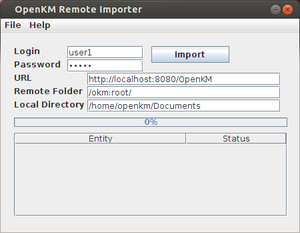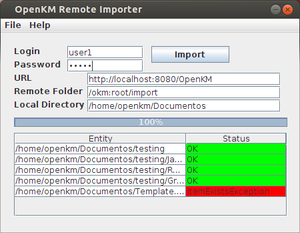Difference between revisions of "Utilities"
From OpenKM Documentation
(→PHP Utilities) |
|||
| (69 intermediate revisions by 2 users not shown) | |||
| Line 1: | Line 1: | ||
| + | {{TOCright}} __TOC__ | ||
| + | |||
These are OpenKM utilities created by the community. | These are OpenKM utilities created by the community. | ||
| + | == General Utilities == | ||
| + | * [[Direct link]] ( Link documents outside OpenKM ) | ||
| + | * [[Fast extension sample]] ( Show how to fastly extend openkm UI features ). | ||
| + | * [[Bash document import]] ( Bash script to import documents ) | ||
| + | * [[Extra tab with OpenKM url link]] ( Show how to access GWT javascript functions from iframe ) | ||
| − | == | + | == Script Utilities == |
| − | + | * [[Folders deep]] ( Find folder with some depth ) | |
| − | + | * [[Cognitive PDF/A]] ( Cognitive PDF/A integration example ) | |
| − | + | * [[Low level security change]] ( For great size repositories change security in low level mode ) | |
| − | + | * [[CSV importer]] ( Import metadata from CSV files ) | |
| − | + | * [[Export folder to server as zip]] | |
| − | + | * [[Convert Exchange Legacy DN]] | |
| − | |||
| − | |||
| − | |||
| − | |||
| − | |||
| − | |||
| − | |||
| − | |||
| − | |||
| − | + | == Automation == | |
| − | + | * [[Incremental autonumeric]] ( creates incremental autonumeric for each new document ) | |
| − | + | * [[OMR scripting]] ( automatically process images by OMR engine ) | |
| + | * [[Unique name]] ( automatically creates unique document name based in metadata values ) | ||
| + | * [[Simple autotagging]] ( automatically autotaggin documents based in database metadata values ) | ||
| + | * [[Folder Style assigned by metadata]] ( automatically assign folder style based on metadata document values into ) | ||
| − | + | == Reports == | |
| − | + | * [[File:SQLReportPattern.jrxml]] ( sql basic report pattern ) | |
| − | + | * [[File:JavaReportPattern.jrxml]] ( java basic report pattern ) | |
| − | |||
| − | + | == Crontab Utilites == | |
| − | + | * [[Crontab importer with metadata]] ( import files with metadata values in the filename from server filesystem). | |
| − | + | * [[Crontab simple importer]] ( import files from server filesystem ) | |
| − | + | * [[Crontab xml importer]] ( import files from server filesystem with metadata values) | |
| − | |||
| − | |||
| − | |||
| − | |||
| − | |||
| − | + | == PHP Utilities == | |
| − | + | * [[PHP AutoImport]] ( Import pdf files from some local path to specific OpenKM server path ) | |
| − | + | * [[PHP fileUpoad]] ( Shell script that uses php support to import files ) | |
| − | + | * [[PHP Download file]] ( download file using webservices ) | |
| − | + | * [http://code.google.com/p/openkm-php-class/ PHP Class made for OpenKM Document Manager] | |
| − | + | == Others == | |
| − | + | * [[Version number sample]] | |
| − | + | == Remote Importer == | |
| − | + | This utility is designed to import documents to a remote OpenKM instance. It uses OpenKM WebServices API so is firewall friendly. | |
| − | + | You need Java 7 installed in your computer since v1.0. | |
| − | |||
| − | |||
| − | |||
| − | |||
| − | |||
| − | |||
| − | |||
| − | |||
| − | + | {| align="center" | |
| − | + | |[[File:Remote Importer 01.png|300px|center]] | |
| − | + | |[[File:Remote Importer 02.png|300px|center]] | |
| − | + | |} | |
| − | |||
| − | |||
| − | |||
| − | |||
| − | |||
| − | |||
| − | |||
| − | |||
| − | |||
| − | |||
| − | |||
| − | |||
| − | |||
| − | + | {{Note|The '''preserve creation date''' feature in only compatible since OpenKM Professional 6.2.10 and OpenKM Community 6.2.3.}} | |
| − | |||
| − | |||
| − | |||
| − | |||
| − | |||
| − | |||
| − | |||
| − | |||
| − | |||
| − | + | [http://www.openkm.com/utils/wsImporter.jnlp Download & Execute] | |
| − | |||
| − | |||
| − | |||
| − | |||
| − | |||
| − | |||
| − | |||
| − | |||
| − | |||
| − | |||
| − | |||
| − | |||
| − | |||
| − | + | [[Category: Utilities]] | |
| − | |||
| − | |||
| − | |||
| − | |||
| − | |||
| − | |||
| − | |||
| − | |||
| − | |||
| − | |||
| − | |||
Latest revision as of 18:33, 13 May 2015
These are OpenKM utilities created by the community.
General Utilities
- Direct link ( Link documents outside OpenKM )
- Fast extension sample ( Show how to fastly extend openkm UI features ).
- Bash document import ( Bash script to import documents )
- Extra tab with OpenKM url link ( Show how to access GWT javascript functions from iframe )
Script Utilities
- Folders deep ( Find folder with some depth )
- Cognitive PDF/A ( Cognitive PDF/A integration example )
- Low level security change ( For great size repositories change security in low level mode )
- CSV importer ( Import metadata from CSV files )
- Export folder to server as zip
- Convert Exchange Legacy DN
Automation
- Incremental autonumeric ( creates incremental autonumeric for each new document )
- OMR scripting ( automatically process images by OMR engine )
- Unique name ( automatically creates unique document name based in metadata values )
- Simple autotagging ( automatically autotaggin documents based in database metadata values )
- Folder Style assigned by metadata ( automatically assign folder style based on metadata document values into )
Reports
- File:SQLReportPattern.jrxml ( sql basic report pattern )
- File:JavaReportPattern.jrxml ( java basic report pattern )
Crontab Utilites
- Crontab importer with metadata ( import files with metadata values in the filename from server filesystem).
- Crontab simple importer ( import files from server filesystem )
- Crontab xml importer ( import files from server filesystem with metadata values)
PHP Utilities
- PHP AutoImport ( Import pdf files from some local path to specific OpenKM server path )
- PHP fileUpoad ( Shell script that uses php support to import files )
- PHP Download file ( download file using webservices )
- PHP Class made for OpenKM Document Manager
Others
Remote Importer
This utility is designed to import documents to a remote OpenKM instance. It uses OpenKM WebServices API so is firewall friendly.
You need Java 7 installed in your computer since v1.0.
| The preserve creation date feature in only compatible since OpenKM Professional 6.2.10 and OpenKM Community 6.2.3. |