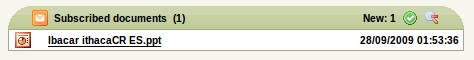Difference between revisions of "User view"
From OpenKM Documentation
(Created page with 'In the user information view, user can access some interesting queries about last user operations with OpenKM. '''The information available is''' * '''Locked documents:''' docu…') |
|||
| (3 intermediate revisions by one other user not shown) | |||
| Line 1: | Line 1: | ||
| − | In the user information view, | + | In the user information view, users can access some interesting queries about the last user operations with OpenKM. |
| Line 11: | Line 11: | ||
| − | [[File:Okm_user_guide_057.jpeg| | + | [[File:Okm_user_guide_057.jpeg|730px]] |
| − | Each box indicates the number of new | + | Each box indicates the number of new items pending to be viewed by the user. |
| − | If user | + | If a user clicks on a row, OpenKM switches to Desktop view and navigates to the document destination. |
[[File:Okm_user_guide_058.jpeg]] | [[File:Okm_user_guide_058.jpeg]] | ||
| + | |||
| + | |||
| + | [[Category: User Guide]] | ||
Latest revision as of 16:04, 23 October 2011
In the user information view, users can access some interesting queries about the last user operations with OpenKM.
The information available is
- Locked documents: documents locked by user.
- Checkout documents: documents checkout by user.
- Last download documents: last download documents by user.
- Subscribed documents: documents subscribed by user.
- Last modified documents: documents modified by user.
- Last uploaded documents: documents uploaded by user.
Each box indicates the number of new items pending to be viewed by the user.
If a user clicks on a row, OpenKM switches to Desktop view and navigates to the document destination.