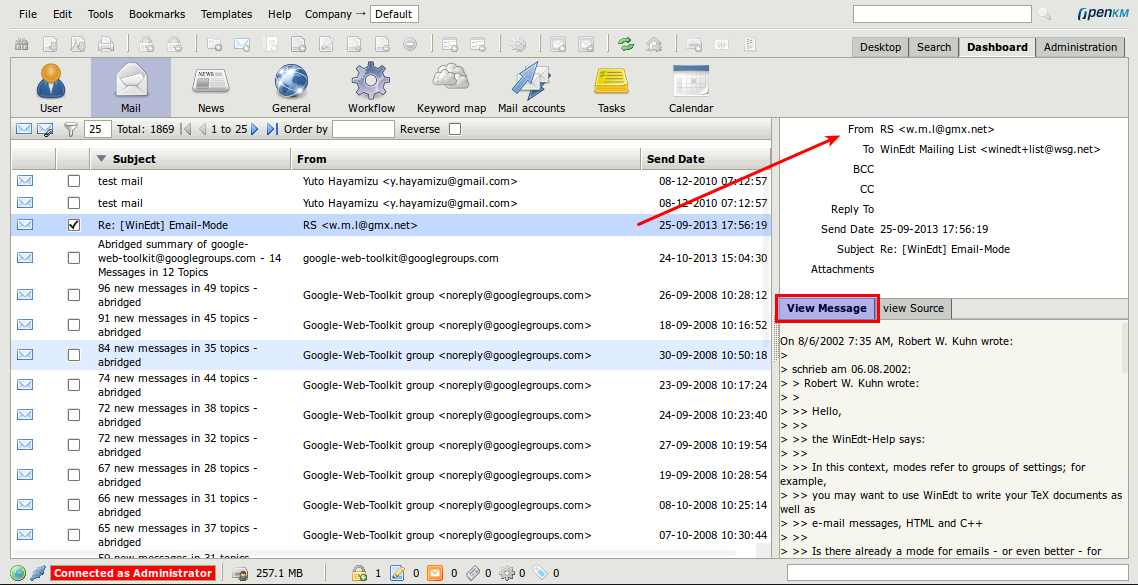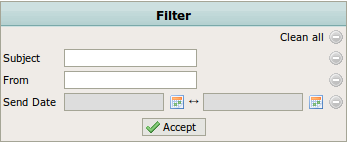Difference between revisions of "Dashboard mail"
From OpenKM Documentation
(Created page with 'In the mail information view, user can access some interesting queries about last mail operations with OpenKM. '''The information available is''' * '''Electronic mails:''' All …') |
|||
| (6 intermediate revisions by 2 users not shown) | |||
| Line 1: | Line 1: | ||
| − | In the mail information view, | + | In the mail information view, users can browser and filter in all repository mails. |
| − | ''' | + | '''Operations available''' |
| − | * | + | * Filtering. |
| − | * | + | * Pagination. |
| + | * Ordering. | ||
| + | * Reverse ordering. | ||
| − | [[File: | + | [[File:User_guide_518.png|center]] |
| + | |||
| + | |||
| + | '''Filtering options''' | ||
| + | * Filter by mails with attachments. | ||
| + | * Filter by mails without attachments. | ||
| + | * Filter by subject. | ||
| + | * Filter by mail sender. | ||
| + | * Filter by sent date. | ||
| + | |||
| + | [[File:User_guide_519.png|center]] | ||
| + | |||
| + | |||
| + | [[Category: User Guide]] | ||
Latest revision as of 16:53, 10 December 2013
In the mail information view, users can browser and filter in all repository mails.
Operations available
- Filtering.
- Pagination.
- Ordering.
- Reverse ordering.
Filtering options
- Filter by mails with attachments.
- Filter by mails without attachments.
- Filter by subject.
- Filter by mail sender.
- Filter by sent date.