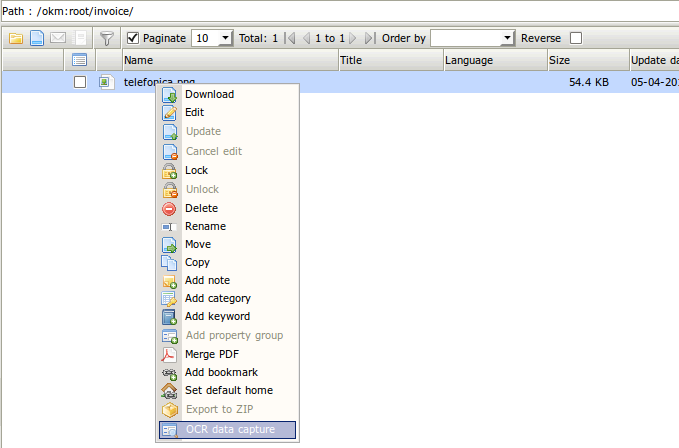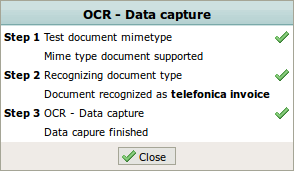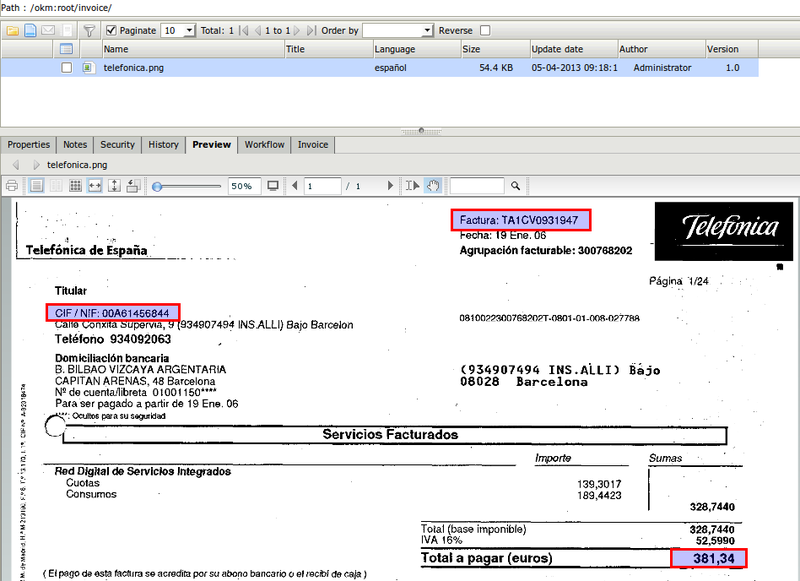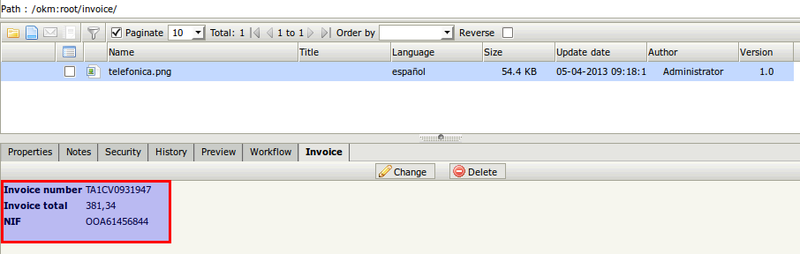Difference between revisions of "OCR data capture"
From OpenKM Documentation
| (2 intermediate revisions by one other user not shown) | |||
| Line 13: | Line 13: | ||
| − | [[File:Okm_user_guide_392.png|center]] | + | [[File:Okm_user_guide_392.png|center|800px]] |
| Line 19: | Line 19: | ||
| − | [[File:Okm_user_guide_393.png|center]] | + | [[File:Okm_user_guide_393.png|center|800px]] |
| + | |||
| + | |||
| + | More information about how to configure [[OCR templates]] in administration. | ||
| + | |||
| + | [[Category: User Guide]] | ||
Latest revision as of 20:51, 5 April 2013
Select the document to capture data. Right click on mouse to see contextual menu - ocr data capture menu option is available at menu tools also - and click ocr data capture menu option.
Will be shown the popup ocr data capture process information
When the process finish from the scanned data image.
Will be extracted data values and store at metadata.
More information about how to configure OCR templates in administration.