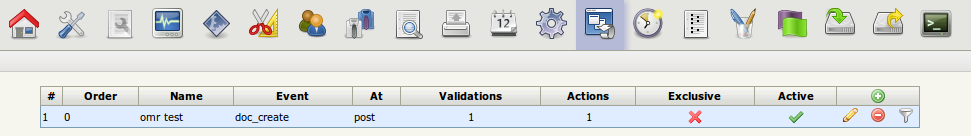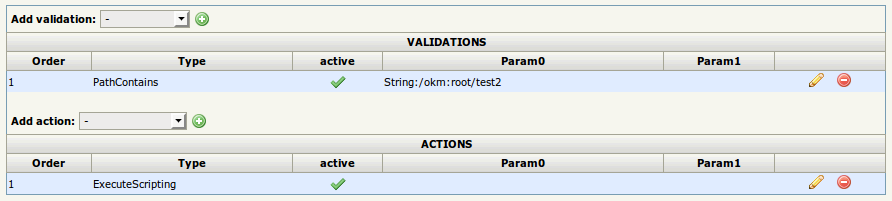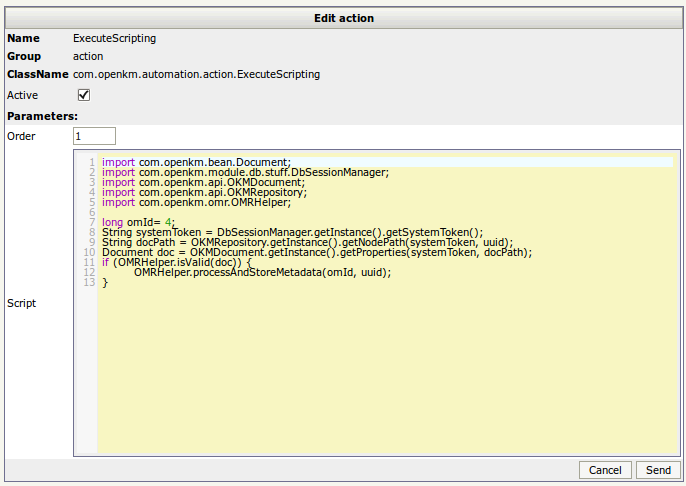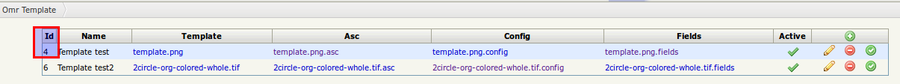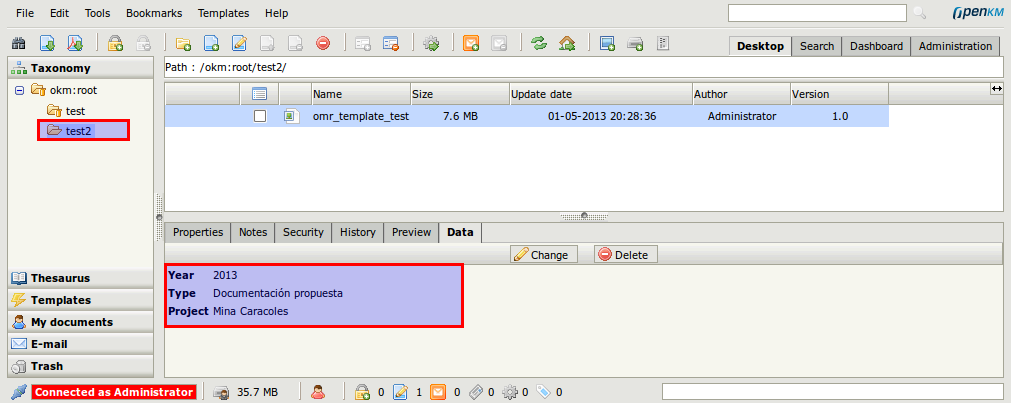Difference between revisions of "OMR scripting"
From OpenKM Documentation
| (11 intermediate revisions by 2 users not shown) | |||
| Line 1: | Line 1: | ||
The script process an image with OMR engine from Automation scripting feature, each time new document is uploaded. With minimal changes can be used in conjuntion with crontab. | The script process an image with OMR engine from Automation scripting feature, each time new document is uploaded. With minimal changes can be used in conjuntion with crontab. | ||
| + | * '''omId''' value is the '''template id'''. | ||
| + | |||
| + | '''Code:''' | ||
<source lang="java"> | <source lang="java"> | ||
| + | import com.openkm.bean.Document; | ||
| + | import com.openkm.module.db.stuff.DbSessionManager; | ||
| + | import com.openkm.api.OKMDocument; | ||
| + | import com.openkm.api.OKMRepository; | ||
import com.openkm.omr.OMRHelper; | import com.openkm.omr.OMRHelper; | ||
| − | OMRHelper.processAndStoreMetadata( | + | long omId= 4; |
| + | String systemToken = DbSessionManager.getInstance().getSystemToken(); | ||
| + | String docPath = OKMRepository.getInstance().getNodePath(systemToken, uuid); | ||
| + | Document doc = OKMDocument.getInstance().getProperties(systemToken, docPath); | ||
| + | |||
| + | if (OMRHelper.isValid(doc)) { | ||
| + | OMRHelper.processAndStoreMetadata(omId, uuid); | ||
| + | } | ||
</source> | </source> | ||
| Line 16: | Line 30: | ||
[[File:Okm_user_guide_436.png|center]] | [[File:Okm_user_guide_436.png|center]] | ||
| − | The script value is: | + | The '''script value''' is: |
[[File:Okm_user_guide_437.png|center]] | [[File:Okm_user_guide_437.png|center]] | ||
| + | |||
| + | Where '''omId value''' is '''template id'''; | ||
| + | |||
| + | [[File:Okm_user_guide_439.png|center|900px]] | ||
| + | |||
| + | |||
| + | Each time document is uploaded into folder path ( or subfolders ) the image is processed by OMR engine. | ||
| + | |||
| + | [[File:Okm_user_guide_438.png|center]] | ||
[[Category: Utilities]] | [[Category: Utilities]] | ||
Latest revision as of 13:34, 2 May 2013
The script process an image with OMR engine from Automation scripting feature, each time new document is uploaded. With minimal changes can be used in conjuntion with crontab.
- omId value is the template id.
Code:
import com.openkm.bean.Document;
import com.openkm.module.db.stuff.DbSessionManager;
import com.openkm.api.OKMDocument;
import com.openkm.api.OKMRepository;
import com.openkm.omr.OMRHelper;
long omId= 4;
String systemToken = DbSessionManager.getInstance().getSystemToken();
String docPath = OKMRepository.getInstance().getNodePath(systemToken, uuid);
Document doc = OKMDocument.getInstance().getProperties(systemToken, docPath);
if (OMRHelper.isValid(doc)) {
OMRHelper.processAndStoreMetadata(omId, uuid);
}
Example
Create a automation task based on event document creation and post execution.
With one validation based on folder path and one scripting action.
The script value is:
Where omId value is template id;
Each time document is uploaded into folder path ( or subfolders ) the image is processed by OMR engine.