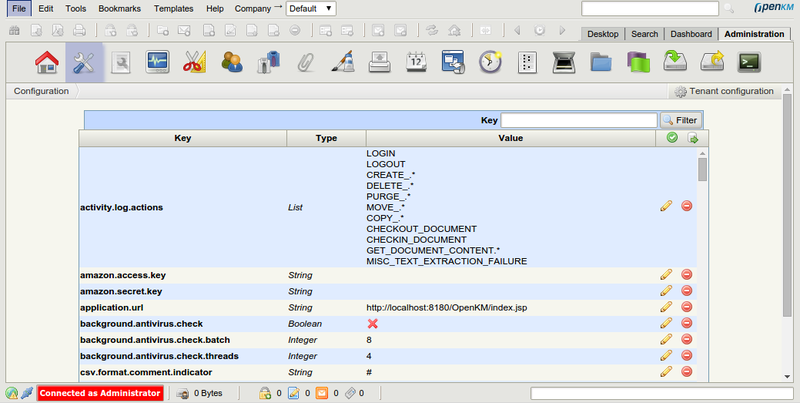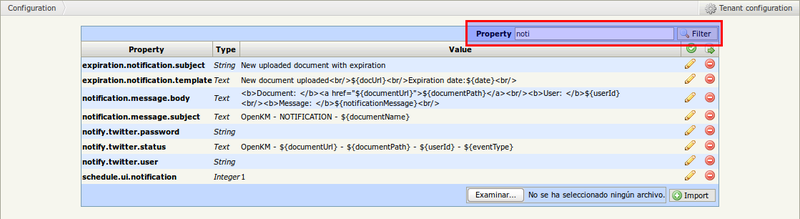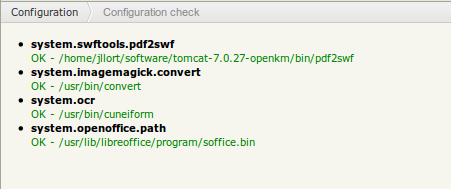Difference between revisions of "Configuration view"
From OpenKM Documentation
| Line 4: | Line 4: | ||
* Filtering | * Filtering | ||
* [[File:Check.png]] Check | * [[File:Check.png]] Check | ||
| − | * [[ | + | * [[File:Export_sql.png]] Export configuration |
Revision as of 12:27, 11 December 2013
In configuration view, an administrator can see the parameters that have been loaded during OpenKM start up. This has special interest when something has been changed in OpenKM.cfg, to see if really the parameters have been loaded correctly during the start up sequence.
Aditional features:
- Filtering
-
 Check
Check - File:Export sql.png Export configuration
Filtering
Add some text in Property input field and click on Filter button.
Check preview configuration
Click on ![]() Check icon and is shown the check previsualitzation configuration results.
Check icon and is shown the check previsualitzation configuration results.