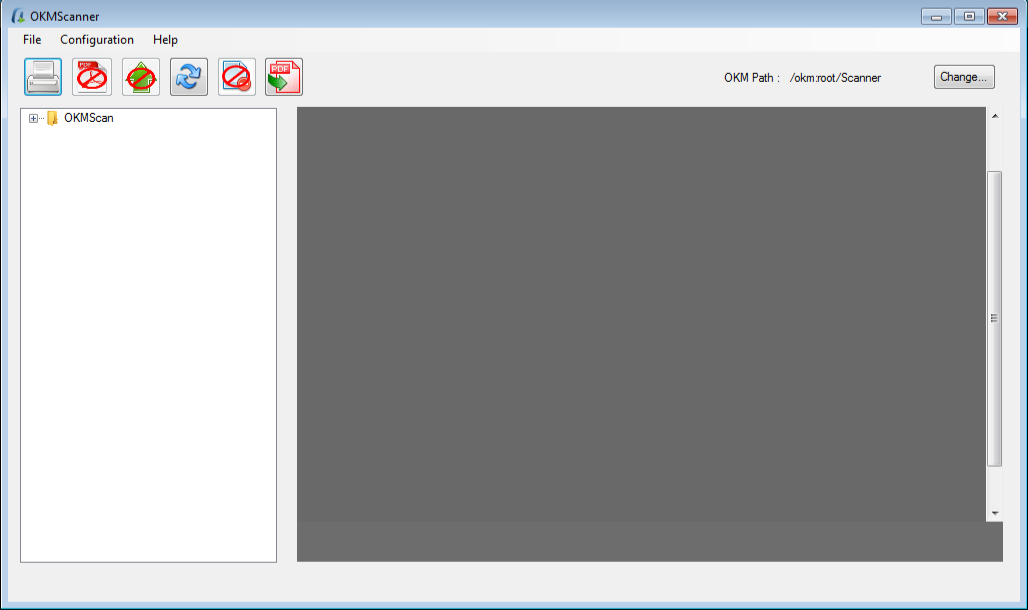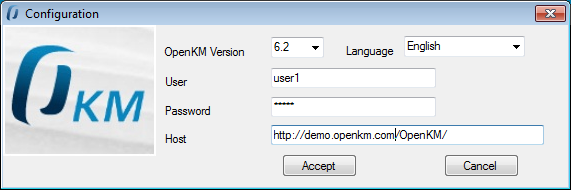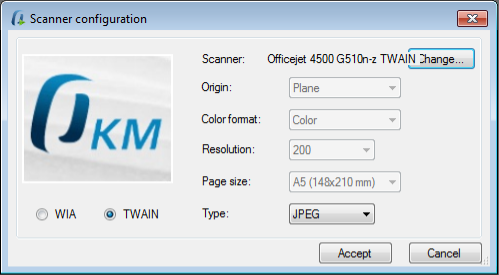Difference between revisions of "Scanner Client"
From OpenKM Documentation
| Line 9: | Line 9: | ||
* [[File:Scan.png|32px]] Scan action | * [[File:Scan.png|32px]] Scan action | ||
* [[File:Convert pdf.png|32px]] Convert to pdf | * [[File:Convert pdf.png|32px]] Convert to pdf | ||
| + | * [[File:Refresh_scanner_icon.png|32]] Refresh tree | ||
| + | * [[File:Server upload.png|32]] Upload document | ||
| + | * [[File:Page delete scanner icon.png|32]] Delete page from pdf | ||
| + | * [[File:AddPage.jpg|32]] Add page to pdf | ||
Revision as of 09:34, 3 April 2014
Scanner Client allows to capture images from scanners, obtionally convert to pdf and upload to OpenKM setting metadata values.
Toolbar buttons
Configuration
With Configuration / Server configuration menu option is shown the configuration Popup.
Configuration parameters available are:
- OpenKM version which client connects to.
- User interface language
- User and password to connect
- The OpenKM server host
To accept configuration parameters changes, click in Accept button.
Scanner configuration
With Configuration / Scanner configuration menu option is shown the configuration Popup.
Configuration parameters available are:
- Protocol WIA or TWAIN ( we suggest TWAIN for better scanner features support ).
- Scanner
- Origin
- Color format ( Color / Grayscales / White and Black )
- Page size
- Image type ( PNG, BMP, JPEG, TIFF, GIF )
To accept configuration parameters changes, click in Accept button.