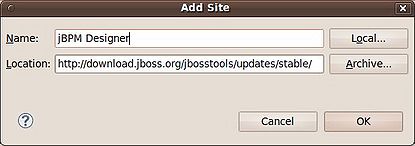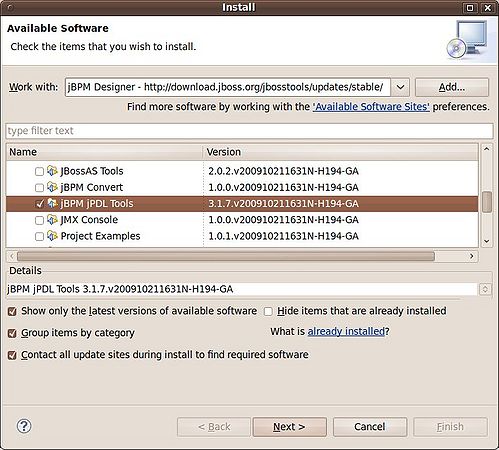Difference between revisions of "Eclipse plugin: Installation"
From OpenKM Documentation
m |
|||
| Line 1: | Line 1: | ||
First of all, download Eclipse Galileo from http://www.eclipse.org/galileo/. Once you have installed the application, start it and will install the jBPM designed. | First of all, download Eclipse Galileo from http://www.eclipse.org/galileo/. Once you have installed the application, start it and will install the jBPM designed. | ||
| − | Go to Help → Software | + | Go to Help → Install New Software... Add a new site with this location http://download.jboss.org/jbosstools/updates/stable/: |
| − | |||
| − | Now select '''jBPM jPDL Tools''' from the list and click on | + | [[File:Jbpm eclipse install 01.jpg|415px|center]] |
| + | |||
| + | |||
| + | Now select '''jBPM jPDL Tools''' from the list and click on Next button. Eclipse should be restarted to finalize the plugin installation. | ||
| + | |||
| + | |||
| + | [[File:Jbpm eclipse install 02.jpg|499px|center]] | ||
| + | |||
[[Category: Workflow Guide]] | [[Category: Workflow Guide]] | ||
Revision as of 11:16, 31 March 2010
First of all, download Eclipse Galileo from http://www.eclipse.org/galileo/. Once you have installed the application, start it and will install the jBPM designed.
Go to Help → Install New Software... Add a new site with this location http://download.jboss.org/jbosstools/updates/stable/:
Now select jBPM jPDL Tools from the list and click on Next button. Eclipse should be restarted to finalize the plugin installation.