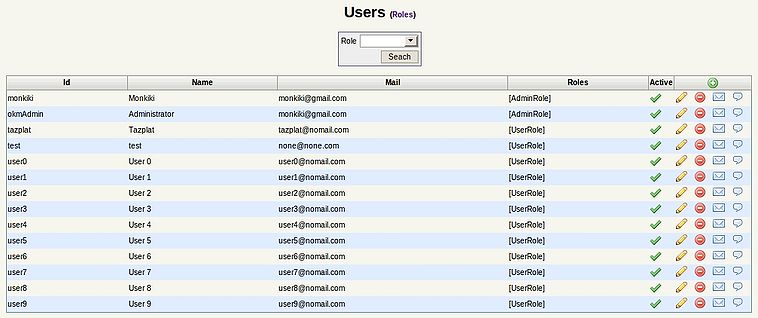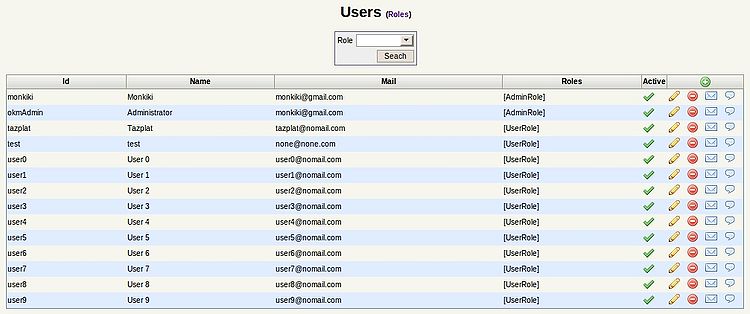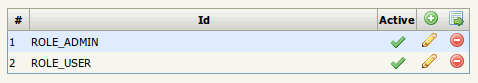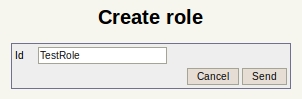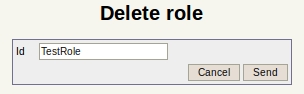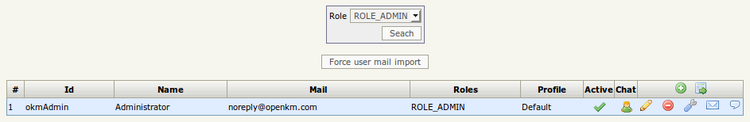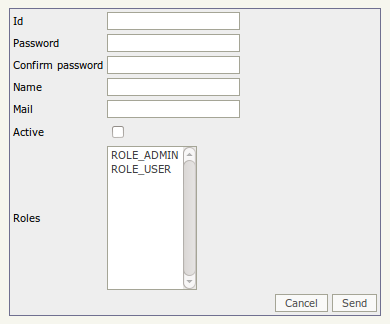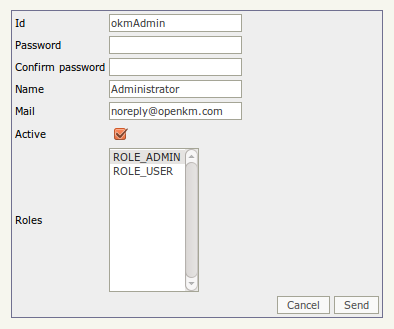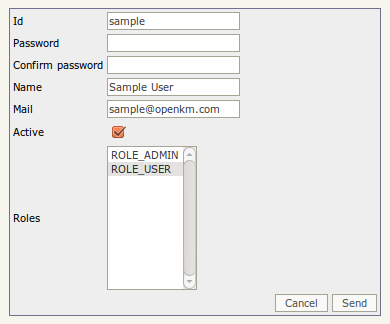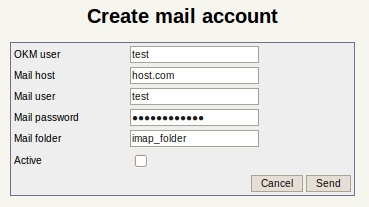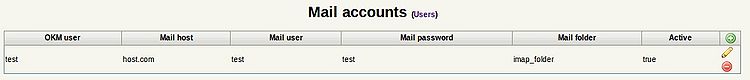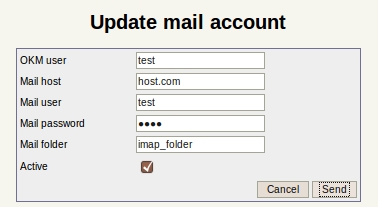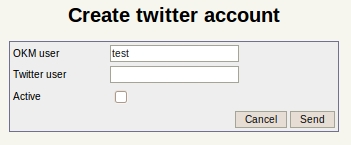Difference between revisions of "User administration"
| Line 49: | Line 49: | ||
After creating the new role, you'll return to view all roles list (now with the role you've created). | After creating the new role, you'll return to view all roles list (now with the role you've created). | ||
| + | |||
| + | |||
| + | == Deleting an role == | ||
| + | To delete an role click in [[File:Delete.png]] '''delete role icon''': | ||
| + | |||
| + | |||
| + | [[File:Okm_admin_045.jpeg|center]] | ||
| + | |||
| + | |||
| + | After deleting a role, you'll return to view all roles list. | ||
Revision as of 12:01, 15 April 2010
With User administration view can create, updating, deleting, enable and disable users accounts and assigning several mail account address and twitter account.
| Althought OpenKM can handle several mail user accounts, users will only can manage one account from the user interface. |
Detail of the functions according to their icons:
-
 → Create new user
→ Create new user -
 → User enabled
→ User enabled -
 → User disabled
→ User disabled -
 → Edit user
→ Edit user -
 → Delete user
→ Delete user -
 → Edit mail accounts
→ Edit mail accounts -
 → Edit twitter account
→ Edit twitter account
In main user administration view, you can take a fast look about actual users.
Switch User / roles view
In top window you can switch between users and roles view list making a click in properly option
| <=> |
User view
Role view
Creating a new role
To create a new role click in ![]() create new role icon:
create new role icon:
After creating the new role, you'll return to view all roles list (now with the role you've created).
Deleting an role
To delete an role click in ![]() delete role icon:
delete role icon:
After deleting a role, you'll return to view all roles list.
Filtering by role
Using filtering form, you can select filtering list only by users with some Role.
Creating a new user
To create a new user click in ![]() create new user icon:
create new user icon:
After creating the new user, you'll return to view all users list (now with the user you've created).
| Remember that every user should have assigned the UserRole or AdminRole to log into OpenKM. |
Updating an user
To update an user have to click in ![]() edit user icon:
edit user icon:
After updating a user, you'll return to view all users list.
Deleting an user
To delete an user click in ![]() delete user icon:
delete user icon:
After deleting a user, you'll return to view all users list.
User mail accounts
To view the user mail accounts, please click in ![]() edit mail accounts icon:
edit mail accounts icon:
A list of all mail accounts assigned to an user will be visible.
Creating user mail accounts
To insert a new mail user account click in ![]() new mail account icon:
new mail account icon:
In the page you should set some mail account information like user mail, host server, mail server password and IMAP folder.
| In Google Mail, these IMAP folders are called labels. |
| OpenKM periodically will import mails from IMAP accounts. |
Deleting mail accounts
To delete an user related mail account, click in ![]() edit mail accounts icon:
edit mail accounts icon:
Then make a click in ![]() Delete mail account. After deleting the mail account, you'll return to view all mail account list.
Delete mail account. After deleting the mail account, you'll return to view all mail account list.
Updating mail accounts
To Updating a user mail accounts must first make a click in ![]() edit mail accounts icon
edit mail accounts icon
Then make a click in ![]() Edit mail account
Edit mail account
After updating the mail account, you'll return to view all mail account list.
User twitter accounts
To view the user twitter accounts must make a click in ![]() edit twitter accounts icon:
edit twitter accounts icon:
Will appears a list of all twitter accounts assigned to a user.
Creating user twitter accounts
To insert a new twitter user account click in ![]() new twitter account icon:
new twitter account icon:
In the inserting screen form you'll must set some twitter account information like twitter user.
| OpenKM can be configured to send user notification with twitter. |
Deleting twitter accounts
To Deleting a user twitter accounts must first make a click in ![]() edit twitter accounts icon
edit twitter accounts icon
Then make a click in ![]() Delete twitter account
Delete twitter account
After deleting the twitter account, you'll return to view all twitter account list.
Updating twitter accounts
To Updating a user twitter accounts must first make a click in ![]() edit twitter accounts icon
edit twitter accounts icon
Then make a click in ![]() Edit twitter account
Edit twitter account
After updating the twitter account, you'll return to view all twitter account list.