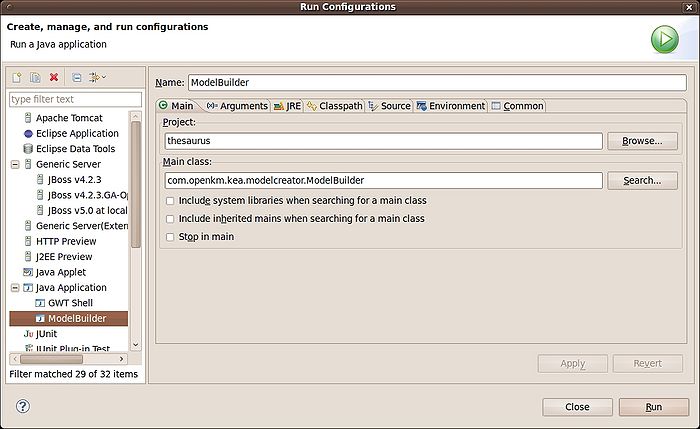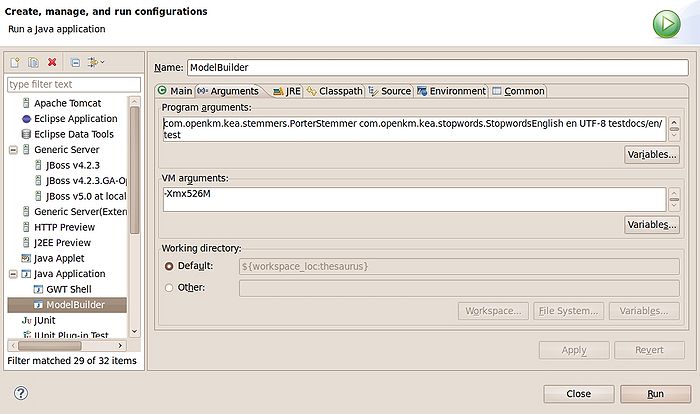Difference between revisions of "Automatic key extraction full example"
| Line 28: | Line 28: | ||
| − | [[File:Okm_installation_guide_004.jpeg|center]] | + | [[File:Okm_installation_guide_004.jpeg|center|700px]] |
| Line 34: | Line 34: | ||
| − | [[File:Okm_installation_guide_005.jpeg|center]] | + | [[File:Okm_installation_guide_005.jpeg|center|700px]] |
[[Category: Installation Guide]] | [[Category: Installation Guide]] | ||
[[Category: OKM Network]] | [[Category: OKM Network]] | ||
Revision as of 15:38, 20 September 2010
Contents
SVN modules checkout
To creating KEA model must checkout openkm and thesaurus modules:
Select the svn type and type the url https://openkm.svn.sourceforge.net/svnroot/openkm/trunk/openkm to refer openkm:
Select the svn type and type the url https://openkm.svn.sourceforge.net/svnroot/openkm/trunk/thesausus to refer thesaurus:
Installing openkm classes into maven repository
Ensure you've intalled openkm into your local maven repository, to ensure it you can execute the command:
mvn clean package install -Dmaven.test.skip=true
Donwloading AGROVOC thesaurus
We'll use agrovoc for testing purposes, you can downloading from http://oaei.ontologymatching.org/2007/environment/ please read terms of use.
Copy into thesaurus/vocabulary folder the file ag_skos_20070219.rdf
Into vocabulary folder there's testdocs folders are some agrovoc training docs to creating KEA module.
Create runtime configuration
Now we can create runtime configuration, it must be executed the ModelBuilder class with some params
The params to execute ModelBuilder class are "com.openkm.kea.stemmers.PorterStemmer com.openkm.kea.stopwords.StopwordsEnglish en UTF-8 testdocs/en/test" as you can see in next screenshot