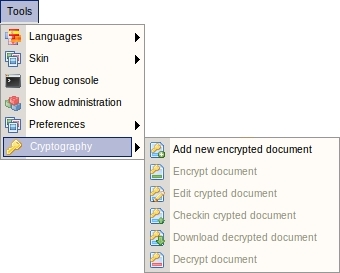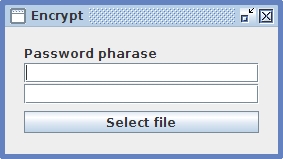Difference between revisions of "Document encryption"
| Line 1: | Line 1: | ||
| − | Cryptography allows to plus documents protection in OpenKM. With cryptography extension can upload a new crypted document, crypt and decrypt existing document, edit and checkin crypted document and download and decrypt cryted documents. | + | Cryptography allows to plus documents protection in OpenKM. With cryptography extension can upload a new crypted document, crypt and decrypt existing document, edit and checkin crypted document and download and decrypt cryted documents. In order making the cryptography process more secure are files are crypted and decrypted in local user computer by a signed applet. That mean any networking file traffic is always with crypted documents. |
| Line 21: | Line 21: | ||
* [[File:Crypt_doc_decrypt.png]] → Donwload decrypted document | * [[File:Crypt_doc_decrypt.png]] → Donwload decrypted document | ||
* [[File:Crypt_doc_decrypt_existing.png]] → Decrypt document | * [[File:Crypt_doc_decrypt_existing.png]] → Decrypt document | ||
| + | |||
| + | |||
| + | == Add new encrypted document == | ||
| + | First must be selected some folder in taxonomy where user has write privileges to uploading a document. Then select the [[File:Crypt_doc_encrypt.png]] '''Add new encrypted document''' menu option. It'll appearing a crypt popup. | ||
| + | |||
| + | |||
| + | [[File:Okm_user_guide_213.jpeg|center]] | ||
| + | |||
| + | |||
| + | Now simply put your cryptopharase twice, and select the file pressing the '''select file''' button. | ||
[[Category: User Guide]] | [[Category: User Guide]] | ||
Revision as of 17:34, 12 January 2011
Cryptography allows to plus documents protection in OpenKM. With cryptography extension can upload a new crypted document, crypt and decrypt existing document, edit and checkin crypted document and download and decrypt cryted documents. In order making the cryptography process more secure are files are crypted and decrypted in local user computer by a signed applet. That mean any networking file traffic is always with crypted documents.
All Cryptography options are available at tool menu:
Restrictions
- Cryptography is only allowed in taxonomy view.
- Must have write privileges on document and folder to perfom cyptography operations.
- For editing purpose, document might not be locked or checkout by other user.
Description of different icon options
-
 → Add new encrypted document
→ Add new encrypted document -
 → Encrypt document
→ Encrypt document -
 → Edit crypted document
→ Edit crypted document -
 → Checkin crypted document
→ Checkin crypted document -
 → Donwload decrypted document
→ Donwload decrypted document -
 → Decrypt document
→ Decrypt document
Add new encrypted document
First must be selected some folder in taxonomy where user has write privileges to uploading a document. Then select the ![]() Add new encrypted document menu option. It'll appearing a crypt popup.
Add new encrypted document menu option. It'll appearing a crypt popup.
Now simply put your cryptopharase twice, and select the file pressing the select file button.