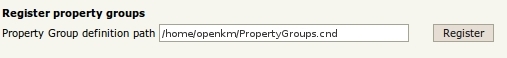Difference between revisions of "Property Groups"
| Line 1: | Line 1: | ||
== Metadata == | == Metadata == | ||
| − | OpenKM comes with metadata support. | + | OpenKM comes with metadata support. |
| − | You need to create some file, for example '''my_groups.cnd''' and insert some values in other two files '''PropertyGroupBundle.properties''' and '''PropertyGroupValues.properties'''. | + | |
| + | |||
| + | You need to create some file, for example '''my_groups.cnd''' and insert some values in other two files '''PropertyGroupBundle.properties''' and '''PropertyGroupValues.properties'''. | ||
| + | |||
*$JBOSS_HOME/my_groups.cnd | *$JBOSS_HOME/my_groups.cnd | ||
| Line 7: | Line 10: | ||
*$JBOSS_HOME/PropertyGroupValues.properties | *$JBOSS_HOME/PropertyGroupValues.properties | ||
| − | <br>To try this test login as okmAdmin ( or user with adminitration grants ), put your local path for the my_groups.cnd file, and the properties will be registered. | + | <br>To try this test login as okmAdmin ( or user with adminitration grants ), put your local path for the my_groups.cnd file, and the properties will be registered. |
| + | |||
| + | |||
[[File:Okm_001.jpeg]] | [[File:Okm_001.jpeg]] | ||
| − | '''WARNING !! Registered metadata can not be unregistered'''. They can always be updated but they cannot be deleted after registration !!! First, try it in a test installation not in a production environment. | + | '''WARNING !! Registered metadata can not be unregistered'''. They can always be updated but they cannot be deleted after registration !!! First, try it in a test installation not in a production environment. |
| + | |||
| + | |||
'''About files:''' | '''About files:''' | ||
------------ | ------------ | ||
| − | On '''my_groups.cnd''' there are general definitions on each parameter ( for example the parameter okp:tecnologia.tipo ) | + | On '''my_groups.cnd''' there are general definitions on each parameter ( for example the parameter okp:tecnologia.tipo ) |
| + | |||
| − | On '''PropertyGroupValues.properties''' are the values, for example for parameter (okp\:tecnologia.tipo=0,4,uno,dos,tres ) has 3 values (uno,dos,tres) the first number indicates the ordering - starting with 0 - the second number indicates the type ( 1=input, 2=Text area, 3=list, 4= select multiple, ) | + | On '''PropertyGroupValues.properties''' are the values, for example for parameter (okp\:tecnologia.tipo=0,4,uno,dos,tres ) has 3 values (uno,dos,tres) the first number indicates the ordering - starting with 0 - the second number indicates the type ( 1=input, 2=Text area, 3=list, 4= select multiple, ) |
| + | |||
| − | On '''PropertyGroupBundle.properties''' are general translations for each value you can have more files for each language like PropertyGroupBundle_ES.properties etc... | + | On '''PropertyGroupBundle.properties''' are general translations for each value you can have more files for each language like PropertyGroupBundle_ES.properties etc... |
| + | |||
For example here are some translations: | For example here are some translations: | ||
| Line 29: | Line 39: | ||
</source> | </source> | ||
| − | OpenKM tries to find the correct language in your property files. If it does not exist uses it uses PropertyBundle.properties. | + | OpenKM tries to find the correct language in your property files. If it does not exist uses it uses PropertyBundle.properties. |
| + | |||
| − | This is easy and powerfull for building custom properties. | + | This is easy and powerfull for building custom properties. |
| + | |||
== Full metadata example == | == Full metadata example == | ||
Revision as of 17:48, 21 January 2010
Metadata
OpenKM comes with metadata support.
You need to create some file, for example my_groups.cnd and insert some values in other two files PropertyGroupBundle.properties and PropertyGroupValues.properties.
- $JBOSS_HOME/my_groups.cnd
- $JBOSS_HOME/PropertyGroupBundle.properties
- $JBOSS_HOME/PropertyGroupValues.properties
To try this test login as okmAdmin ( or user with adminitration grants ), put your local path for the my_groups.cnd file, and the properties will be registered.
WARNING !! Registered metadata can not be unregistered. They can always be updated but they cannot be deleted after registration !!! First, try it in a test installation not in a production environment.
About files:
On my_groups.cnd there are general definitions on each parameter ( for example the parameter okp:tecnologia.tipo )
On PropertyGroupValues.properties are the values, for example for parameter (okp\:tecnologia.tipo=0,4,uno,dos,tres ) has 3 values (uno,dos,tres) the first number indicates the ordering - starting with 0 - the second number indicates the type ( 1=input, 2=Text area, 3=list, 4= select multiple, )
On PropertyGroupBundle.properties are general translations for each value you can have more files for each language like PropertyGroupBundle_ES.properties etc...
For example here are some translations:
okp\:tecnologia.tipo=Tipo
okp\:tecnologia.tipo.uno=Tipo Uno
okp\:tecnologia.tipo.dos=Tipo Dos
okp\:tecnologia.tipo.tres=Tipo Tres
OpenKM tries to find the correct language in your property files. If it does not exist uses it uses PropertyBundle.properties.
This is easy and powerfull for building custom properties.
Full metadata example
File my_groups.cnd
<okm = 'http://www.openkm.org/1.0'>
<okg = 'http://www.openkm.org/group/1.0'>
<okp = 'http://www.openkm.org/group/property/1.0'>
[okg:tecnologia] mixin
- okp:tecnologia.tipo (string) = '' multiple autocreated
- okp:tecnologia.lenguaje (string) = '' autocreated
- okp:tecnologia.descripcion (string) = '' autocreated
- okp:tecnologia.comentario (string) = '' autocreated
[okg:consultoria] mixin
- okp:consultoria.tipo (string) = '' autocreated
- okp:consultoria.comentario (string) = '' autocreated
File PropertyGroupValues.properties
okp\:tecnologia.tipo=0,4,uno,dos,tres
okp\:tecnologia.lenguaje=1,3,java,c,c#,c++,python
okp\:tecnologia.descripcion=2,1
okp\:tecnologia.comentario=3,2
okp\:consultoria.tipo=0,3,uno,dos,tres
okp\:consultoria.comentario=1,2
File PropertyGroupBundle.properties
okg\:tecnologia=Tecnología
okp\:tecnologia.tipo=Tipo
okp\:tecnologia.tipo.uno=Tipo Uno
okp\:tecnologia.tipo.dos=Tipo Dos
okp\:tecnologia.tipo.tres=Tipo Tres
okp\:tecnologia.lenguaje=Lenguaje
okp\:tecnologia.lenguaje.java=Java
okp\:tecnologia.lenguaje.c=C
okp\:tecnologia.lenguaje.c++=C++
okp\:tecnologia.lenguaje.python=Python
okp\:tecnologia.descripcion=Descripción
okp\:tecnologia.comentario=Comentario
okg\:consultoria=Consultoría
okp\:consultoria.tipo=Tipo
okp\:consultoria.tipo.uno=Tipo Uno
okp\:consultoria.tipo.dos=Tipo Dos
okp\:consultoria.tipo.tres=Tipo Tres
okp\:consultoria.comentario=Comentario