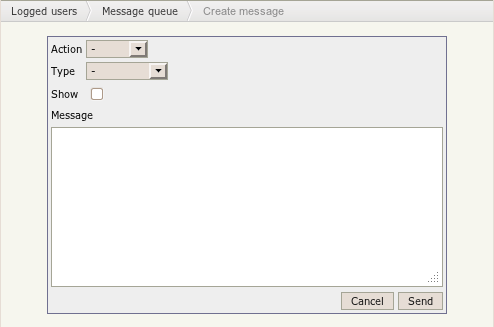Difference between revisions of "Message queue"
| Line 21: | Line 21: | ||
== Reload == | == Reload == | ||
Reload option will refreshing message queue list. Temporal messages will be automatically deleted. | Reload option will refreshing message queue list. Temporal messages will be automatically deleted. | ||
| + | |||
| + | |||
| + | == Create message == | ||
| + | Selecting this option can added new message to queu. | ||
| + | |||
| + | [[File:Okm_admin_071.png|Center]] | ||
| + | |||
[[Category: Administration Guide]] | [[Category: Administration Guide]] | ||
Revision as of 12:11, 2 February 2012
In Logged_users there's available option Message queue
In message queu list it's shown the messages. Messages could be Permanent or Temporal. Permanent messages should be used to advice in time for some event, for example a scheduled maintenance of application several days before starting. Temporal messages should be used to advice connected users, for example logout in 5 minutes action.
If Show option is not checked - default - when user receives some notification, only will be shown on top left the new notification icon, otherside if shown option is selected, automatically when user receives new notification the popup is shown.
At top right there're two available options Create message and Reload.
Reload
Reload option will refreshing message queue list. Temporal messages will be automatically deleted.
Create message
Selecting this option can added new message to queu.