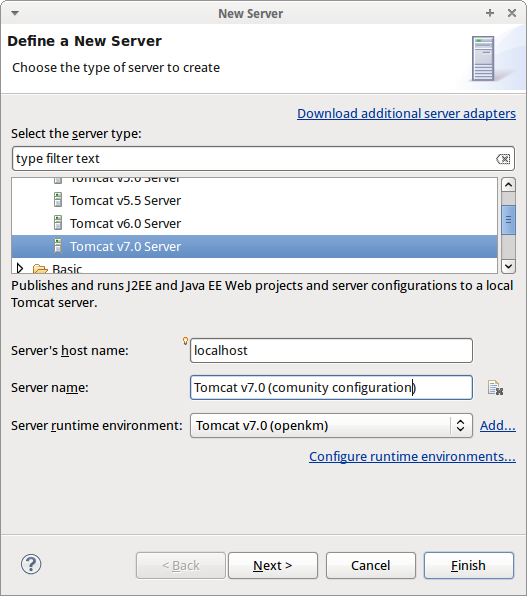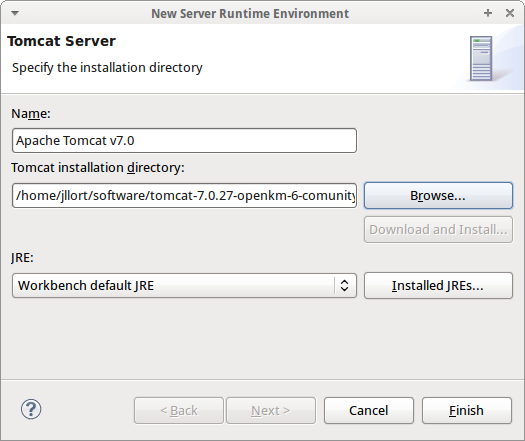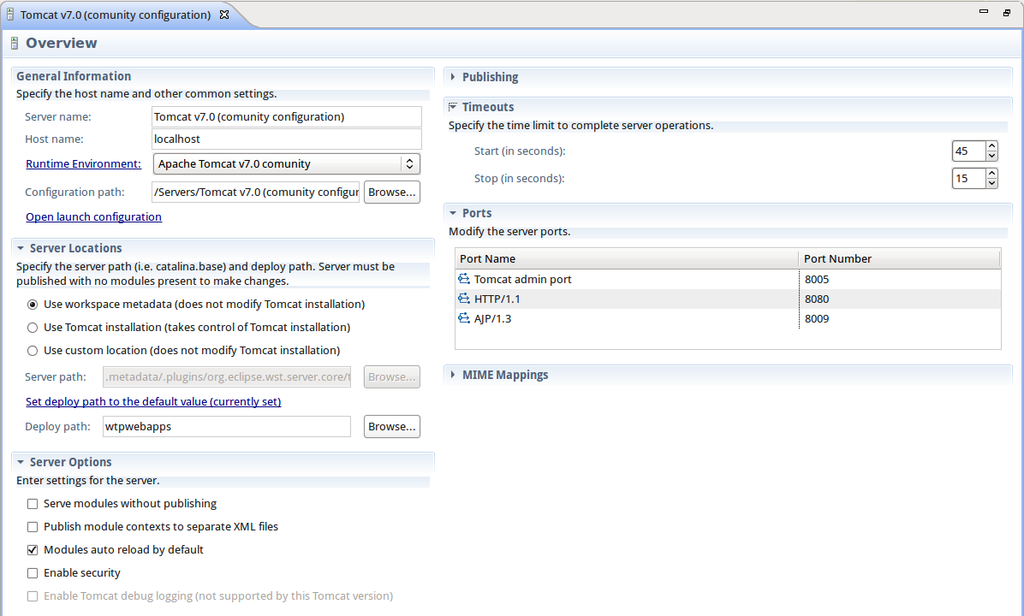Difference between revisions of "Configure Tomcat server in Eclipse"
From OpenKM Documentation
| Line 12: | Line 12: | ||
* Increment startup and stop '''timeouts'''. | * Increment startup and stop '''timeouts'''. | ||
| − | [[File:Okm_dev_guide_037.png]] | + | [[File:Okm_dev_guide_037.png|1024px]] |
Revision as of 12:52, 24 October 2012
Go to servers tab Using contextual menus select Add / server. Select Tomcat 7 server:
Configure a new Run time server environment:
- Checkbox Use Tomcat installation ( takes control of tomcat installation ).
- Increment startup and stop timeouts.
Edit launch configuration: