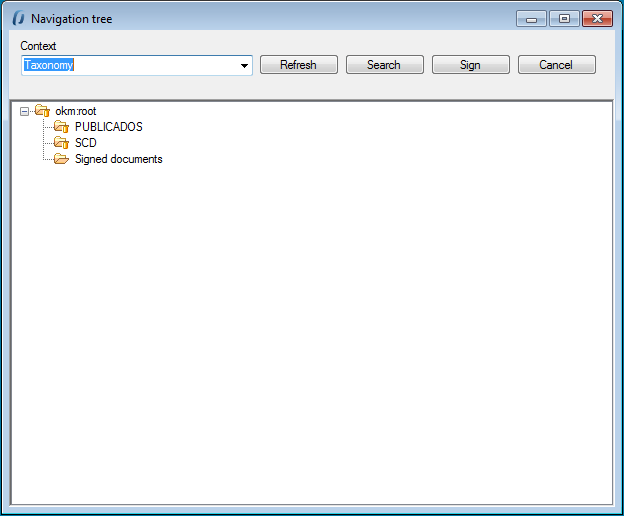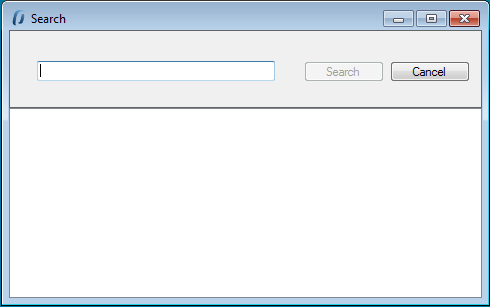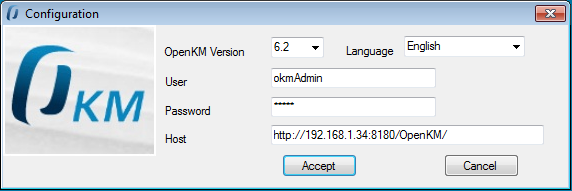Difference between revisions of "Csharp forms dll"
From OpenKM Documentation
(→ConfigurationForm) |
(→ConfigurationForm) |
||
| Line 176: | Line 176: | ||
// show configuration | // show configuration | ||
public void showConfiguration() { | public void showConfiguration() { | ||
| − | + | try | |
| − | + | { | |
| − | + | configurationForm.ShowDialog(); | |
| − | + | } | |
| − | + | catch (Exception ex) | |
| − | + | { | |
| − | + | Logger.Instance.error("configuration", ex); | |
| − | + | } | |
} | } | ||
Revision as of 19:09, 23 September 2013
| DLL have been compiled for net 2.0 that should ensure go with any upper .net version |
OKMForm DLL library has general purpose forms to help work with OpenKM.
Understanding the basics
- TreeForm ( tree navigator across taxonomy, templates and personal folder)
- SearchForm ( search form across taxonomy, tamplates and personal folder )
- ConfigurationForm ( form to display OpenKM configuration parameters ).
TreeForm
TreeForm display navigator tree which can be switched between taxonomy, templates and personal context.
Events:
- Button cancel trigger treeButtonCancelled method in TreeHander.
- Button accept trigger treeButtonAccepted method in TreeHander.
| TreeForm needs DictionaryHelper for UI translatiosn take a look at Csharp_utils_dll#DictionaryHelper |
Translations properties needed:
form.tree.title=Navigation tree
form.tree.context.root=Taxonomy
form.tree.context.templates=Templates
form.tree.context.personal=Personal
form.tree.contextmenu.newfolder=New folder
form.tree.contextmenu.renamefolder=Rename folder
form.tree.contextmenu.deletefolder=Delete folder
form.tree.button.accept=Sign
form.tree.input.title=Folder management
Example:
public class Example : TreeHandler {
public Example(Dictionary dictionary, OKMWebservice webservice) {
TreeForm treeForm = new TreeForm(this, dictionary, webservice);
}
// showTree
public void showNavigatorTree() {
try
{
treeForm.setFirstTime(true);
treeForm.ShowDialog();
}
catch (Exception e)
{
Logger.Instance.error("treeForm", e);
}
}
// treeButtonCancelled
public void treeButtonCancelled()
{
// something to do here
}
//treeButtonAccepted
public void treeButtonAccepted(String fldPath, String fldUuid)
{
// something to do here
}
}
SearchForm
SearchForm display search form which can be switched between taxonomy, templates and personal context.
Are needed at least tree characters to be able to do a search.
Events:
- Button cancel trigger searchButtonCancelled method in SearchHander.
- Button accept trigger searchSelectedFolder method in SearchHander when is looking for folders.
- Button accept trigger searchSelectedDocument method in SearchHander when is looking for document.
- Button accept trigger searchSelectedMail method in SearchHander when is looking for mail.
- Button accept trigger searchSelectedRecord method in SearchHander when is looking for record.
| SearchForm needs DictionaryHelper for UI translatiosn take a look at Csharp_utils_dll#DictionaryHelper |
Translations properties needed:
form.search.title=Search
form.search.msg.min.char=At least you need to add tree characters
form.search.msg.empty=Search has return empty results
Exemple:
public class Example : SearchHandler {
public Example(Dictionary dictionary, OKMWebservice webservice) {
// Looking for folders
SearchForm searchForm = new SearchForm(SearchForm.TAXONOMY_FOLDER, OKMQueryParamsBean.FOLDER, this, dictionary, webservice);
}
// show Search
public void showSearch() {
try
{
searchForm.ShowDialog();
}
catch (Exception ex)
{
Logger.Instance.error("treeForm", e);
}
}
// searchButtonCancelled
public void searchButtonCancelled()
{
// Something to do here
}
// searchSelectedFolder
public void searchSelectedFolder(String nodePath, String nodeUuid)
{
// Something to do here
}
// searchSelectedDocument
public void searchSelectedDocument(String nodePath, String nodeUuid)
{
// Something to do here
}
// searchSelectedMail
public void searchSelectedMail(String nodePath, String nodeUuid)
{
// Something to do here
}
// searchSelectedRecord
public void searchSelectedRecord(String nodePath, String nodeUuid)
{
// Something to do here
}
}
ConfigurationForm
ConfigurationForm display OpenKM configuration parameters.
public class Example : SearchHandler {
public Example(Dictionary dictionary, OKMWebservice webservice) {
Dictionary<String, String> languages = new Dictionary<string,string>();
languages.Add("enGB", "English");
languages.Add("esES", "Spanish");
Dictionary<int, String> versions = new Dictionary<int,string>();
versions.Add(OKMWebServiceFactory.PROFESSIONAL_6_4, "6.4");
versions.Add(OKMWebServiceFactory.PROFESSIONAL_6_2, "6.2");
ConfigBean configBean = new ConfigBean();
configBean.Host = "http://localhost:8080/OpenKM";
configBean.User = "okmAdmin";
configBean.Password = "admin";
configBean.Version = OKMWebServiceFactory.PROFESSIONAL_6_2;
configBean.Language = "enGB";
configurationForm = new ConfigurationForm(this, dictionary, Program.okmWebservice, configBean, languages, versions);
}
// show configuration
public void showConfiguration() {
try
{
configurationForm.ShowDialog();
}
catch (Exception ex)
{
Logger.Instance.error("configuration", ex);
}
}
// configurationButtonCancelled
public void configurationButtonCancelled()
{
// Something to do here
}
// configurationButtonAccepted
public void configurationButtonAccepted(ConfigBean configBean)
{
// Something to do here
}
}