Difference between revisions of "Scripting - OpenKM 5.1"
From OpenKM Documentation
| Line 1: | Line 1: | ||
| + | {{TOCright}} __TOC__ | ||
| + | |||
Scripting is an advanced feature - some esperimental - that enables administrator to execute some scripts in folders fired each time has been some events there ( for example uploading documents ). It could be useful for making automatic operations in all repository. | Scripting is an advanced feature - some esperimental - that enables administrator to execute some scripts in folders fired each time has been some events there ( for example uploading documents ). It could be useful for making automatic operations in all repository. | ||
| Line 4: | Line 6: | ||
== Variables used == | == Variables used == | ||
| − | + | * ''java.lang.String eventType'' - says the event that has fired the script. See below for event types. | |
| − | + | * ''javax.jcr.Session session'' - users session that executes the script. | |
| − | + | * ''javax.jcr.Node eventNode'' - node that causes the event. | |
| − | + | * ''javax.jcr.Node scriptNode'' - node where is stored the script. | |
| − | |||
| − | |||
| − | |||
== Events types == | == Events types == | ||
Revision as of 18:41, 9 March 2010
Scripting is an advanced feature - some esperimental - that enables administrator to execute some scripts in folders fired each time has been some events there ( for example uploading documents ). It could be useful for making automatic operations in all repository.
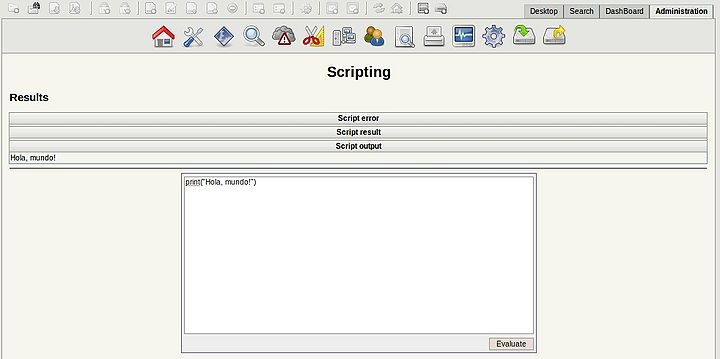
Variables used
- java.lang.String eventType - says the event that has fired the script. See below for event types.
- javax.jcr.Session session - users session that executes the script.
- javax.jcr.Node eventNode - node that causes the event.
- javax.jcr.Node scriptNode - node where is stored the script.
Events types
- CREATE_DOCUMENT
- DELETE_DOCUMENT
- SET_DOCUMENT_CONTENT
- SET_DOCUMENT_PROPERTIES
- CHECKOUT_DOCUMENT
- CANCEL_CHECKOUT_DOCUMENT
- CHECKIN_DOCUMENT
- LOCK_DOCUMENT
- UNLOCK_DOCUMENT
- PURGE_DOCUMENT
- CREATE_FOLDER
- DELETE_FOLDER
- PURGE_FOLDER
- CREATE_MAIL
- DELETE_MAIL
- PURGE_MAIL
- ADD_CATEGORY
- REMOVE_CATEGORY
- ADD_KEYWORD
- REMOVE_KEYWORD