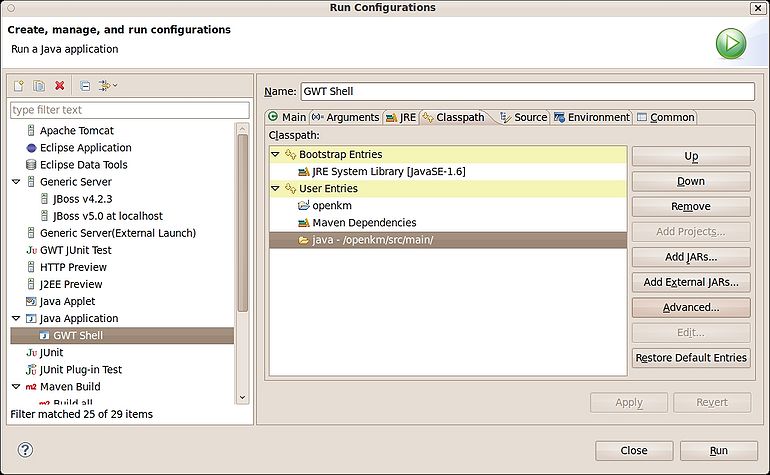Difference between revisions of "Debugging with GWT"
From OpenKM Documentation
| Line 15: | Line 15: | ||
-Xmx1000m -Xmx1024M | -Xmx1000m -Xmx1024M | ||
| + | |||
| + | <center>[[File:Okm_dev_guide_015.jpeg|770px]]</center> | ||
| + | |||
| + | |||
| + | Set the jdk 1.6 | ||
| + | |||
| + | |||
| + | <center>[[File:Okm_dev_guide_016.jpeg|770px]]</center> | ||
| + | |||
| + | |||
| + | Set the class path. Pay special '''attention''' in '''adding''' folder '''/openkm/src/main''' ( using button advanced and add folder option ) | ||
| + | |||
| + | |||
| + | <center>[[File:Okm_dev_guide_017.jpeg|770px]]</center> | ||
[[Category: Developer Guide]] | [[Category: Developer Guide]] | ||
Revision as of 17:40, 10 March 2010
Go to run configurations and add new java application configuration as you can see in this screenshoot
Set the Main class
com.google.gwt.dev.DevMode
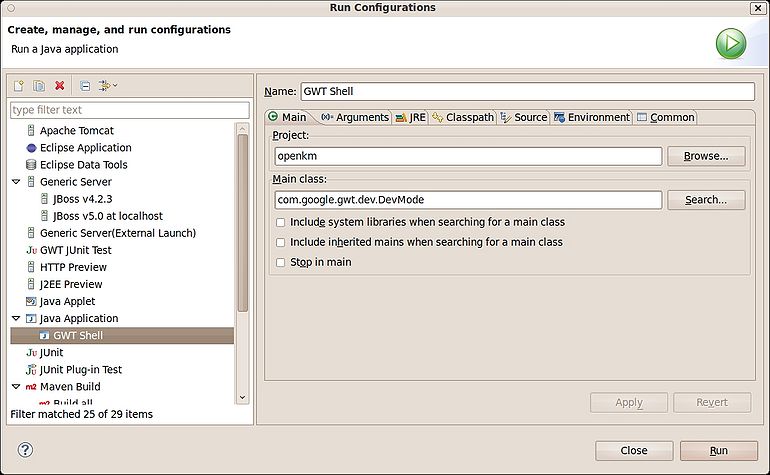
Set the program arguments
-port 8080 -noserver -port 8080 -startupUrl /OpenKM/com.openkm.frontend.Main/index.html com.openkm.frontend.Main com.openkm.login.Main
and the VM arguments
-Xmx1000m -Xmx1024M
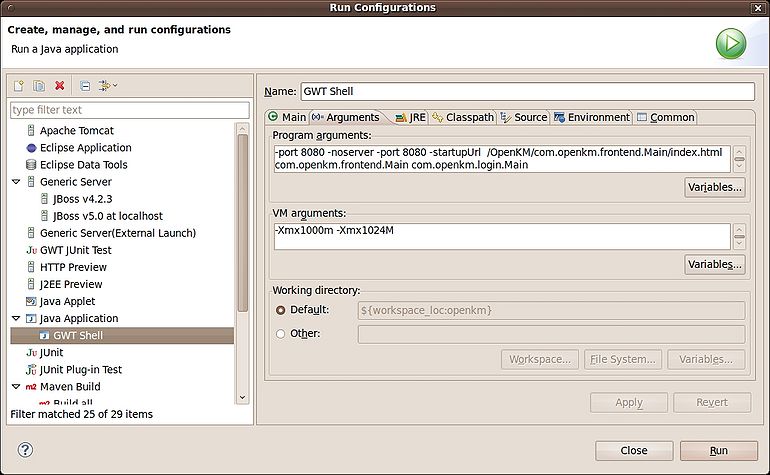
Set the jdk 1.6
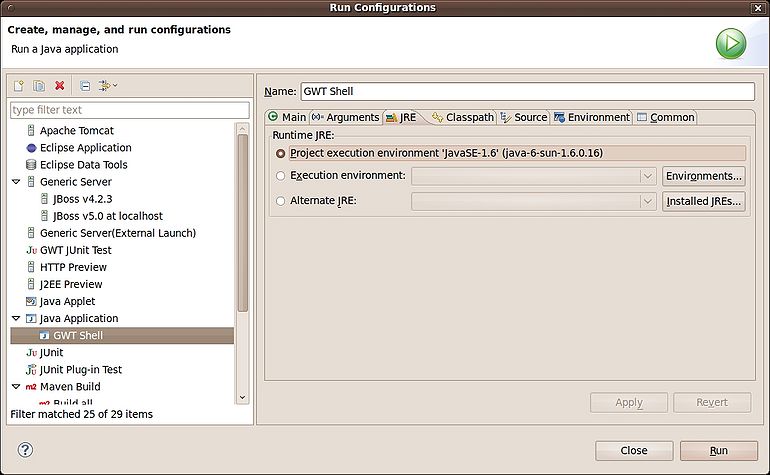
Set the class path. Pay special attention in adding folder /openkm/src/main ( using button advanced and add folder option )