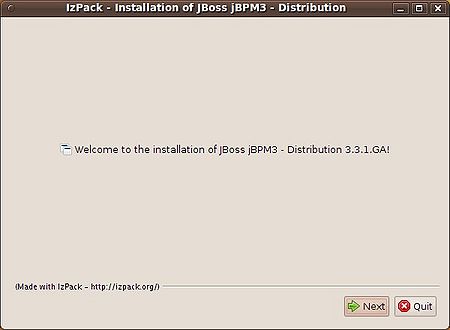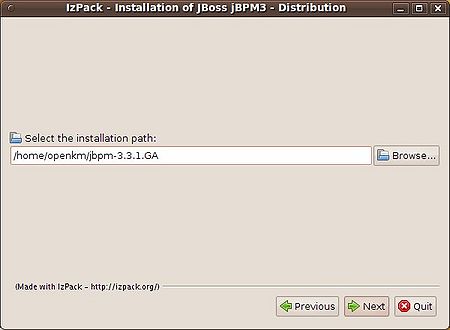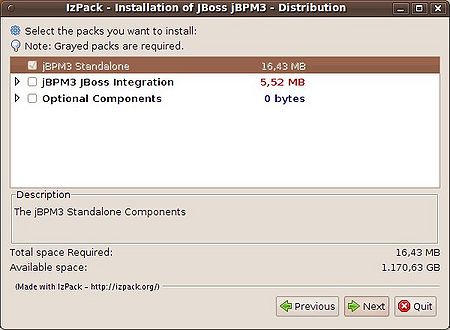Difference between revisions of "JBPM installation"
From OpenKM Documentation
(Created page with 'First of all, you need the jBPM libraries installed in your system. There is an installer available at http://sourceforge.net/projects/jbpm/files/. You should download the jBPM-…') |
(No difference)
|
Revision as of 10:43, 31 March 2010
First of all, you need the jBPM libraries installed in your system. There is an installer available at http://sourceforge.net/projects/jbpm/files/. You should download the jBPM-3.3.1.GA version. After that, you can run the install process:
$ java -jar jbpm-installer-3.3.1.GA.jar
You have to select a destination path where the library will be installed:
And can only select the minimun requirements to install, because we only need the jBPM library:
When finished, the libraries needed to implement workflows are copied at /home/openkm/jbpm-3.3.1.GA. Remember this path because you need to tell to Eclipse where these libraries are located.