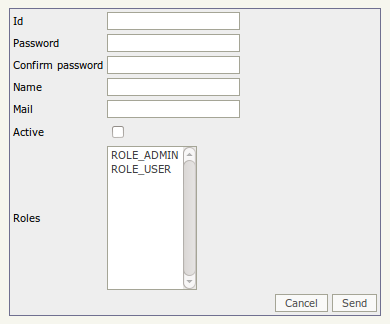Difference between revisions of "User administration"
From OpenKM Documentation
| Line 5: | Line 5: | ||
| − | + | In main user adminitration view, you can take a fast look about actual users. | |
<center>[[File:Okm_admin_014.jpeg|758px]]</center> | <center>[[File:Okm_admin_014.jpeg|758px]]</center> | ||
| + | |||
| + | |||
| + | {{Note|Remember for login users must have UserRole or AdminRole, it's mandatory to OpenKM login purposes}} | ||
Revision as of 13:09, 12 April 2010
With User administration view can create, updating, deleting, enable and disable users acocounts and assigning several mail account address and twitter account.
| Althought you can use several mail accounts, in users UI configuration only can manage one account. |
In main user adminitration view, you can take a fast look about actual users.
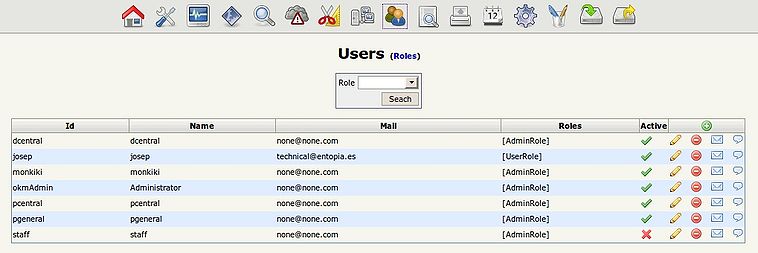
| Remember for login users must have UserRole or AdminRole, it's mandatory to OpenKM login purposes |
To create a new user must make a click in create user icon