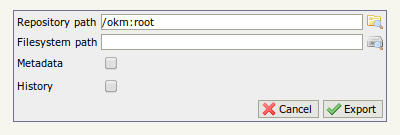Difference between revisions of "Repository export"
From OpenKM Documentation
(Created page with 'With OpenKM you can export all your folders structure and documents to your server disk. This operation is really easy, you simply must put your OpenKM origin path and your opera…') |
|||
| Line 1: | Line 1: | ||
With OpenKM you can export all your folders structure and documents to your server disk. This operation is really easy, you simply must put your OpenKM origin path and your operating system folder path destination. | With OpenKM you can export all your folders structure and documents to your server disk. This operation is really easy, you simply must put your OpenKM origin path and your operating system folder path destination. | ||
| + | |||
| + | |||
| + | {{Note|In the screenshot the server path is based on linux filesystem. Windows users must change in order Windos OS filesystem path as c:\some_path\...}} | ||
Revision as of 16:54, 12 April 2010
With OpenKM you can export all your folders structure and documents to your server disk. This operation is really easy, you simply must put your OpenKM origin path and your operating system folder path destination.
| In the screenshot the server path is based on linux filesystem. Windows users must change in order Windos OS filesystem path as c:\some_path\... |