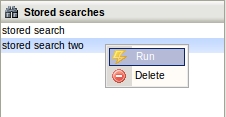Difference between revisions of "Making a search"
From OpenKM Documentation
| Line 13: | Line 13: | ||
* On some context or all. | * On some context or all. | ||
* By type ( document / folder / mail ) | * By type ( document / folder / mail ) | ||
| + | |||
It is possible to use special characters (wildcards) to make searches, in which case it is important to distinguish between the following cases: | It is possible to use special characters (wildcards) to make searches, in which case it is important to distinguish between the following cases: | ||
| Line 18: | Line 19: | ||
* In the name field, write "docu*". The search will return all the documents whose name begins with "docu". | * In the name field, write "docu*". The search will return all the documents whose name begins with "docu". | ||
* In the name field, write "?ocu*" . The search will return all the documents whose first character is indifferent, but is followed by the characters, "ocu". | * In the name field, write "?ocu*" . The search will return all the documents whose first character is indifferent, but is followed by the characters, "ocu". | ||
| + | |||
Once a search has been made this can be saved for future sessions by entering a name that identifies it. Stored searches are displayed in the side panel. | Once a search has been made this can be saved for future sessions by entering a name that identifies it. Stored searches are displayed in the side panel. | ||
Revision as of 11:36, 19 October 2010
In the different search options the application will return all the results making an AND operation in all the filled-in search fields.
Searches can be made by:
- Document content.
- Document name.
- Keywords (document properties tab).
- Document type (MIME type).
- Whole of property groups defined (parametrization).
- By user
- Date range.
- Only into some folder.
- Has some category
- On some context or all.
- By type ( document / folder / mail )
It is possible to use special characters (wildcards) to make searches, in which case it is important to distinguish between the following cases:
- In the name field, write "docu". The search will return all the documents that are called "docu" with any extension.
- In the name field, write "docu*". The search will return all the documents whose name begins with "docu".
- In the name field, write "?ocu*" . The search will return all the documents whose first character is indifferent, but is followed by the characters, "ocu".
Once a search has been made this can be saved for future sessions by entering a name that identifies it. Stored searches are displayed in the side panel.
See also Searching with OpenKM.