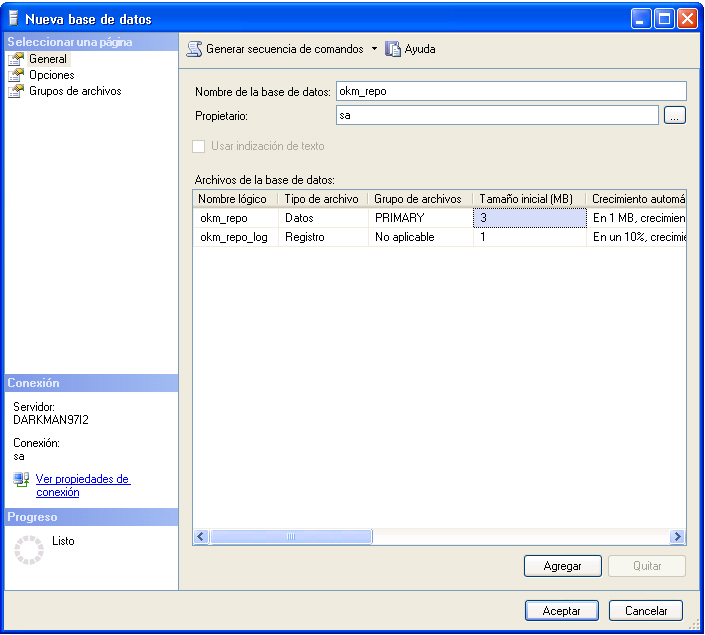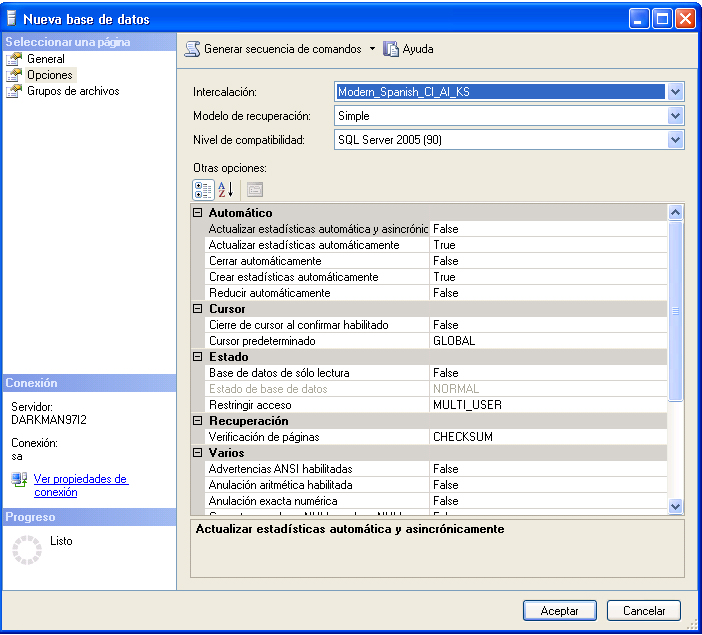Difference between revisions of "SQL Server - OpenKM 5.0"
From OpenKM Documentation
(Created page with '{{TOCright}} __TOC__ Download MS SQLServer JDBC driver from [http://http://www.microsoft.com/spain/sql/technologies/jdbc/default.mspx MS SQLServer Home Page] and move it to ''$J…') |
(No difference)
|
Revision as of 14:42, 23 October 2010
Contents |
Download MS SQLServer JDBC driver from MS SQLServer Home Page and move it to $JBOSS_HOME/server/default/lib.
In this OpenKM release you can create the databases automatically configuring the hibernate.dialect and hibernate.hbm2ddl properties in OpenKM.cfg.
hibernate.dialect=org.hibernate.dialect.SQLServerDialect
hibernate.hbm2ddl=create
Once the tables are created, change the hibernate.hbm2ddl property from create to none.
More info about this at:
Database creation
Starting with OpenKM 5.0, only two databases are needed:
okm_repo okm_app
Start SQL Server Management Studio and create the two databases